How To Fix GTA 5 0xc0000142 Error | NEW & Updated in 2026
One of the nastiest errors in GTA 5 is the application error 0xc0000142. This error prevents you from launching GTA 5 and so needs to be resolved if you plan on having fun. The full error message reads:
The application was unable to start correctly (0xc0000142). Click OK to close the application.
If you encounter this error on your PC and you have no idea what you must do to fix it, follow the solutions in this guide.
Causes of the 0xc0000142 error code on GTA 5
There are a number of reasons for the 0xc0000142 error code. Keep in mind that this error has been known to affect other games such as Far Cry 4, Watch Dogs, Call Of Duty Advanced Warfare, etc. in the past and it’s not isolated to GTA 5. For some people, their game or application may be unable to start correctly, as the error message indicates, due to the following causes:
- missing DLL files
- corrupted game data
- outdated drivers
Missing DLL files.
DLL files refer to the Dynamic Link Library files that are needed by programs in order to perform a certain task. Having the right DLL files is important in order for programs to work together or to run simultaneously while sharing the same set of instructions.
Just like other files, DLL files may become problematic if a program unintentionally deletes or moves it from its default location. This can sometimes occur after a failed operating system update, or when there’s malware in your PC.
Corrupted game data.
A program may also fail to launch and show the 0xc0000142 application error if one or some of its data are missing or corrupted. Like missing DLL files, game data may be moved or deleted by mistake or may be changed by malware.
Outdated graphics drivers.
The other less common reason for error 0xc0000142 is old or outdated graphics drivers. Many players who were running old NVIDIA drivers tend to experience the error 0xc0000142 when playing GTA 5. Fortunately, this can easily be fixed by
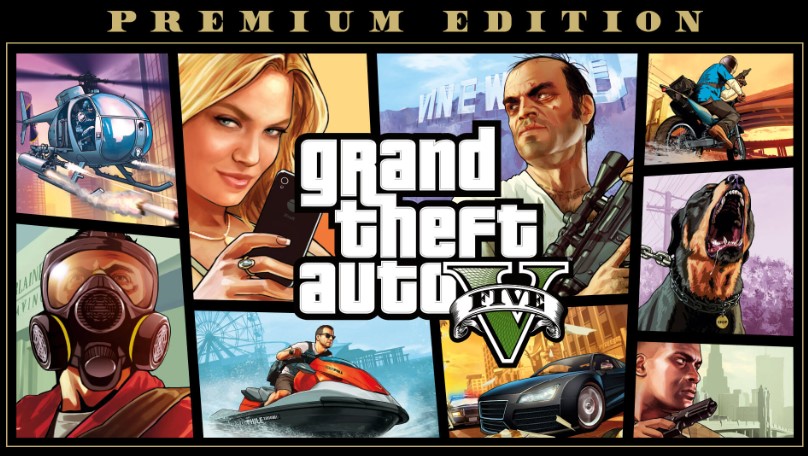
How to fix GTA 5 0xc0000142 error?
If your GTA 5 game keeps crashing and showing the error 0xc0000142, you can do a number of solutions to fix the problem. Bear in mind that the application error 0xc0000142 does not have a single solution that applies to every case. You have to troubleshoot the problem in order to identify the particular reason for your situation.
Fix #1: Ensure that GTA 5 is updated.
If you keep on getting the “unable to start correctly” error when launching GTA 5, or if the game keeps crashing, the first easy fix that you must try is to update it. Updates not just bring new features and cosmetic changes but also patches for known bugs. If you mainly play GTA 5 offline, make sure that you manually check for updates by connecting your computer to the internet, or by ensuring that the game launcher is online before you launch it.
Game launchers like Steam will automatically check for updates for your games so if you have the GTA 5 version on Steam, the game must already be updated at this time.
Fix #2: Run GTA 5 with Administrator access.
Some programs require elevated system permission in order to access necessary system files. Make sure that GTA 5 start correctly by running it as administrator. Follow these steps on what to do:
- Find the game shortcut on your desktop and right click on it to select Properties. (Alternatively, you can press Windows key on your keyboard, search for the game, right-click on it, and select Run as administrator).
- Select Compatibility tab.
- Put a check on the box next to Run this program as an administrator.
- Click Apply.
- Click OK.
- Restart your PC and launch GTA 5 again.
Fix #3: Launch Command Prompt and restore missing DLL files.
If GTA 5 game still refuses to launch or if it is still unable to start correctly, make sure that the next solution you make is to address the possible missing DLL files. Here’s how:
- Press the Windows + R keys.
- In the Run dialog box, type in “cmd”.
- Press Shift + Ctrl + Enter keys together.
- In the Command Prompt, type in “sfc /scannow” and press Enter.
- Wait for the system to scan your computer and hopefully fix the problem for you.
Fix #4: Repair the game files.
For most people, a quick scan of the system and game files are the only solutions needed to fix the application error 0xc0000142. However, if nothing happened after you’ve restored the missing DLL files, you can use your launcher’s repair tool such as the Steam Verify integrity of game files or the Epic Games Verify tool.
Do a little research on how to repair your game files if you’re not playing the Steam or Epic Games version of GTA 5.
Fix #5: Update your graphics drivers.
Updating your graphics drivers must be done whether or not you’re having an issue. If you’re trying to fix a problem like the application error 0xc0000142, keeping your drivers up-to-date may help.
Check out the links below on how to update your GPU drivers:
Fix #6: Disable mods.
Some GTA 5 players have noticed that certain mods causes lag, crashes, and performance issues. If you’re using one right now, try to see if disabling your mods will help get rid of error 0xc0000142.
OTHER INTERESTING ARTICLES:
- How To Fix Nintendo Switch Server Communication Error | NEW 2021
- How To Fix Fortnite Won’t Update On Nintendo Switch | NEW 2021
- How To Use SteelSeries Arctis 7P On Android Mobile | NEW 2021
- How To Fix COD Warzone 0xc0000005 Error | NEW & Updated 2021
Visit our TheDroidGuy Youtube Channel for more troubleshooting videos and tutorials.