What To Do If FIFA 21 Crashes in Xbox Series S
In this troubleshooting guide, we will show you what you can do if FIFA 21 crashes in your Xbox Series S and understand the reason why such a problem occurs every now and then. Most of the time, such an issue is not serious and you may be able to fix it by doing a couple of easy procedures. Read on to learn more.
Game crashes are among the most common issues you may encounter every now and then. They can be due to some issues with the game itself, or caused by some problem with the console. There are also times when server-related issues can mess up the game, although they can get fixed after an hour or two.
Most of the time, you will be able to fix game crashes by doing the most basic troubleshooting procedures. That’s why we encourage our fellow gamers to spend time troubleshooting the game, the console and other things that can cause such a problem. With that being said, here are the things you can do to fix FIFA 21 that keeps crashing in your Xbox Series S.
Fix #1: Restart FIFA 21
There are crashes that leave some services of the game running in the background, so even if it’s no longer responding, it’s still running. In such a case, you will need to force quit the game and if it’s just a minor technical issue, it might be the only thing you need to do to make it work again. So follow these steps:
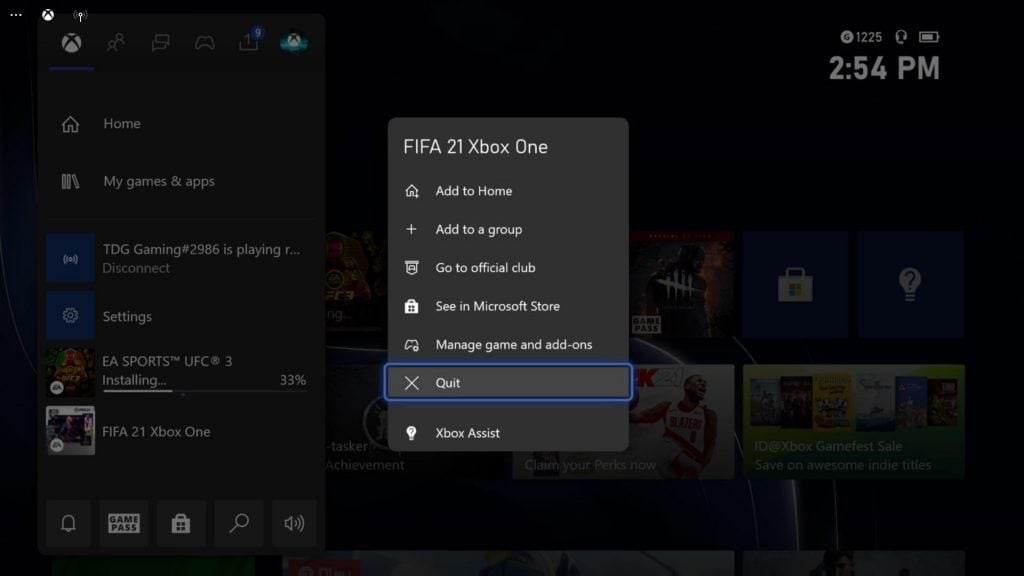
- Press the Xbox button on your controller.
- Highlight the FIFA 21 and hit the Menu button.
- Highlight Quit and press A to close it.
After doing that, launch the game again to see if it still crashes at some point.
Fix #2: Make sure it’s not a server issue
Server issues can mess up your gaming experience as well, that’s why if FIFA 21 started to crash out of the blue, then there’s always a possibility that it’s due to a server-related problem. In the case of this game, you will have to check both Xbox and FIFA servers.
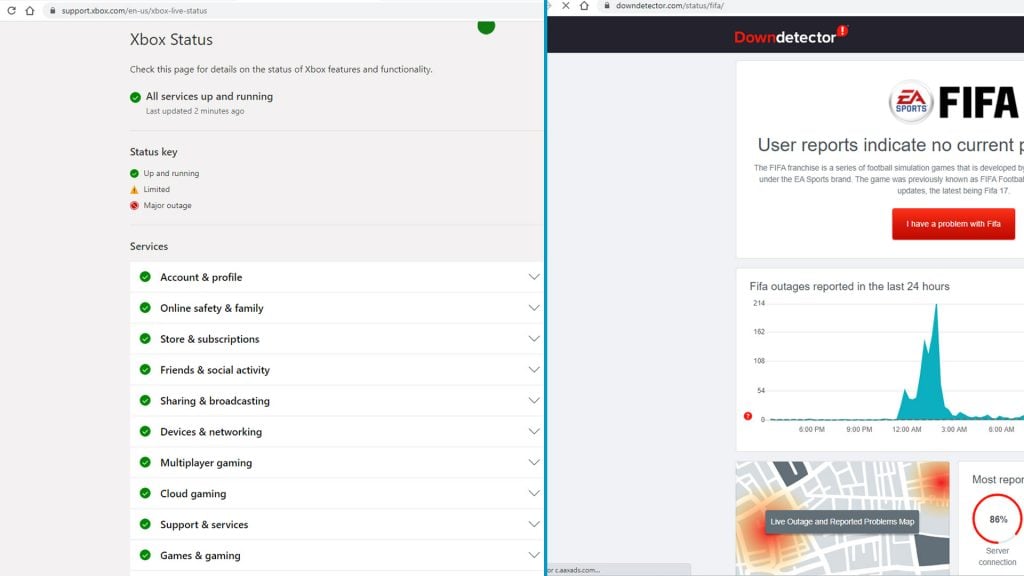
- Log on to the Xbox Live Status page to know if some Xbox services are down.
- Then log on to DownDetector.com, and search FIFA to see if the game’s servers (EA server) are down or not.
The thing about server issues is that it can be fixed in an hour or two and you don’t necessarily have to do anything on your console or the game. The problem will be handled by Microsoft or EA.
Fix #3: Restart your Xbox
After restarting the game and checking the server status and the game continues to crash, the next thing you have to do is to refresh the memory of your console by rebooting it. The issue can be due to a minor technical problem which can often be fixed by doing a simple reboot.
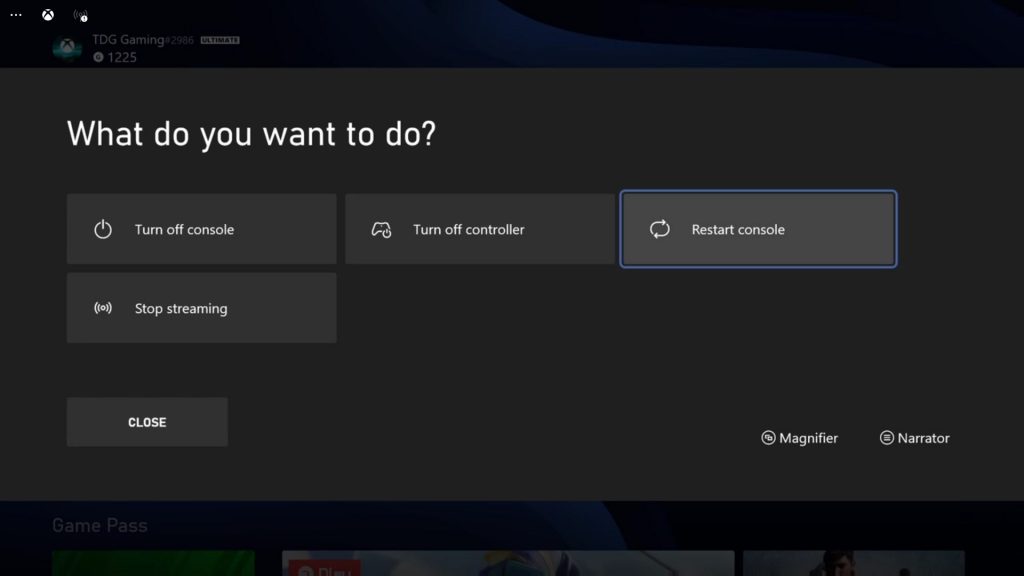
- To restart your Xbox, press and hold on the Xbox button on your controller.
- Highlight Restart console and press A to confirm.
The reboot will take less than a minute to complete, so once your console becomes active, open FIFA 21 and see if it still crashes.
Fix #4: Delete the FIFA 21 cache
Xbox creates temporary files and saves it locally to make gaming experience smoother whenever you launch the app. However, those files have a tendency to get corrupted and when that happens, various issues may occur while you’re in a game. So delete the saved data so that your console will create a new cache. Here’s how you do it:
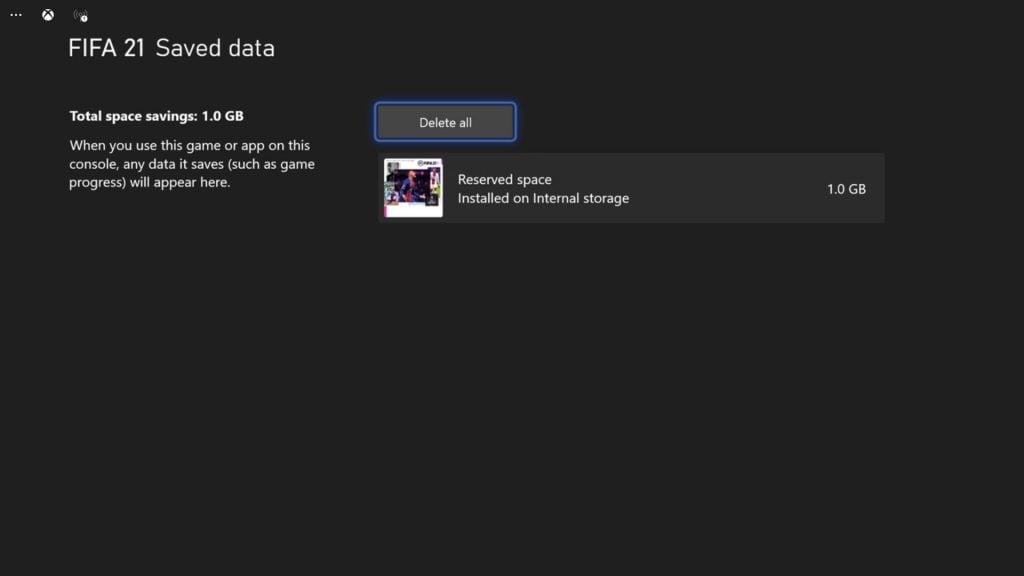
- Press the Xbox button on your controller.
- At the Home tab, highlight My games & apps and press A.
- Select See all to view all your games and apps.
- Highlight FIFA 21 then press the menu button on the controller.
- Select Manage game and add-ons and select Saved data.
- Select Delete all to remove the cache of the game.
Once you’ve done that, open the game again and see if the problem still occurs.
Fix #5: Reinstall FIFA 21
Your last resort will be to uninstall the game and reinstall it. Any game-related issues can be fixed by this problem, however, it can be a hassle since games nowadays are huge. FIFA 21 itself is over 40GB and it will take more than an hour to re-download it depending on your connection. But if all else fails, then you have no other choice. Here’s how you uninstall FIFA 21 from your Xbox:
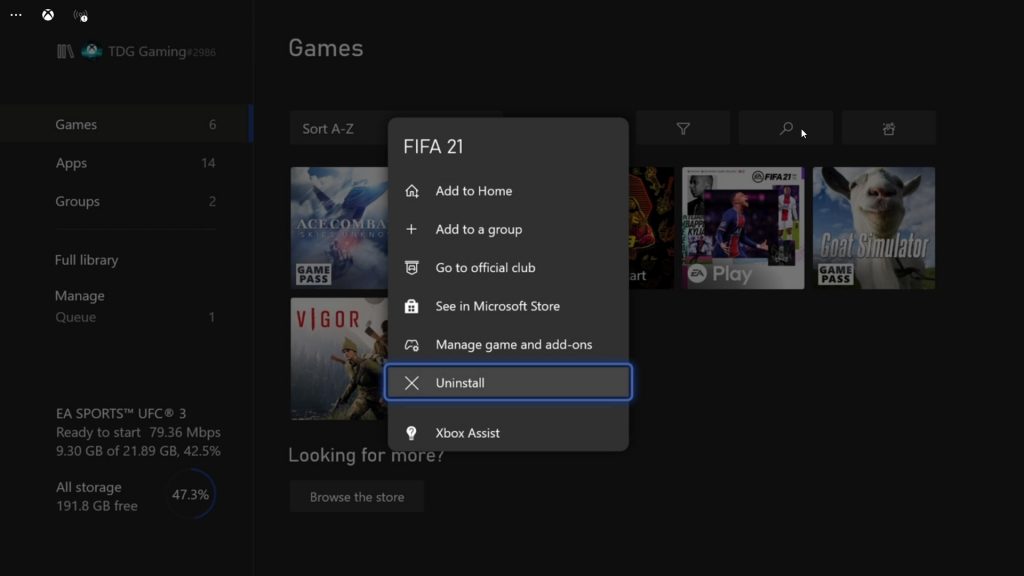
- Press the Xbox button on your controller.
- At the Home tab, highlight My games & apps and press A.
- Select See all to view all your games and apps.
- Highlight FIFA 21 then press the menu button on the controller.
- Select Uninstall and press A.
After it’s uninstalled, restart your console before reinstalling it.
We hope that this guide can help fix FIFA 21 that keeps crashing on your Xbox Series S.
Please support us by subscribing to our YouTube channel. Thanks for reading!
RELEVANT POSTS: