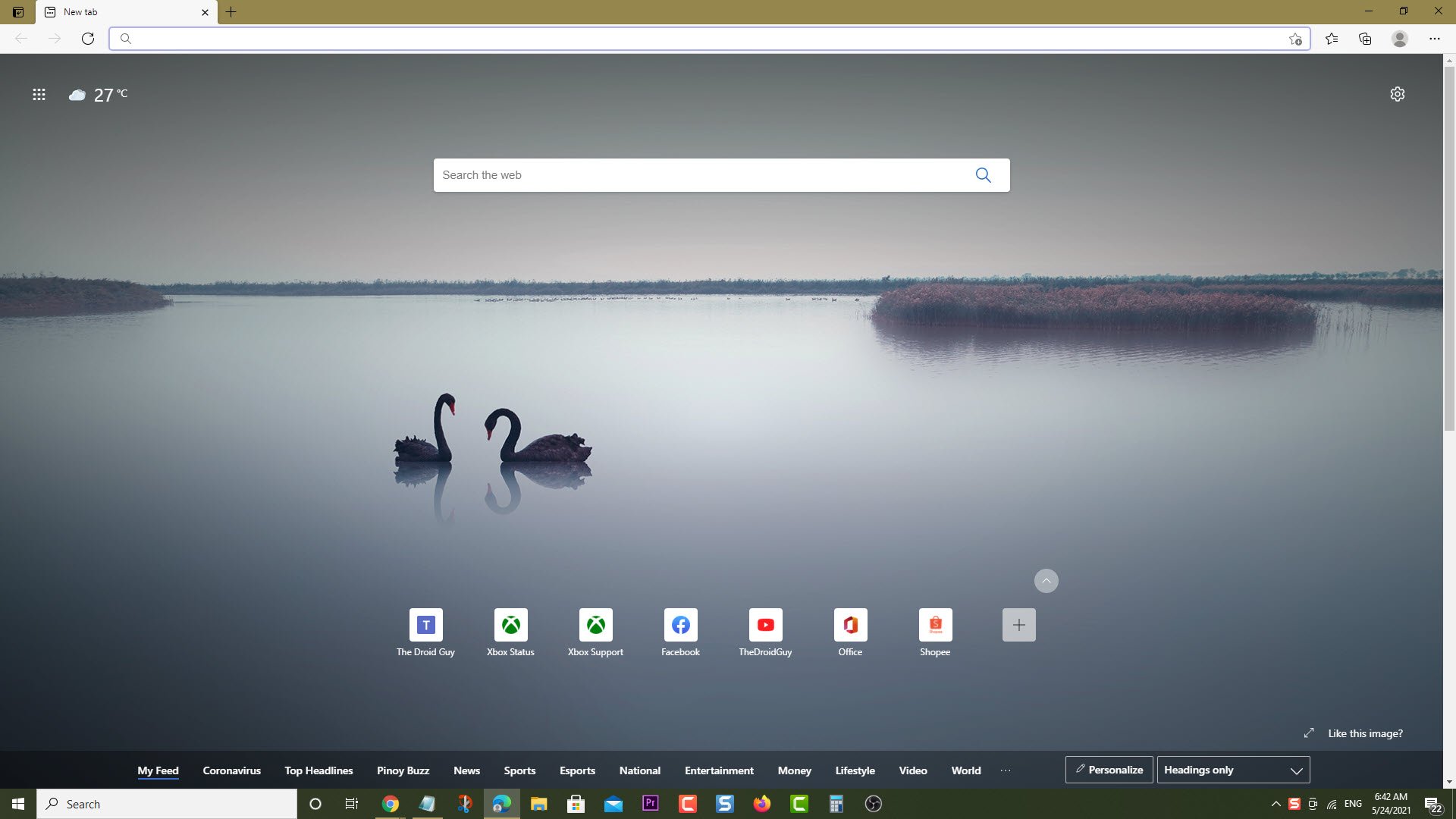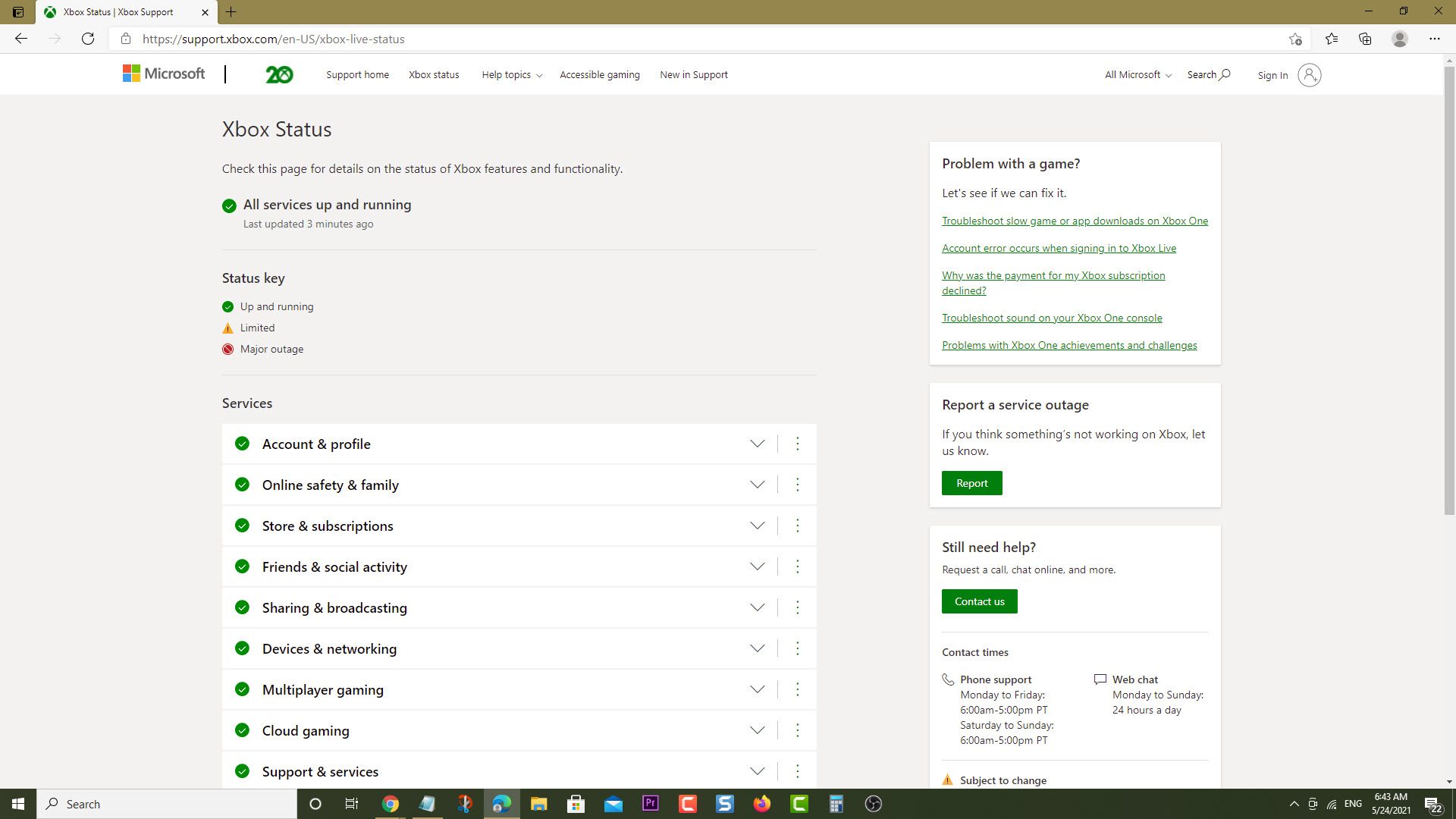How To Fix Outriders Crashing in Xbox Series X
The Outriders crashing in Xbox Series X can be caused by several factors. This could be due to a bug in the game, a corrupted cached file, or outdated software. To fix this you need to perform a series of troubleshooting steps.
Outriders is a new action role playing game from developer Square Enix that has a campaign mode and a multiplayer mode. The game is set in the future where mankind has to leave Earth and lands on a hostile planet. A player can choose from four unique classes each with its own skill tree. Xbox Series X players will be able to interact with PlayStation and even PC players thanks to its crossplay functionality on different platforms.
If you haven’t checked out this title yet you can download it for free if you are subscribed to Game Pass. This is not an Outriders demo , you will be enjoying the full game.
What to do when your Outriders Xbox game keeps on crashing
One issue that you might encounter as a console player when playing this title is when it crashes or are stuck in the constant matchmaking requests screen. During its initial release there were several launch issues however this has been ironed out by updates. This is usually expected during launch day which is why these technical issues are usually addressed immediately by the software developer Square Enix.
Several gamers on this console have sent crash reports when playing this title. Based on the crash data we have come up with possible solutions to this problem which could occur during multiplayer expeditions, matchmaking, or when playing a multiplayer game. If the problem occurs during your multiplayer game it could be due to server issues. Here’s what you need to do to fix this.
Prerequisite:
- Make sure to update the Xbox software.
- Make sure to update Outriders to eliminate the possibility of a bug causing this problem. There might be a new Xbox patch released to fix this. You can check the patch notes for information on the update.
Solution 1: Check for any server issues
The first thing that you will need to do in this case is to make sure that there are no Outriders server problems. You can check on this by going to the Xbox status webpage.
Time needed: 3 minutes.
Check Xbox Live server
- Open a web browser.
You can do this from your computer or from your Xbox Series X.

- Go to the Xbox status home page.
You can check details on the status of Xbox features and functionality from here.

If an outage is being reported then this might be what’s causing the multiplayer crash. You will have to wait for this to be resolved as this is usually caused by technical issues on the Outriders server side.
Solution 2: Restart Outriders Xbox game
If you experience freezing or crashing when playing then this can be caused by a temporary software glitch or due to technical issues. To fix this you can try to close then launch it.
- Press the Xbox button on your controller.
- Highlight the title.
- Press Menu.
- Select Quit.
- Start Outriders.
Try checking if the problem still occurs.
Solution 3: Restart the console
Performing a power cycle on the Xbox will refresh its system and remove any corrupted temporary data that could be causing the problem. To do this just press the Xbox button on the console for 10 seconds or until it turns off. Turn on the Xbox after a few seconds then try running Outriders again then check if it still crashes.
Solution 4: Use a different profile
One factor that can cause this problem is if your profile data is corrupted. You can check if this is the culprit by using a different profile.
- Press the Xbox button on the controller.
- Select Profile & System.
- Select Add or switch.
- Try using a different profile. If only one profile is available then select the Add new option to add another profile that you can use for checking.
If the problem does not occur when using this new profile then you will need to remove your original profile from the Xbox then add it again.
Solution 5: Clear the local save file
Sometimes the problem can be caused by a corrupted saved Outriders file. If this is what’s causing the problem then you will need to delete this file then resync with the cloud.
- Press the Xbox button on your controller.
- At the Home tab open My games & apps.
- Select See all
- Highlight Outriders then press the menu button on the controller.
- Select Manage game and add-ons.
- Select Saved data.
- Select Delete all to remove the local save data.
After performing these steps try checking if the problem still occurs.
Having the Outriders crashing in Xbox Series X can be a frustrating experience. Hopefully, this solution will help you fix the problem.
Visit our TheDroidGuy Youtube Channel for more troubleshooting videos.