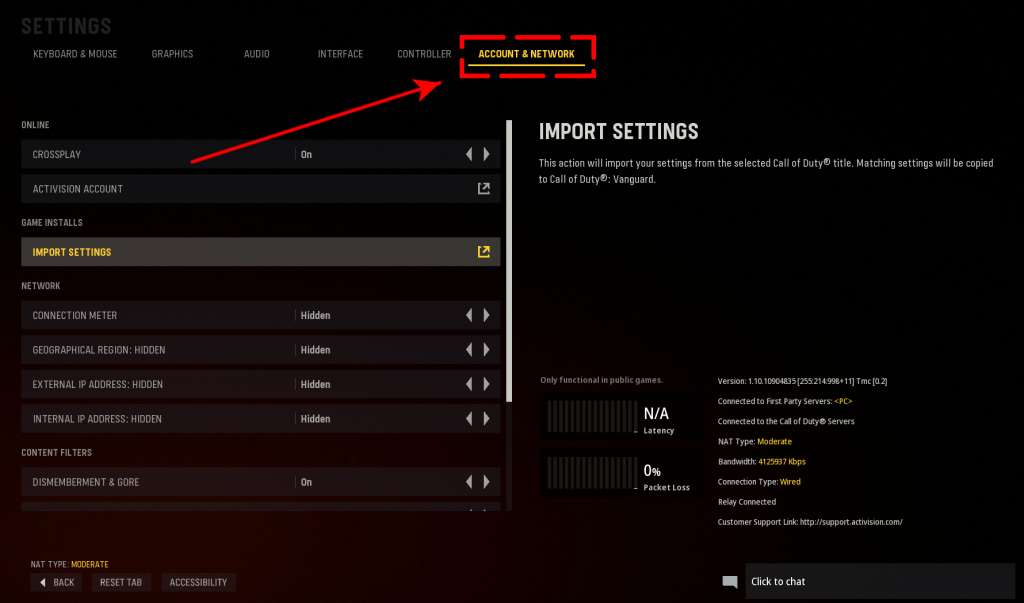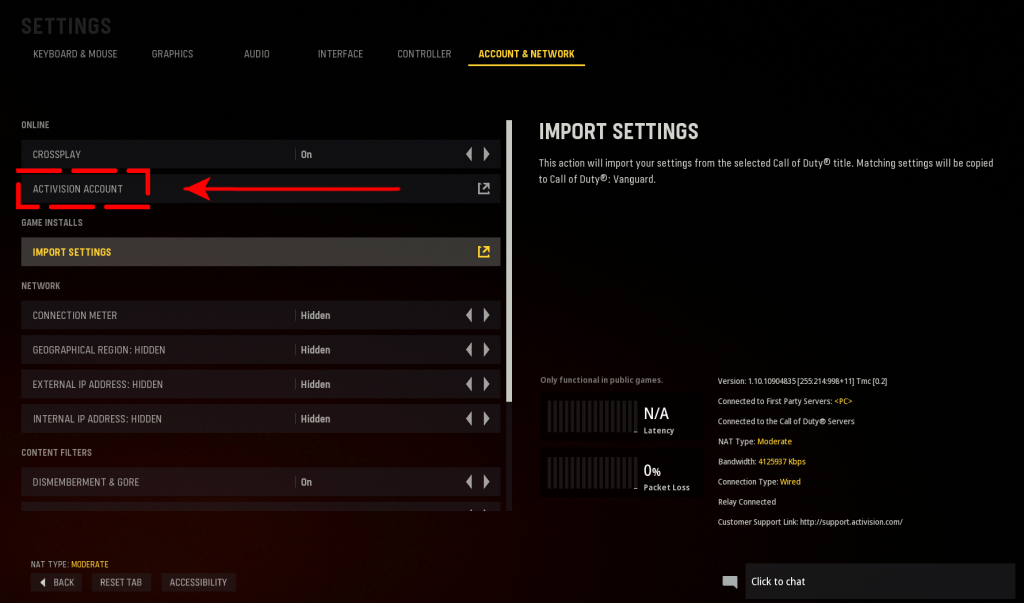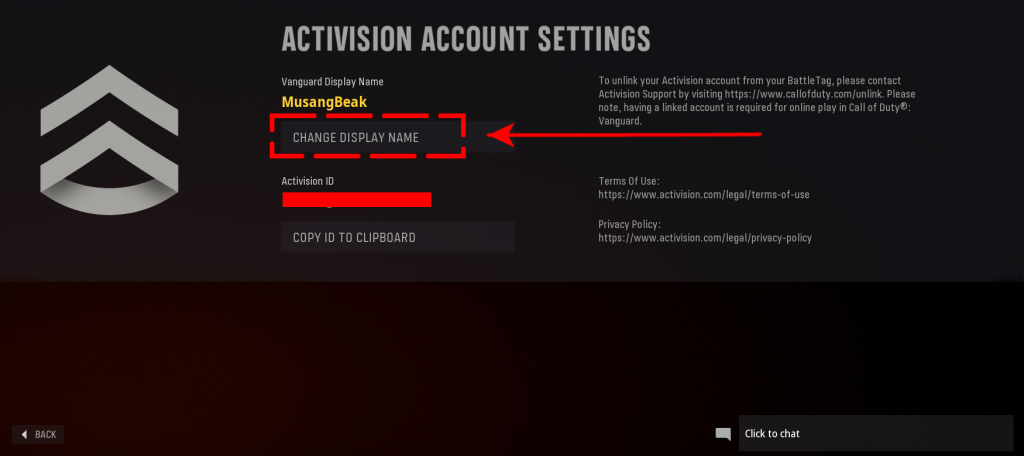How To Change Your Display Name In COD Vanguard | Easy Steps [Updated 2023]
If you want to change your display name in COD Vanguard but aren’t sure where to start or how much it will cost, then this article should be able to assist you. In this guide, we will show you how to easily alter your gamertag in the latest game released by Sledgehammer Games and Activision for the Call of Duty series.
Things to consider when replacing the display name in COD Vanguard
It’s simple to change your Call of Duty username, which is why some players change it more frequently than usual. Before making any modifications, take notice of the following information:
- Unlike PS Plus and Xbox Live, Call of Duty gamers can change their username with no additional cost.
- Profane words or offensive username in game is prohibited.
- Players are given a “name change ticket” every six months. Users can hold up to two tickets at any given moment.
- Call of Duty Vanguard players can change the username twice in a six months period.
- Changes on your gamertag in Call of Duty Vanguard will also change your Activision ID.
- When you alter your gamertag in Call of Duty Vanguard, the changes will apply across all COD games that you are playing using the account.
How to change your display name in COD Vanguard
In COD Vanguard, you may modify your display name in one of two methods. You may change your Call of Duty username in game or by logging into your Activision account and changing it there. Refer to the instructions below on how to do it.
Change Call of Duty username in game
Users can change the username in COD Vanguard while in a game. If you are using a Playstation, Xbox Series X, or PC, the guide provided is applicable on all these platforms.
- Access the Call of Duty Vanguard game.
- Select Settings from the Home screen.
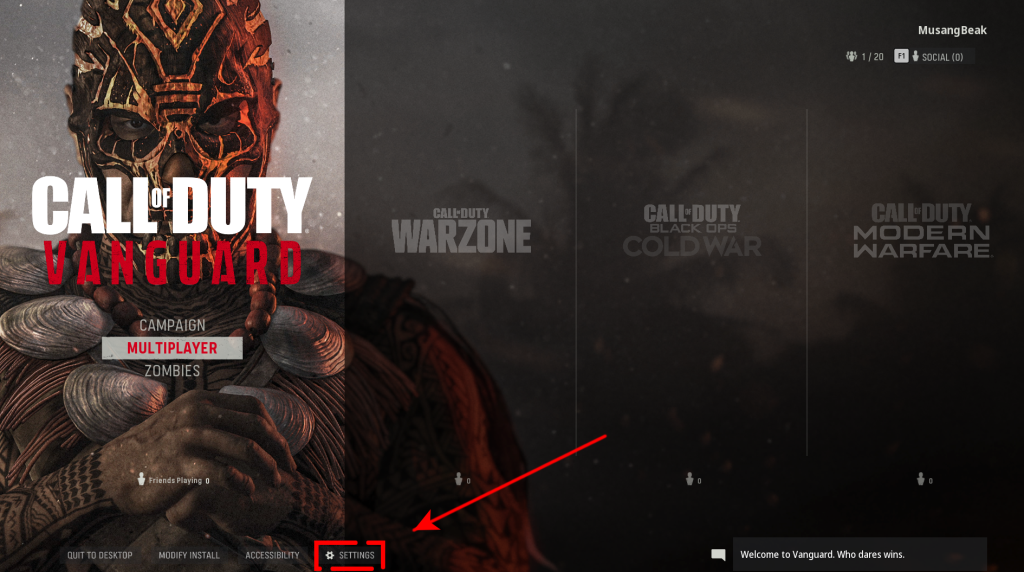
- Go to the Account & Network tab next.

- Click on Activision Account.

- Choose Change Display Name.

- After you have selected Change Display Name, enter your desired username and click Confirm to complete the process.
Change Call of Duty username online
It is also possible to make the changes in the Activision’s Call of Duty website.
- Go to the COD’s official page.
- Log in to your Activision account.
- Select Basic Info located on the left side of the page.
- Click Edit next to your Activision ID. A verification message will prompt on your screen. A code will be sent to the email address associated with your Activision profile before you will be allowed to alter your username.
- Enter your new username.
- Select Save.
Once the Activision ID has been successfully changed, the new name will reflect on the next time you play the COD Vanguard, Black Ops Cold War, or other COD titles.
OTHER INTERESTING ARTICLES YOU MAY LIKE:
- How To Change The About Me Section In Discord |PC/Android [2022]
- How To Play With Friends In COD Vanguard | Easy Steps [2022]
- How To Fix Valorant VAN 68 Error Code | Working Solutions [2022]
- How To Fix Battlefield 2042 Stuck On Loading Screen | Quick Fixes [2022]
Visit our TheDroidGuy Youtube Channel for more troubleshooting videos and tutorials.