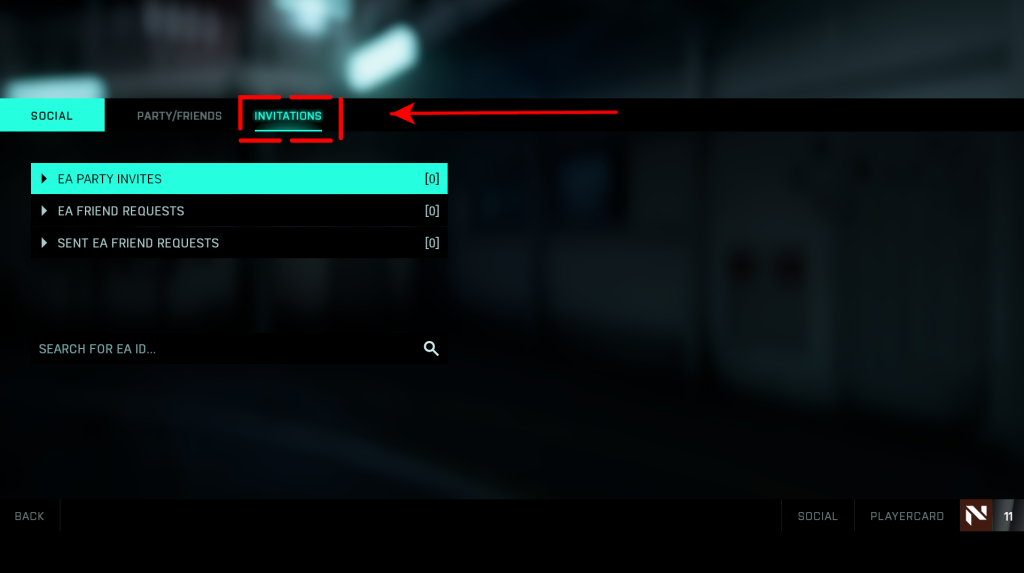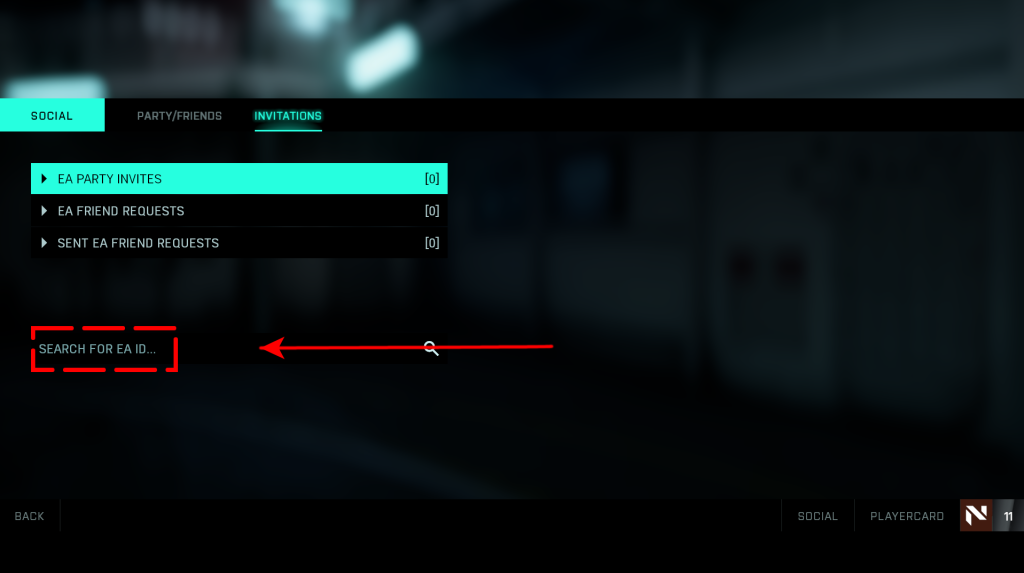How To Add And Play With Friends In Battlefield 2042 | Easy Steps [Updated 2023]
Battlefield 2042 is the latest first-person shooter game from DICE released in November 2021 by EA. Similar to other successful game series in the market, Battlefield gamers find it more fun when they are playing with friends. If you happen to be one of these players but don’t know how to add friends in Battlefield 2042 yet, continue reading this page to learn how to do it.
How to add friends in Battlefield 2042
Adding friends in Battlefield 2042 is quite easy and straightforward. Once you learn the steps, you should be able to add the people in your friends list and play with them any time you want. You can add your friend in the Battlefield using their EA ID or through the Origin platform. Follow the steps given below.
Add friends using their EA ID in Battlefield 2042
You can add a player by searching for their public EA ID in the game. Console and PC players mostly prefer to use this method as you don’t need to access your Origin account. Here’s how to do it:
- Access the Battlefield 2042 game.
- From the main screen, click the Social tab located at the bottom right of the page.
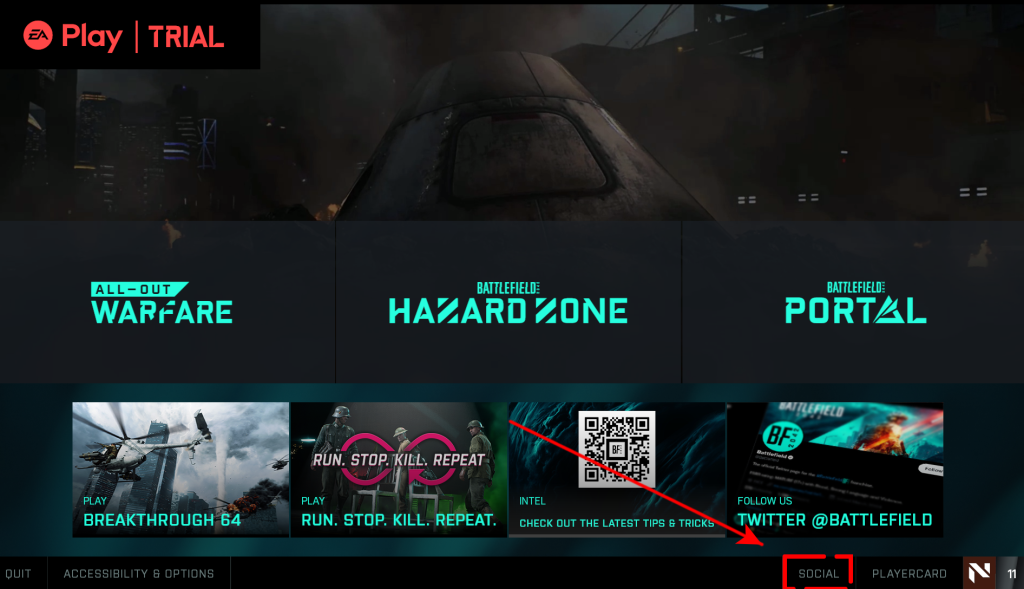
- Select Invitations next.

- Select Search for EA ID next.

- Type the username of the person you wish to add.
When the friend request has been sent and accepted, the newly added username should be reflected in your friends list.
Add friends in Origin
Another option to add friends in Battlefield 2042 is through the Origin platform. A PC gamer can use this method to send a friend request and invite them to play other EA games available. Check the step by step instruction provided to serve as your guide.
- Launch the Origin application and sign in to your account.
- Go to the Friends tab and search using their name, email address, or EA ID.
- Select the person you want to add and send the request.
Add recent players you played with in the game
Aside from friends, you can also add players whom you just randomly played with in Battlefield 2042 by following these steps:
- Go to the Main menu of the Battlefield 2042 game.
- Select Social to access the Social menu.
- Then click the Party/Friends next.
- Go to the Recent Players section.
- Select the name of the person from the list of players you recently joined in a match.
- Click View Profile to pull up the player’s Origin account.
- Click the Send friend request button. If accepted, their name should be included in your friends list and you can invite them to play Battlefield 2042 in the near future.
How to create or join a party in Battlefield 2042
Battlefield 2042, like other popular games, offers a cross-play function that allows you to team up with friends who are playing on different platforms. After you have successfully added them, you can create or join a new party to play with them. Refer to these steps:
- Launch the Battlefield 2042 game.
- From the Home screen, select Social.
- All the friends you have added should be reflected on the screen. Choose the players you wish to join your game. Take note that in Battlefield 2042, you can only add up to 4 people in a party.
Once they accept the invitation, you can start playing with your friends in different multiplayer platforms such as the Hazard Zone, Battlefield Portal or the All-Out Warfare.
OTHER INTERESTING ARTICLES YOU MAY LIKE:
- How To Change Your Display Name In COD Vanguard | Easy Steps [2022]
- How To Change The About Me Section In Discord |PC/Android [2022]
- How To Play With Friends In COD Vanguard | Easy Steps [2022]
- How To Fix Valorant VAN 68 Error Code | Working Solutions [2022]
Visit our TheDroidGuy Youtube Channel for more troubleshooting videos and tutorials.