How To Add Nintendo Switch Mii (Easy Steps) | NEW in 2026!
Aside from providing exclusive phenomenal games, Nintendo Switch also offers amazing features that players can have fun using. Players can create and add Mii on the Nintendo Switch. In this page, a detailed instruction of the steps will be provided for you to try and begin customizing your own version of Mii.
How to Create Mii on Nintendo Switch
Mii is a personalized avatar where you can modify the facial features of the character, choose your preferred clothing and use the characters in certain games on the console. You can add up to 100 of Mii characters on your Nintendo Switch and can transfer from one console to another. Nintendo users have the option to create new Mii from scratch, someone’s likeness, or copy Mii from amiibo.
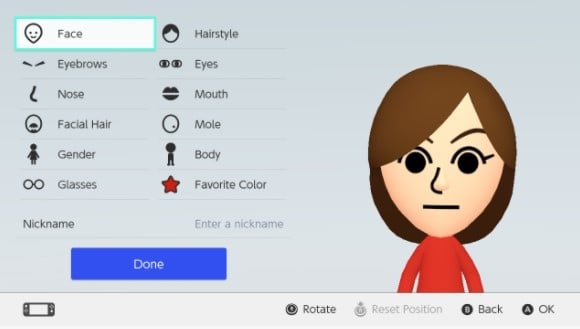
Add Nintendo Switch Mii from Scratch:
- Select System Settings from the Home Screen of your Switch.
- Scroll down and select Mii.
- Select Create/Edit a Mii.
- Select Create New Mii.
- Select a Gender.
- You can start customizing your Mii character by using the left Joy-con or navigate through tapping the different options provided on the screen. You can select whichever you prefer for the physical features of your Mii character.
- Enter the nickname using the on-screen keyboard you want to use.
- After you have made the necessary modifications, select Done to save the Mii character you have created.
Create a Nintendo Switch Mii from Someone’s Likeness
- Select System Settings from the Home Screen.
- Scroll down and Select Mii.
- Select Create/Edit a Mii.
- Select Create New Mii.
- Select Create from Likeness.
- Choose the gender of your Mii.
- Select a character from the available Miis on the screen. Press the Y button or tap More Options on the screen to view more Mii characters.
- Once you have selected one from the Mii characters, select Next to start editing the profile.
- Enter the nickname
- Select Done to complete the process.
Create a Mii by Copying a Mii from amiibo
- Access System Settings from the Home Screen.
- Scroll down and select Mii.
- Select Create a New Mii.
- Select Copy Mii from Amiibo.
- Hold an amiibo to the NFC touchpoint located on the right Joy-con. The Mii associated with the amiibo will be copied to the Nintendo Switch.
With these three methods provided above, you should be able to create a Mii for your Nintendo Switch and continue playing the games available in your console. In case in the future you want to change or edit the Miis that you have created for your Nintendo, just go back to the System Settings and follow the same steps where you created the profile and start making some adjustments.
Add Mii on your Nintendo Account
Aside from having Mii in your console, you can also add Mii on your Nintendo Account. Users can create up to 6 Mii characters on the Nintendo Account. It can be created using the account’s settings or link it to your Nintendo Network ID.
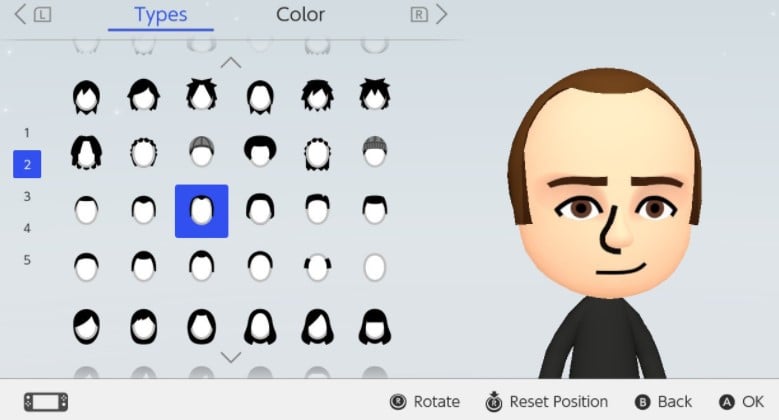
How to Create Mii on Nintendo Account
If you don’t have a Mii profile yet in your Nintendo Account, here’s the brief guide on how to create one. The steps are effortless and easy to follow.
- Click the gray picture located on the top left of the screen in your Nintendo Account.
- Select Create New Mii and edit the physical appearance of your character.
- After you have completed the customization of the profile, select Save to reflect the Mii character to your Nintendo Account profile.
Suggested readings:
- How To Fix FIFA 21 DirectX Error | Easy Solutions | NEW 2020!
- How To Fix FIFA 21 Won’t Open Or Launch In Windows 10 | NEW 2020!
- How To Fix COD Black Ops Cold War Lag And Stuttering | NEW 2020!
- How To Fix COD Black Ops Cold War Lost Connection To Host Error
Visit our TheDroidGuy Youtube Channel for more troubleshooting videos and tutorials.