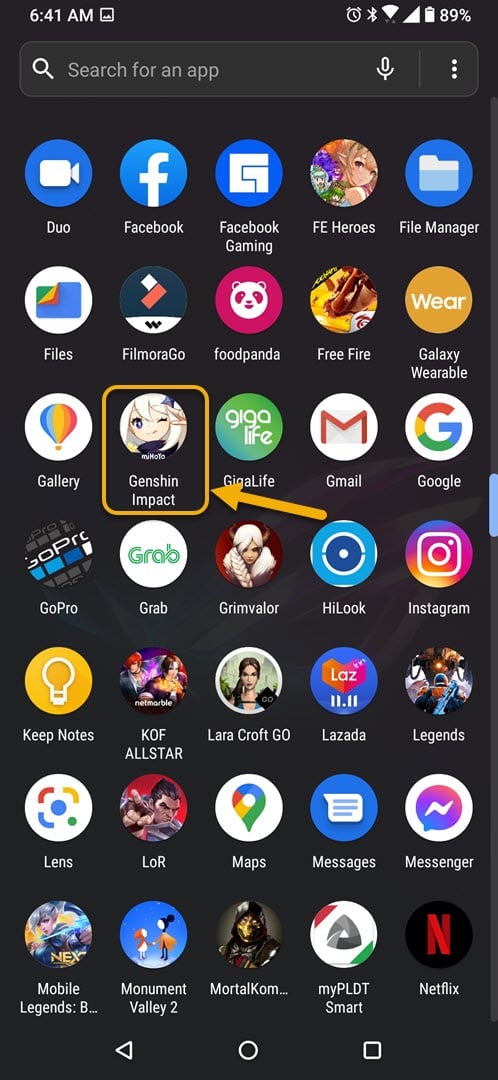Genshin Impact Failed To Check For Updates Error
The Genshin Impact failed to check for updates error is usually caused by a network connection issue in your Android device. Restarting the game will usually fix this problem. If it doesn’t then this could be a server related issue caused by too many people playing the game.
Genshin Impact is a free to play action role playing game that’s available for the Android platform as well as Android, iOS, Nintendo Switch, PlayStation 4, and Microsoft Windows. The game takes place in the fictional world of Teyvat where players can control one of four characters in a party while exploring the world.
Fixing the failed to check for updates error in Genshin Impact
Genshin Impact is one of the most popular gaming titles to be released this year. Although it is free to play it has recouped its entire US$100 million budget in just 12 days of its release. This is due to players making several in-game purchases to enhance their gaming experience further.
One common error that’s being experienced not only on the Android platform, but in PC and PS4, as well is the failed to check for updates error. This happens when you try to start the game and it performs a standard update check. Here’s what you can do to fix this.
Prerequisite: Make sure your phone is connected to a good Wi-Fi network.
Method 1: Restart the game to fix failed to check for updates error
The first thing you will need to do in this case is to close the game then start it again. This will fix any minor software glitch that could be causing this issue
Time needed: 2 minutes.
Restarting the game
- Tap on the Recent key ( this uses a square icon).
You can do this by swiping from the right side of the screen going to the center ( when in landscape mode)

- Swipe up on the Genshin Impact app.
This will close the app.

- Open the game.
You can do this by swiping up from the home screen then tapping on its icon.

Try to check if the issue still occurs.
Method 2: Manually check for updates from the Google Play Store
You can check if any updates are available from the Google Play Store. If an update is available then download it.
- Open the Google Play Store
- Search for Genshin Impact and open it.
- If an update is available then tap on the update button.
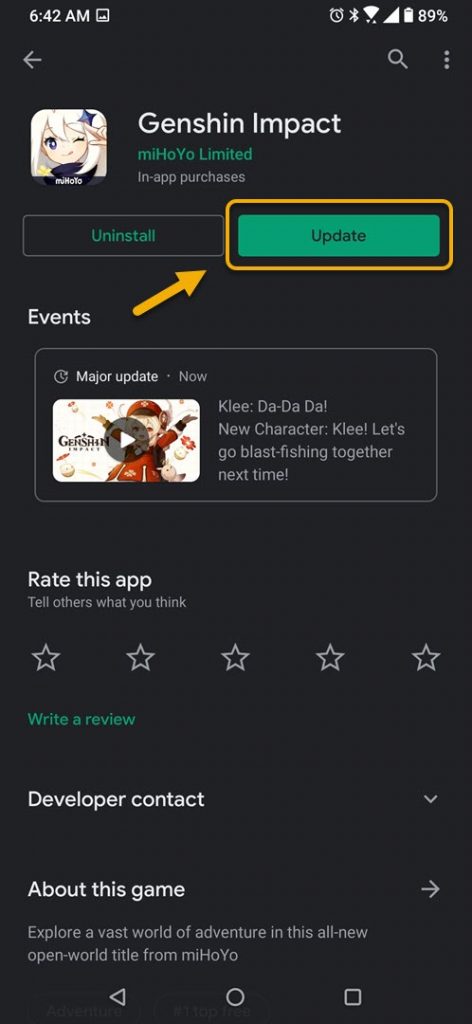
Method 3: Reinstall the game
There’s a possibility that the problem is caused by a corrupted game file. In cases like this you should uninstall the game then download a fresh version from the Google Play Store. Since this is an online game you won’t have to worry about losing your progress as it is all saved in the cloud.
After performing the steps listed above you will successfully fix the Genshin Impact failed to check for updates error.
Visit our TheDroidGuy Youtube Channel for more troubleshooting videos.