How To Fix Snapchat Stuck on Sending Issue
Are you experiencing the Snapchat stuck on sending issue? There are various factors that can cause this problem such as the…
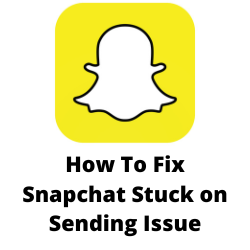
Are you experiencing the Snapchat stuck on sending issue? There are various factors that can cause this problem such as the…

One of the common problems that many Android users often encounter is SMS- or texting-related. In this guide, we’ll show you…
![How to troubleshoot Huawei P9 that can’t send / receive SMS or text messages [Troubleshooting Guide]](https://thedroidguy.com/wp-content/uploads/2016/07/Huawei-P9-texting-problems.jpg)
Understand the problem why your Huawei P9 (#HuaweiP9) cannot send and receive text messages (#SMS) and learn how to fix it….
Emerging as one of the most common issues encountered by Android phone owners is on texting or SMS errors. Such problems…

Learn how to #troubleshoot a brand new HTC 10 (#HTC10) that can’t send text messages but can receive them after the…
End of content
End of content