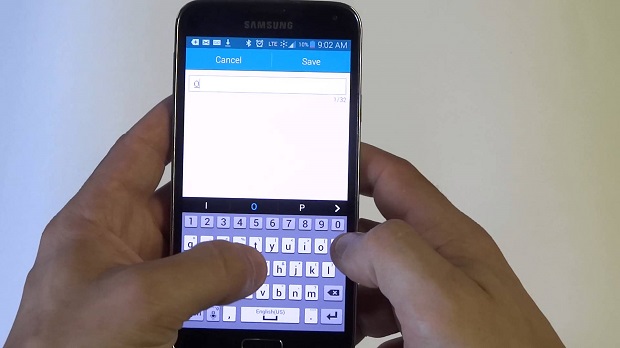Samsung Galaxy S5 Only Receiving Part Of Text Message Issue & Other Related Problems
Welcome to another installment of our troubleshooting series where we aim to help our readers who own the #Samsung #Galaxy #S5 fix the issues that they have with their phone. Today we will tackle the Galaxy S5 only receiving part of text message issue & other related problems. What happens in this case is that the full text message is not received and only part of it is received. Aside from this we will also take a look at other text issues that have been sent to us by our readers and give the best possible troubleshooting steps that needs to be done.
If you own a Samsung Galaxy S5 or any other Android device for that matter then feel free to contact us using this form. We will be more than happy to assist you with any concern that you may have with your device. This is a free service we are offering with no strings attached. We however ask that when you do contact us try to be as detailed as possible so that an accurate assessment can be made and the correct solution can be given.
If you would like to browse the previous parts in this series then check out this link.
You may also reach us at our Facebook and Google+ social media accounts.
S5 Only Receiving Part Of Text Message
Problem: I’m often only receiving a part of a text message, typically from an iphone user. It seems as if the message is split into two or more parts – may be due to length – and i’ll only receive one of the parts. The message is clearly cut off so I know i’m missing part of the text message. I’ve also received messages out of order in multi-part messages or not received messages at all. This happens most often in 1:1 messages but it can also happen in group messaging.
Solution: If you are only receiving part of a text message and receiving multi part messages out of order the first thing you should do is to make sure that the time and date is set to automatic. You should also make sure that automatic time zone is checked. Next, try clearing the cache and data of the text messaging app. Once this is done restart your phone then check if the issue still occurs.
Since you also mentioned that this issue generally occurs when an iPhone user sends you a message then the message may contain some special characters such as , emoji, symbols, or letter with accents that. These special characters can be read by other iPhone devices but can’t be read by your phone which then causes the message to be cut out.
S5 Trouble Receiving Text After Marshmallow Update
Problem: After updating to Marshmallow a little over a week ago I started having issues with texting, I can send fine but I have trouble receiving texts. If it is a short text, I likely won’t receive it unless it was sent twice. And if it is a longer text, I won’t receive the first part of it but will receive the 2nd, 3rd, and so on. It’s becoming a big pain because people are texting me and just think I’m ignoring their texts!
Solution: The first thing you should do in this case is to check if there are any new app updates available for your device. To do this just open the Google Play Store app then go to the My Apps section. You will be prompted if any app needs updating. Once you have made sure that all of your apps are updated proceed with clearing the cache and data of the messaging app. Sometimes a corrupt data within the app can cause this issue which can be checked by performing this step.
Another factor that can cause this issue is a third party app installed in your phone. To check if this is the case just start your phone in Safe Mode. Check if the issue occurs in this mode. If it doesn’t then it’s most likely caused by an app. Find out what app this is and uninstall it.
If the above steps fail then start the phone in recovery mode and wipe the cache partition of your device. This deletes the temporary data of your phone which could cause the problem.
One final troubleshooting step you should consider is a factory reset. Take note that you need to backup your phone data before doing the reset. This is a highly recommended procedure to do whenever issues occur after a software update. What this does is it deletes the old software data that could still be in your phone which is causing a conflict with the new software resulting in this problem.
S5 Not Receiving Text From iPhones After Marshmallow Update
Problem: My Galaxy S5 phone (Verizon) received the G900VVRU2DPD1 update (to go to Android 6.0.1) and since then it will not receive texts from iPhones half of the time. I use the standard “message” app that came with my phone and have heard of similar situations with others who use “message+”. My wife has an iPhone and this is a major issue if there is an emergency. It is not just her phone. I have several friends & family with iPhones and I only receive their texts half the time as well. They always get my texts. I have done restarts, cleared caches, reset defaults, removed the battery and there is no change. Clearly this is a software bug Samsung needs to fix, quickly!
Solution:Several other people are also having this same issue right after they upgraded their phone. For most cases like this a factory reset resolves the problem. Before you do a reset on your phone make sure to backup your phone data as this will be deleted in the process.
S5 Not Receiving Text After Marshmallow Update
Problem: Since i have update that system on my phone, i have not been able to receive text messages. I have cleared my systems cache and rebooted, cleared all apps cache and still it is a little buggy.
Related Problem: After marshmallow upgrade….sometimes I receive texts and according to frustrated family, friends and co-workers, sometimes I don’t.
Solution: Just like the issue we tackled above regarding the phone not receiving text messages from iPhone users after the software update you will need to do a factory reset. JUst remember to backup your phone data before doing the reset.
S5 Not Sending Text Messages with Attachment
Problem: I cannot send attachments with text messages. Says “sending” but never goes through. Text messages without attachments go thru fine.
Solution: If you are sending a text message with an attachment then this gets converted as an MMS. For you to be able to send out an MMS you need to have the correct APN settings in your phone. These settings must match the one your carrier is using. You should also have an active mobile data subscription since this message will be sent out using a mobile data connection.
Feel free to send us your questions, suggestions and problems you’ve encountered while using your Android phone. We support every Android device that is available in the market today. And don’t worry, we won’t charge you a single penny for your questions. Contact us using this form. We read every message we receive can’t guarantee a quick response. If we were able to help you, please help us spread the word by sharing our posts with your friends.