Samsung Galaxy S4 Not Recognizing microSD Card
One of the best things about owning an Android phone is that you will always have room to store your music, videos or photos. The #Samsung Galaxy #S4 for example has an internal storage capacity of 16, 32, or 64 GB depending on which model is bought. If this storage space is not enough then there’s a microSD card slot that can accommodate a microSD card of up to 64GB.
There are however instances when the phone is not able to read the microSD card. This type of issue is what we will tackle in this troubleshooting series as we aim to resolve the Galaxy S4 not recognizing microSD card issue.
If you own a Samsung Galaxy S4 or any other Android device for that matter then feel free to contact us using this form. We will be more than happy to assist you with any concern that you may have with your device. This is a free service we are offering with no strings attached. We however ask that when you do contact us try to be as detailed as possible so that an accurate assessment can be made and the correct solution can be given.
If you would like to browse the previous parts in this series then check out this link.
You may also reach us at our Facebook and Google+ social media accounts.
S4 Not Recognizing microSD Card
Problem: Hello, I just wanted to share a problem that has recently occurred with my Samsung S4, I noticed somewhere a day ago that my S4 shows messages that my SD card is constantly removed and re-inserted again and again and that it’s checking the SD card etc. Since it didn’t stop I decided to try removing the card and reinserting it for real this time but I think I just made it worse, now it doesn’t even read that I’ve put a SD card in , when I check if my pictures of the SD card show up – nothing. I thought it was a problem with my SD card at first, so I tried another one – it was the same , no difference. I tried almost everything, turning it off and on, removing and reinserting, I even went as far as to restore my factory settings. Nothing works, now the problem is much bigger… After this problem with the SD card, my phone started freezing, showing me that ”system” is unresponsive from time to time and if I wanted to terminate it , not only the system though, open the gallery – ”gallery” has stopped working etc. It has become a bit slow, opening apps is slow and when I lock it and try to unlock it it just seems frozen, doesn’t read my finger it seems and I cannot unlock it at all, I have to remove the battery and turn my S4 on again. I’m not sure I explained everything properly and as best as I could but I hope you get an idea of what’s happening with my S4 , of course , I’m going to go to have it checked up by professionals but what I need right now is some info, is it a software or a hardware problem, should worry about it , can I do something myself to fix it or is it out of the question and most importantly what could have caused all this? To be honest, my phone isn’t old, a year old or so ,so I don’t think it’s old enough to be breaking up on me right now. Anyway, any kind of information will be greatly appreciated, and I want to excuse myself for my english. Thank you in advance!
Solution: The first thing you need to resolve is the phone freezing issue which could be caused by corrupt data. Turn off your device then take out the microSD card. Turn on your phone then backup your phone data. I suggest you do this using Kies. Once your data has been backed up perform a factory reset.
As soon as the factory reset has completed do not install any app yet or do any update ( remember not to insert the microSD card). Check if your phone still freezes. If your phone operates normally then leave it for a moment.
Take your microSD card then have your computer read it. You will need a card reader or microSD card adapter to do this. Its either the computer can read the microSD card or it can’t. If your computer can read the card then copy its contents to your computer then format the card using the FAT32 file system. Reinsert the card to your phone then check if it now works properly.
If the computer can’t read the card then it may already be defective. I suggest you replace this with a new one.
S4 No microSD Card Detected
Problem: recent new SD card placed in my S4 – had it in there for 2 weeks taken lots of pics – halloween, my sons 7th birthday and yesterday evening the SD is nowhere to be seen! I have tried to unmount and mount the card then see if it is there but not. The pictures i am trying to take on my phone now (random ones) saying no SD card detected. I need them pictures back and i am very upset my son’s party was yesterday and i really don’t know how to retrieve them – Please help thank you in advance.
Solution: Try taking out the microSD card and have your computer read it. If the microSD card can’t be read then it is very likely defective already with the photos difficult to retrieve unless you seek help from professional data retrieval specialists. You will need to replace the card with a new one.
If the card can be read then you should copy its contents to your computer. You will be able to retrieve your important photos this way. Going back to your phone carefully inspect the microSD card slot for any signs of dirt, debris, or damage. If necessary clean the slot using a can of compressed air. Reinsert the microSD card making sure that it is in its proper orientation. If your phone still can’t read the microSD card then try wiping the cache partition of your phone. If wiping the cache partition fails to resolve the issue then you should consider doing a factory reset. Make sure to backup your phone data before doing this procedure.
If after the factory reset your phone still can’t read the microSD card then I suggest you get a new microSD card then check if the new card will be read. If not then this may already be a hardware related problem. I suggest you bring your phone to an authorized service center and have it checked.
S4 microSD Card Not Recognized
Problem: Suddenly my S4 does not recognize that an SD card is installed. Unexpectedly, and without me doing anything different, my phone refuses to recognize there is a memory card installed. I’ve tried powering down and restarting, doing a battery pull, taking out and re-installing the card, but nothing seems to fix the issue. Do I need to just assume my card broke somehow and go out to get a new one? The card is probably 6 months old, and I spent plenty on it since it’s 32gb. Help!
Problem: Try taking out the card then have your computer read it. If it can’t be read then the card may already be defective in which case you need to replace it with a new one.
If the card can be read by your computer then I suggest you copy its contents to a folder in your computer. This is just a precautionary measure so that you will have a backup copy of the important files saved in the microsD.
Carefully inspect the microSD card slot of your phone. Pay particular attention if it has any dirt, debris or if you can spot any physical damage. If necessary clean this slot with a can of compressed air. Reinsert the microSD card then wipe the cache partition of your phone.
Turn on your phone. If the microSD card is still not detected then I suggest you backup your phone data using Kies then perform a factory reset.
If the factory reset fails to resolve the problem then get a new microSD card and see if your phone can detect it. If not then this may already be a hardware related problem. I suggest you bring your phone to an authorized service center and have it checked.
S4 microSD Card Randomly Loses Connection
Problem: hello, thanks for the help. Ok I have an s4 not rooted,this has happened randomly since I first got the phone and still does randomly for no obvious reason the SD card will lose its connection inside the phone there will be a notification that the SD card was removed but it really wasn’t. What I have done is replaced the SD card with a different card and randomly still happens. what I do is remove the SD card and blow out the slider port and wipe off the ad and reinstall it to the the slide port and it usually will fix the problem for awhile . My theory is that sometimes dust causes the phone to lose connection with the card. What do you think? thanks.
Solution: Dust usually causes this type of issue which is why you need to ensure that the microSD card slot is clear of any dust, dirt, or debris.
There are also cases when corrupt data can cause this type of issue. In cases such as this wiping the cache partition of the phone will help. In extreme cases a factory reset is needed. Just make sure that the phone data has been backed up before performing the reset.
S4 Not Reading New 32GB microSD Card
Problem: I have purchased a 32gb microSD card and when I put it into my phone it wouldn’t read and I have tried rebooting it and putting it into my computer nothing has worked. Is there anything else that I could try that could possibly make it work?
Solution: If the 32GN microSD card can’t be read by your computer then there’s a possibility that it is defective. Before getting a new card you can try to wipe the cache partition of your phone then start your device in Safe mode with the microSD card inserted. If your phone still can’t detect the card then I suggest you get a new one.
Feel free to send us your questions, suggestions and problems you’ve encountered while using your Android phone. We support every Android device that is available in the market today. And don’t worry, we won’t charge you a single penny for your questions. Contact us using this form. We read every message we receive can’t guarantee a quick response. If we were able to help you, please help us spread the word by sharing our posts with your friends.
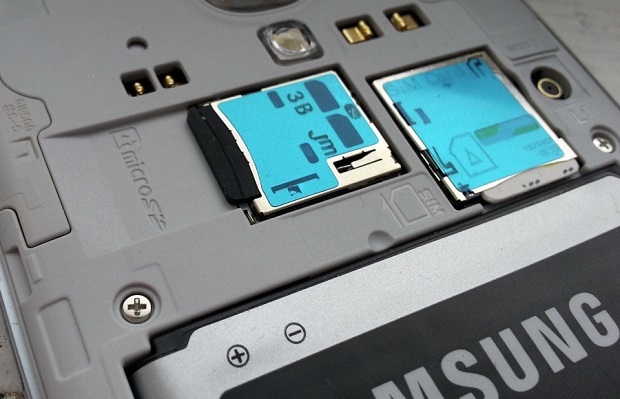
I recently put a 256 GB SD card in my S4 and it was working fine and now after my phone getting real hot it doesn’t show any card in it I take it out put it back in still nothing any ideas on what happened?I even tried rebooting and pulling battery
Long story, I bought a used S4 and he had issues with the sim card un-mounting and had made a shim for it that seemed to help. I decided to just replace the whole port since it was an easy fix. Before I did that I noticed that it wouldn’t read my SD card that was in my phone before or the new Samsung 64gb one that I had bought new. I figured replacing the whole port assembly would fix it. Well it didn’t. I went ahead and did a factory reset. Also not helpful. I then had other issues so I used the odin program and installed the factory android 4.4.2 for my att s4. It still won’t read the sd card. The card is good and not corrupted! What other reasons are there for this issue? I have spent hours and hours reading through forums about sd not mounting issues but still have not found any helpful info. People are just told to get a new sd card or take it in. I really don’t have the money to send it into Samsung (might as well buy a new phone) Any ideas would be helpful.