How To Fix A Samsung Galaxy A31 That Won’t Turn On
In this post, we will show you how to fix your Samsung Galaxy A31 that won’t turn on or respond by doing the most basic troubleshooting procedure. If such a problem isn’t caused by a hardware issue, then it should be due to a firmware crash.
There are times when a smartphone just shuts itself down and would no longer turn on after that. Most of the time, it’s just due to a minor firmware issue, provided that there are no signs of physical or liquid damage.
If you come across this problem, don’t worry too much about it because you will be able to fix it by yourself without bringing your phone to a tech. Here’s what you should do about it:
First solution: Perform the Forced Restart
In fixing this kind of problem, the first thing you have to do is the forced restart. Most of the time, a phone that won’t turn on is due to a system crash. So what you have to do is just make the firmware respond to boot your phone up. Here’s how:
1. Press and hold the Volume Down button and the Power key simultaneously for at least 8 seconds. Doing so will often force your device to boot up.

2. So when the logo shows, release both keys and allow your phone to continue the boot process.
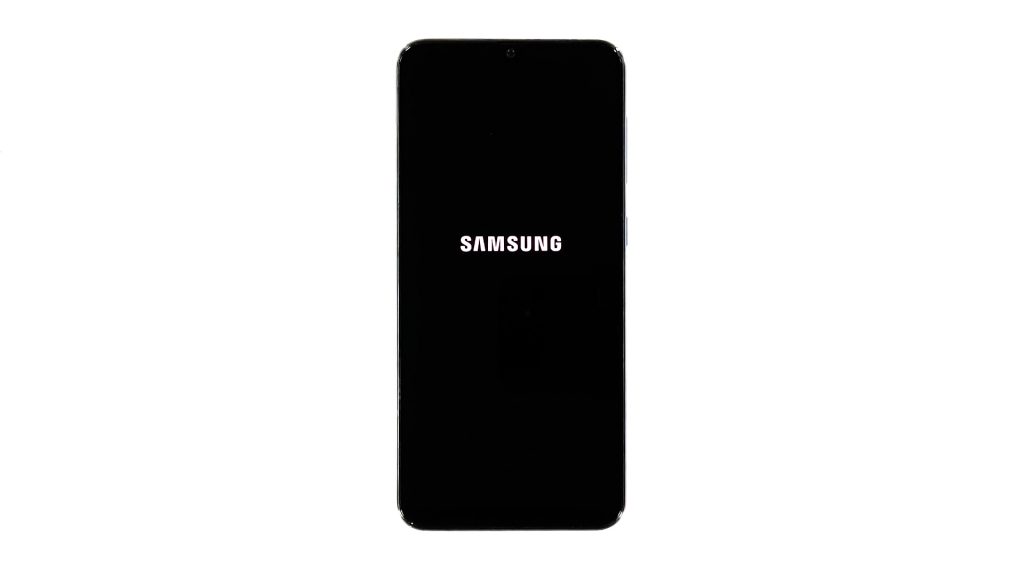
More often than not, this is the only thing you have to do to fix your Galaxy A31 that won’t turn on. However, if the device remains stuck on a black screen and won’t respond, then move on to the next solution.
Second solution: Charge your phone and do the Forced Restart
If the first solution failed, then it’s possible that the battery is completely drained. While it’s not really a problem, there are times when the firmware crashes just before it runs out of juice. As a result, you’re dealing with a couple of issues that both leave your phone unresponsive. Here’s what you have to do about it:
1. Plug the power adapter to a working wall outlet.

2. Using the original cable, connect the Samsung Galaxy A31 to its charger. Regardless of whether the charging sign is showing or not, leave it connected to the charger for at least 10 minutes.

3. After that, try pressing and holding the volume down button and the power key for 10 seconds while it’s still connected to the charger.
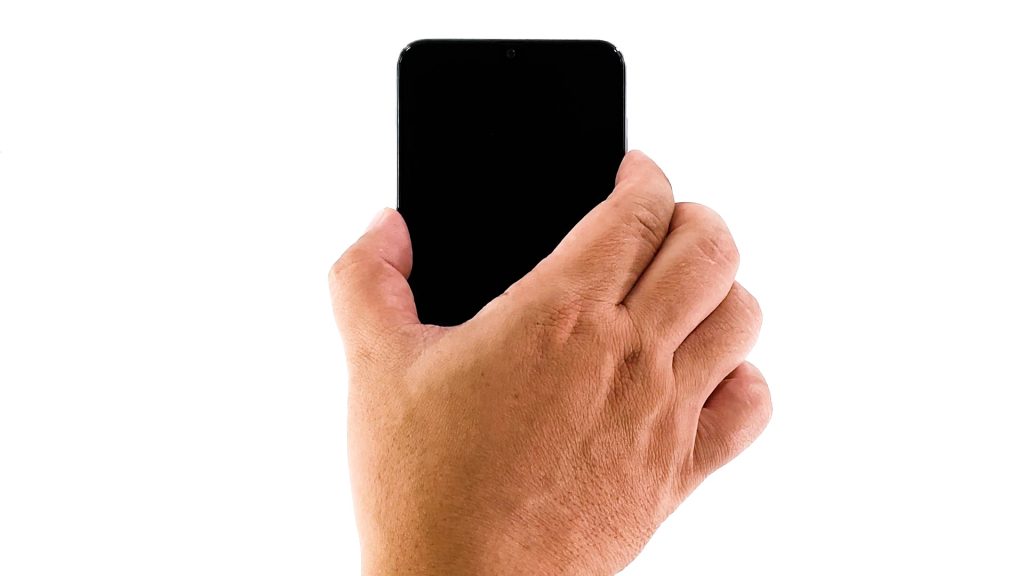
4. If the logo shows, then release both keys, if not, continue holding them a little longer.
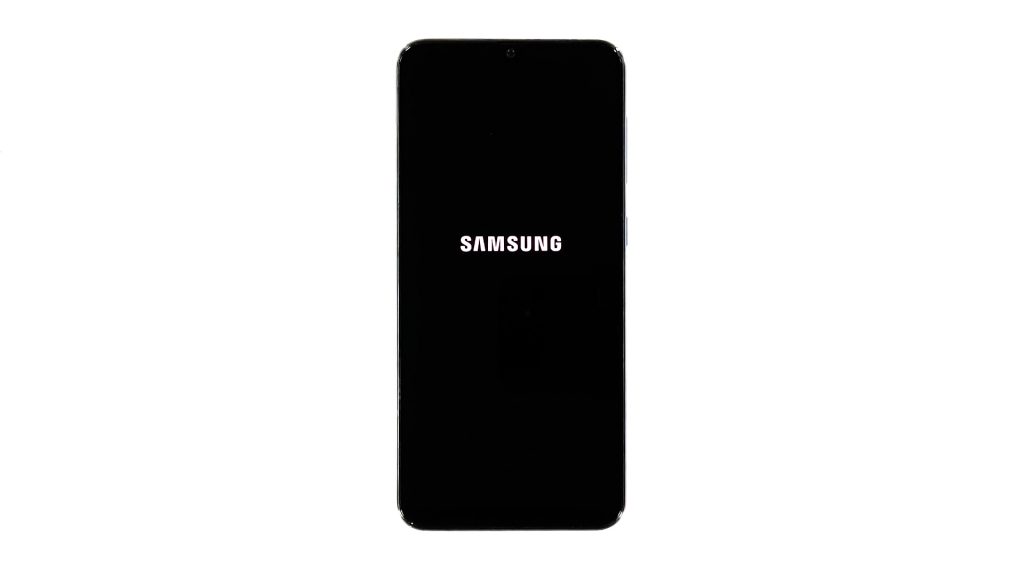
When it comes to fixing an Android smartphone that won’t turn on is concerned, these two procedures are enough to fix it. But if it doesn’t help, then it’s time you have the phone checked. These procedures are also enough to tell you if the problem is serious or not.
And that’s what you need to do to fix your Samsung Galaxy A31 that won’t turn on.
We hope that we’ve been able to help you one way or the other.
Please support us by subscribing to our YouTube channel. Thanks for reading!
ALSO READ: