Reasons Why Android Apps Crash
Ever wonder why apps freeze, stop responding, or simply crash? The answer is not quite that simple.
As smart devices flood our world in the past few years, we have become accustomed to using and, often, relying on some apps to go through our daily lives. With abundance of these apps comes the issue of reliability. It’s not uncommon nowadays to experience app crashes from time to time. Some people may experience this problem a lot while some may only have it on few occasions every week. The fact remains though: apps crash! But why?
Below are some of the most common reasons why apps in our gadgets suddenly freeze to death at inopportune times.
Ineffective client optimization
Apps with interface design flaws that results to poor management of resources tend to crash. If a developer is not keen on the capabilities of a device the app is intended to run on, that app may end up being a resource-hog and a constant source of frustration for users. There are established techniques in minimizing how an app manages resources but if a developer cuts corners or fails to implement them, that doesn’t always go unnoticed.
For example, using image compression algorithms is a must to ensure that file size of photos are not too large. A good developer must take into account that not all smart device owners have blazing internet speeds all the time. As many apps today has to regularly establish a connection to a remote server in order to work, developers are supposed to consider the relationship between events happening on the screen and the true capabilities of the device. A miscalculation in this aspect can significantly impact how the app behaves once released.
Use of different network types
Have you experienced an app crashing after changing your network connection to either mobile data or Wi-Fi? Although most flagship phones like Samsung’s Galaxy series have a built-in auto network switch feature to seamlessly transition the connection switch and minimize data loss, some apps may still suffer stability problems most of the time. This problem has been with us for a few years now and the answer to it rests on the shoulders of both developers and Google, the maker of Android. No one seems to have found a more effective solution though.
To prevent an app from crashing, make sure to turn it off first before switching to another network type.
Bandwidth limitations
Another reason why an app fails to load, freezes, then eventually dies is when it receives limited to no bandwidth. An unreliable connection often leads to corrupt cache because the app may retrieve bad data in the process. Some apps may work great at home because one is most probably using the more stable WI-Fi conenction but once you hit the road and switched to mobile data, that’s when real trouble starts. Developers should look out for this possibility but this is often one of most commonly left out aspects in building apps.
If you noticed that a certain app tends to act slow or crash when you’re using your spotty mobile connection, reserve your blame to the developer. A good app should work reliably with or without a stable connection.
Poor memory management
One of the main challenges of Android developers is to ensure that their app runs well on a vast array of devices. Some apps may run well in an HTC One M9 but not in Samsung Galaxy S2 simply because both devices have a wide gap in terms of CPU speed and processing power. That doesn’t mean though that newer and faster devices guarantee crash free apps. If an app takes more than 5 seconds to boot, it usually ends up being killed by the OS. This is perceived by users as a crash.
Lackasaidal debugging
Rushed apps may lack proper debugging during production so when new features are added, some parts may not work as intended later on. Actually, a huge part in app crashes are caused by human error. Incorrect coding and assigning a reference to a non-existent variable often results to fatal error called null-pointer error. For example, if a developer is not careful when anticipating the things that can go wrong, it may result to a null-pointer. This is manifested when an app suddenly stopped responding.
Incompatibility issues
Right now, it is almost impossible for a developer to test an app on all actively running device due to fragmentation. This is why some apps perform so well in other devices while doing the complete opposite to some. Testing is not only time-consuming but is also not very cost-effective, especially for struggling developers.
Compatibility issues also happen when there’s a new major operating system update. You should not be surprised if some of your apps appear more reliable when you had KitKat after installing Lollipop.
With this ends our brief discussion on the reasons why Android apps crash. We hope to have enlighten you a bit why this problem is still happening even if smartphones have become faster and more powerful. Keep in mind that app building is a tricky business and there are millions, if not billions, of possible points of failure in this trade. Should you encounter a seemingly unique problem with a particular app try to help the developer by letting them know about it either by submitting a report, or by contacting them directly.
See also Why Android Lollipop Causes Problems
Engage with us
If you are one of the users who encounters a problem with your device, let us know. We offer solutions for Android-related problems for free so if you have an issue with your Android device, simply fill in the short questionnaire in this link and we will try to publish our answers in the next posts. We cannot guarantee a quick response so if your issue is time sensitive, please find another way to resolve your problem.
When describing your issue, please be as detailed as possible so we can easily pinpoint a relevant solution. If you can, kindly include the exact error messages you are getting to give us an idea where to start. If you have already tried some troubleshooting steps before emailing us, make sure to mention them so we can skip them in our answers.
TheDroidGuy has social network presence as well so you may want to interact with our community in our Facebook and Google+ pages.
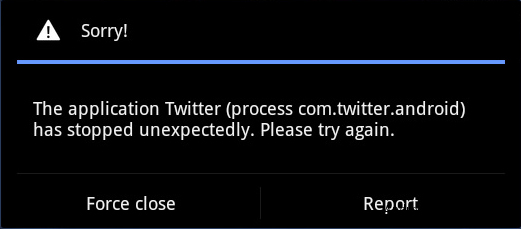
Hi,
Now i am developing the project in 5.0. its works fine on lenevo 5.1 , Moto 5.1 but not works good on xiaomi 5.1 some times crashed i can’t find the solution please help.
Samsung A5 Mobile Go no t working- showing stopped
I disabled an app and now whenever i download something from the google play store it’ll open for like ten seconds and then crash
Ive factory reset about 5 times but still nothing i have a lgf6 from metropcs