How To Fix PS4 NW-31246-6 Error | NEW & Updated in 2026
Are you experiencing the PS4 NW-31246-6 error when trying to play with your friends, or when accessing the PlayStation Network or Store? In this article, we’ll explain to you what this error means and what are the steps that you can do to fix it.
What does PS4 error code NW-31246-6 mean?
If you are unable to connect to the internet on your PlayStation 4 and getting the NW-31246-6 error code, it’s most likely caused by a DNS error. The complete error message reads: “A DNS server cannot be used. A DNS server is not set. If you selected [Manual] under [IP Address Settings] or [ DNS Settings] when you set the Internet connection for the PS4, verify that {Primary DNS] and [Secondardy DNS] are set correctly. In other cases, the system might not have obtained an IP address yet. (NW-31246-6)”
DNS stands for Domain Name System and is a special set of servers that lets your device load webpages by translating the domain name such as TheDroidGuy.com into a computer readable number or IP address. Think of DNS as a phonebook. Whenever you type a domain name in your web browser’s address bar and press enter, the device then uses the DNS servers to convert the information into an IP address so it can access the webpage.
Sometimes, the DNS settings or server that your Internet Service Provider (ISP) provides goes down or may encounter issues. This can be the cause why your PS4 may fail to access the PlayStation Network or allow you to go online.
PS4 NW-31246-6 error code is an indication that there’s a DNS-related issue either in your console’s settings, or somewhere along the network, like in your ISP’s end.
Causes of PS4 error code NW-31246-6
There are several reasons why your PS4 may be showing the NW-31246-6 error. Let’s talk about each of these causes one by one.
Incorrect DNS settings.
If you recently changed the IP address settings in your PS4, it’s possible that you may have entered incorrect values like missing digits or wrong numbers in the DNS settings fields.
DNS servers are down.
By default, your Internet Service Provider gives you their own DNS server settings and these settings are used automatically by devices that are connected to your modem or router. At times, these DNS servers may encounter a glitch, or may suffer from an outage, which can lead to incorrect network settings or connectivity problems.
Router has become unresponsive.
I’ve personally encountered NW-31246-6 error after my router suddenly stopped working. I sometimes forget to reboot my router, which can sometimes lead to minor network disruptions.
You want to make sure that you check refresh your own router from time to time to avoid connection issues at home.
Unknown software issue.
If your PS4 has a deeper software issue, or when its database becomes corrupted, certain features and functionalities may stop working normally.
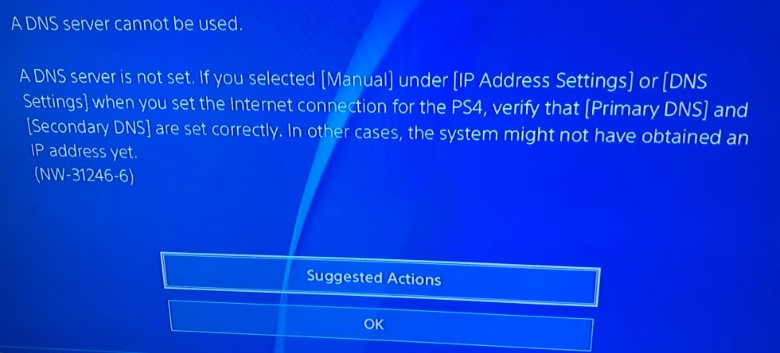
How to fix PS4 NW-31246-6 error
Fixing error NW-31246-6 is typically easy. Here are the solutions that you can try to resolve this DNS error code.
Fix #1: Power cycle the modem or router.
Before you do anything on your PS4, make sure that you refresh the router by turning it off and unplugging it from the power source for 30 seconds. This is usually enough to get rid of minor connection bugs and errors.
Fix #2: Manually change your DNS settings.
By far, the most effective way to fix error NW-31246-6 is to ensure that you have the right DNS settings. If you haven’t tried checking your PS4 network settings before, or if you have no idea how to change the DNS servers, this article should help.
Fix #3: Check for server issues.
If error NW-31246-6 is still there after you’ve manually changed the DNS settings, you should ensure that there’s no on-going server issues at this time. Visit the official PlayStation Network server status page and see if there’s any DNS errors or server problems that impacts PSN connectivity at this time.
Fix #4: Factory reset.
Under normal circumstances, any of the three solutions above should help in fixing error NW-31246-6 in your PS4. However, if nothing has worked so far and you’ve made sure to check that the DNS servers are correct, then you can assume that there may be a software glitch behind it. We suggest that you factory reset your PS4 to see if that will help you get rid of the problem.
OTHER INTERESTING ARTICLES:
- How To Fix PS4 WS-37337-3 Error | NEW & Updated 2021
- How To Transfer Animal Crossing Save Data | NEW & Updated 2021
- How To Scan And Repair Blizzard Game Files (Battle.net) | NEW 2021
- How To Fix Severe Valheim Network Lag In Multiplayer | NEW 2021
Visit our TheDroidGuy Youtube Channel for more troubleshooting videos and tutorials.