How To Fix PS4 WS-37337-3 Error | NEW & Updated in 2026
Are you getting the PS4 WS-37337-3 error whenever you try to access the PlayStation Network? In this article, we’ll explain to you what this error means and what you can do to resolve it.
What does PS4 error code WS-37337-3 mean?
If your PlayStation 4 does not allow you to go to the PlayStation Network and you’re getting the WS-37337-3 error, it means that your PSN account has been suspended. The full error message should say: “Access to PlayStation Network by this account has been banned or temporarily suspended. (WS-37337-3)” or “Access to PlayStation Network by this account has been temporarily suspended due to policy violations. An email with more details will be sent to the email address for this account. Also refer to the PlayStation Network Terms of Service and User Agreement. (WS-37337-3).”
A banned or suspended PSN account is not permitted to access the PlayStation Network or use its products and services. The games, items, and other digital contents that you paid for will also be unusable.
The exact timeframe of the suspension depends on the severity of the violation so you’ll have to check your email to know. Sony sends an email to notify you about your account suspension as well as the exact period when the suspension will be lifted.
Causes of WS-37337-3 error code on PS4
There are two major reasons why your PSN account may be temporarily suspended. If you are experiencing the WS-37337-3 error, it must be due to either one of these things:
Violation of PlayStation Network ToS (Terms of Service) or CoC (Code of Conduct).
When signing up for a PlayStation Network account, you’ll have to agree to obey the rules set by Sony called the Terms of Service. We know that not everyone has the time nor the will to read through all the legalese in the PSN ToS but that doesn’t mean you’re excused to violate them. Sony takes violations of its Terms of Service seriously so if you disobeyed any of the terms, even if you did not intend to, can result to either a temporary or permanent account ban.
For more serious cases, a console ban may even be implemented. If your PS4 console is banned, you cannot use it to access the PlayStation Network using any PSN account.
The ToS also includes the Community Code of Conduct (CoC) and any violation of the CoC can also lead to a ban or suspension. For example, if you’ve been reported for bullying or harassing another player, that can be a ground for your account to be suspended or banned. Repeated violations of the ToS or CoC may eventually result to a console ban.
Failure to pay due to issues with your bank.
You PlayStation account may be temporarily suspended if there’s a pending payment that has not been completed yet. Sony does not tolerate late payments for transactions or subscriptions. If you cannot use PlayStation Network due to WS-37337-3 error message, make sure to check if you owed Sony something by checking your bank.
Sony suspects fraud.
If Sony detects a possible account take-over, or an unusual purchase, they may temporarily suspend the account so they can investigate.
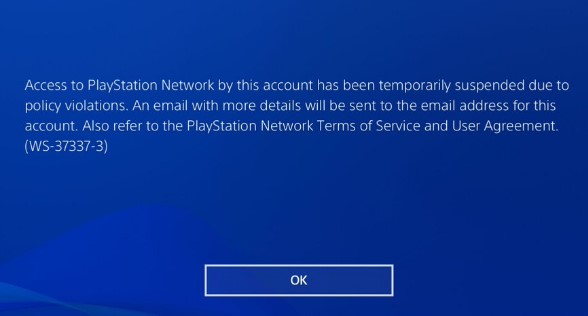
How to fix PS4 WS-37337-3 error?
If your PlayStation Network has become inaccessible and you have the WS-37337-3, these steps may help in shedding light to the problem:
Step #1: Check your email.
Sony will send an email if they decide to ban or suspend an account or console. Make sure that you check the email associated with your PSN account for more details.
If you can’t find any email from Sony in your inbox, check your other folders like Spam folder. If you’re positive that there’ no email from them at all, you can contact the Sony support team.
Step #2: Review possible violations of ToS or CoC.
Although the email notification from Sony should give out the information about your account ban or suspension, you can also opt to review the PlayStation ToS and the included CoC so you’ll know the specifics of your violation.
Step #3: Check your bank.
If you think that you did not violate the ToS or CoC, it’s possible that you may have an issue with your payment option. This can happen if you stopped your bank from forwarding payments to Sony PSN account, or if your payment option does not have the necessary funds.
Step #4: Log into your account on another device.
You can double check if you simply have a log in issue with your account by logging into it using another device. Try to see if you can log in using a mobile device or another PS4. If you can access the PlayStation Network on your phone or another console, simply log out of your account on your main PS4, then sign back in.
Step #5: Contact PlayStation support team.
All account and console bans and suspensions are final and cannot be appealed. However, if your account suspension is due to an unpaid transaction or subscription, you can contact them to settle the debt.
You also need to contact Sony if you suspect that your account has been hacked or used for unauthorized purchase.
It’s highly recommended that you get hold of a Sony representative before demanding a refund for a charge you don’t recognize. Many people attempt to request for a refund for unauthorized purchase or payments before contacting Sony, which can lead to a temporary account suspension.
OTHER INTERESTING ARTICLES:
- How To Transfer Animal Crossing Save Data | NEW & Updated 2021
- How To Scan And Repair Blizzard Game Files (Battle.net) | NEW 2021
- How To Fix Severe Valheim Network Lag In Multiplayer | NEW 2021
- How To Fix COD Warzone 664640 Error | NEW & Updated 2021
Visit our TheDroidGuy Youtube Channel for more troubleshooting videos and tutorials.