How To Fix PS4 Fortnite MatchMaking Error | NEW & Updated in 2026
Are you having trouble joining a match in Fortnite due to a matchmaking error? In this article, we’ll show you the reasons why a matchmaker may fail and the solutions that you can try to fix the problem.
What is a matchmaking error in Fortnite?
Fortnite uses an automated system called matchmaker to assign players to a certain group in an online session. Sometimes, the matchmaker stops working in the middle of its process due to certain issues or glitch and that’s why you may get a matchmaking error.
On the player’s end, this means that the he/she can’t join a match. This error has been around ever since Fortnite was launched years ago and it has not disappeared totally because it’s not the fault of servers of Epic Games all the time.
At other times, a matchmaking issue is the result of an internet connection problem from a player’s own network, or in his or her platform.
Some PS4 players have reported having trouble joining this battle royale game because the PlayStation Network is down in their area.
Why does Fortnite matchmaking error occur?
If you are getting a matchmaking error when playing Fortnite on PS4, it can be due to one of the following:
Server issues.
No game servers are 100% all the time. Sometimes, online servers have to be taken offline due to an unexpected glitch or technical issue. At other times, Epic Games may announce in advance that certain regions may experience slow downs or total server unavailability for a certain period due to maintenance.
Slow internet connection.
If you have a slow internet connection at home, or if your network is always busy because of too many devices using the internet at the same time, a matchmaking error in Fortnite may occur.
Wifi signal issues.
If you rely on wifi connectivity on your PS4 and Fortnite seems unable to join a match at all, it may be caused by your wifi signal. There may other devices nearby that interferes with your router’s signal, or your PS4 has weak wifi signal strength.
Router becoming unresponsive.
Many people may not realize this but sometimes, the main reason why their local network seems slow or not working can be traced to their modem or router. Network equipment may not work properly if they’ve been left running for a long time. You must refresh your router at least once every few days.
Intermittent connection at home.
If your internet connection at home keeps disconnecting, it may prevent the matchmaker from letting you join a match for a certain period. If frequent disconnection happens after you’ve joined a match, especially in a competitive match, the Fortnite servers may penalize you and ban you from matchmaking. While this may look unfair to those who are experiencing internet issues that are beyond their control, the temporary ban is meant to discourage players from leaving a match in the middle of the game.
High ping or network lag in your matchmaking region.
You may also get a matchmaking error message if you try to play Fortnite using a server with very high ping (indicated by ms beside it). For example, if you are from Asia and you try to play Fortnite by joining any of the North America servers, the matchmaker may prevent you from joining because it will cause severe lag on your end.
How to fix Fortnite matchmaking error on your PS4?
These are the solutions that you can try if you keep getting a matchmaking error in Fortnite on your PS4:
Fix #1: Check the Fortnite server status.
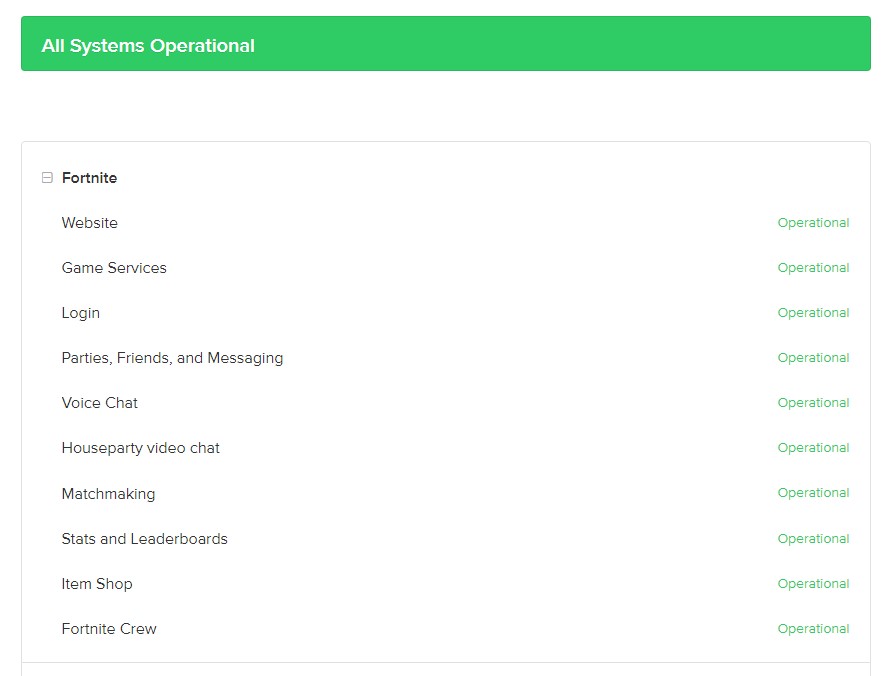
The very first troubleshooting step that you must do is to ensure that there’s no known server issues from Epic Game’s end. To do that, visit the official Epic Games website and see if there’s any operational issues with their matchmaking service.
Fix #2: Restart Fortnite.
For some people, matchmaking issues are fixed by simply refreshing the game, or joining at a later time. If you haven’t tried it yet, be sure to force close Fortnite on your PS4 to see if that will clear the issue. You can also opt to try joining the battle royale game at a later time.
Fix #3: Use a different server or region.
By default, Fortnite will determine the best matchmaking region for you to ensure that you have the best available game experience. This is determined by the system by using the region with the lowest ms or ping.
However, you can also manually change your region manually. To do that, follow these steps:
- Go to the Fortnite Home screen.
- Select main menu icon (three horizontal lines at the upper right).
- Select Settings.
- Select the Gear icon tab.
- Select your Matchmaking region.
NOTE: When selecting a matchmaking region, it is always ideal to choose the one with the lowest MS value.
Fix #4: Troubleshoot your home internet connection.
If there’s no known server issues at all and you’ve selected the best matchmaking region already but you are still getting a matchmaking error, the next best thing that you can do is to ensure that it’s caused by your own internet connection.

Check for slow connection issue.
First, you want to know how fast your PS4’s download and upload speeds are. To do that, you must run a speed test on your console.
Keep in mind that you must have a good download and upload speeds when playing an online game like Fortnite. If your download or upload speed is below 5Mbps, it may cause latency issues or lag.
Check for low bandwidth/network lag.
If your network is too busy due to many devices connecting to the internet at the same time, your PS4 may find it difficult to maintain a solid connection to the Epic Games servers. Try to disconnect devices from your network while you’re playing to see if this is the case.
Check for intermittent connection problem.
Intermittent connection problem is harder to diagnose and fix than slow connection. Oftentimes, there’s no clear reason why your internet connection is cutting out. If your PS4 keeps getting disconnected from the internet for no apparent reason, it may be caused by a few things. For one, you want to check if it’s your wifi by using a direct connection to the router. A wired setup is way more reliable than wireless.
If you think that other factors may be at play why you have an intermittent connection issue at home, we suggest that you talk to your Internet Service Provider. Other factors are harder to identify and they may be related to your home equipment, physical line, or even issues on your ISP’s end.
FURTHER READING:
- How To Unlink Fortnite Account | Switch, PS4, Xbox | 2021
- How To Do A Nintendo Switch Speed Test | NEW & Updated 2021
- How To Fix Nintendo Switch 2811-1006 Error | NEW & Updated 2021
- Fortnite Gifting Skin Guide: How To Send And Receive Skins | NEW 2021
Visit our TheDroidGuy Youtube Channel for more troubleshooting videos and tutorials.