How To Fix PS4 CE-36329-3 Error | NEW & Updated in 2026
Some PS4 players have reached out to us to recently to ask for help about their PS4 console that keeps showing the CE-36329-3 error. If you’re also experiencing the same exact error code on your console, this troubleshooting guide should help.
How to fix PS4 CE-36329-3 error code?
There are several known solutions that a player can do if he or she is experiencing the error CE-36329-3 on the PS4. Let’s take a look at each of them below.
Fix #1: Restart the game.
Some PS4 errors may be a one-time thing and they may go away after doing a game refresh. This can sometimes happen if there’s a corrupted saved data, data conflict, or if there’s data corruption somewhere else. If the error occurs after your game crashes, try to close the game and launch it again.
Fix #2: Check for server issues.
Another possible trigger for this type of error is an issue with the game servers. If you’re experiencing this issue only when playing a certain online multiplayer game such as Fortnite, make sure to check if there’s any on-going issues with the PSN servers at the moment.
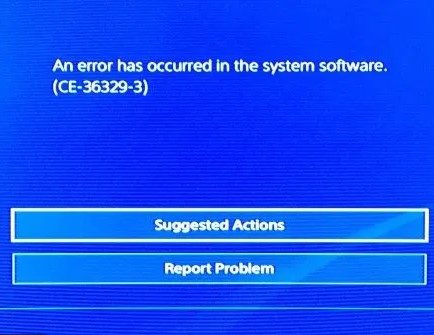
Fix #3: Refresh the system cache.
Another simple yet sometimes effective way to fix the PS4 error code CE-36329-3 is by doing a simple reboot and clearing its system cache. This can be an effective fix if there are power issues or other underlying issues with the system. Here’s how to do that:
- Turn off the PS4 completely by pressing the Power button.
- Unplug it from the power source for 30 seconds.
- Turn the PS4 back on.
- Check for the problem.
Fix #5: Check for the latest PS4 system software update.
If you encounter the PS4 error code CE-36329-3 out of the blue, it may mean that there are underlying issues with the system software, or that the firmware needs an update. To check for the latest version of your system software, follow these steps:
- Go to the PS4 Home screen.
- Go to Settings.
- Select System Software Update and follow the on-screen instructions.
- Your PS4 system will download and install the update if there’s any available system software update at this time. The system will then restart so just wait for it to finish.
Fix #6: Rebuild the PS4 database.
The PS4 needs an organized file system or database in order to work properly. If the PS4 database has been corrupted or has become messy over time, the system may be taking a longer time at this time to process tasks. To fix the situation, you can rebuild the database. This process will NOT delete your saved data so it can be safely performed.
Once the database has been rebuilt, restart the console and check for the PS4 error code CE-36329-3 again.
Fix #7: Update System software in Safe Mode.
If the error persists after you’ve rebuilt the database, the next good thing that you can do is to go back to Safe Mode and manually update the system software. This is also an alternate way to update the software if the Settings menu has become inaccessible.
In order to go back to Safe Mode, just follow the steps above (Fix #6) and choose Safe Mode Option 3.
Fix #8: Reinstall system software via Safe Mode.
If the error occurs again after you’ve manually updated the system via safe mode, or if the console is already running the latest version of software at this time, it’s possible that the main reason for the PS4 error CE-36329-3 may be a bug deep within the software. To see if it can be fixed on your end, consider doing a factory reset.
Just like in the previous solutions, you need to go to safe mode but choose the Safe Mode Option 6.
Fix #9: Replace the hard drive.
Some rare cases of this error code are caused by hardware failure, particularly a hard drive malfunction. If you are still using the original hard drive of an old PS4, consider replacing it with a new one. You can follow the instructions from the official Sony website on how to replace your PS4 console hard drive.
OTHER INTERESTING ARTICLES:
- How To Fix Roblox 277 Error Code On PC | NEW & Updated 2021
- How To Fix COD Warzone “Connection Failed” On PS4 | NEW 2021
- How To Screen Share On Discord | Easy Steps | 2021
- How To Fix Control Crashing On Epic Games | NEW & Updated 2021
Visit our TheDroidGuy Youtube Channel for more troubleshooting videos and tutorials.