How To Fix NBA 2K21 Crashing On Epic Games | NEW & Updated in 2026
If you’re one of the players who were able to get the free game NBA 2K21 on Epic Games Store, you may realize that the game is not as stable as in other platforms with lots of crashing issues being reported. Some people discovered that the game gets stuck in a black screen after loading to 100% while others are claiming to have lost their saved game progress for no apparent reason.
In this troubleshooting guide, we’ll try to explain why these issues occur and what you can do fix them.
Reasons why NBA 2K21 is crashing on Epic Games
There are several reasons that we can point to if NBA 2K21 (Epic Games Store version) is crashing on you.
Hardware can’t run the game.
If your PC is several years old and not designed for gaming, the hardware components may be struggling, or do not even meet the system requirements of NBA 2K21. If you are trying to play the newly installed game for the first time and it’s not loading at all, or if you experience a crashing issue, or random freeze, you’ll have to look into the possibility of a hardware problem.
There’s also a chance that your computer is so old it does not support Advanced Vector Extensions or AVX. In simple terms, AVX are a set of instructions for your processor or CPU in order to do computing faster. If your PC does not AVX capability, it won’t be able to run programs like games that require it. NBA 2K21 needs an AVX capable PC and if yours does not have it, this may be the reason why you have a crashing issue.
Outdated device drivers.
When it comes to gaming on a computer, one of the basic things that a player must do is to ensure that the drivers, especially for the graphics card, are all updated.
Incorrect graphics settings.
The video settings of the game also directly impact its performance, or cause problems like crashes and black screens. For some people, tweaking certain video settings improves performance and fixes the random crashes.
Corrupted game data.
A game file may sometimes become corrupted and lead to crashes. This may occur if the game is interrupted while trying to save its progress, or when the PC is shut down while in the process of installing an update.
Server issues.
If NBA 2K21 only crashes when playing certain online modes, like when loading MyCareer, or when playing with others, it’s possible that there may be an issue with the game server. Personally, I had to contend with the NBA 2K21 4b538e50 error that pops up from time to time.
How to fix NBA 2K21 crashing on Epic Games
By making the 2K Games NBA 2K21 free for download in Epic Games Store, the game has gained millions more of players at this time. While the game is largely stable in other platforms (PlayStation, Xbox, and Steam), it’s an entirely different situation with the Epic Games version.
If NBA 2K21 keeps crashing on you, here are the solutions that you can try:
Fix #1: Check hardware specs.
If your PC is old, make sure that you double check if it meets the minimum system requirements. The game needs a decent set of hardware components in order to run properly.
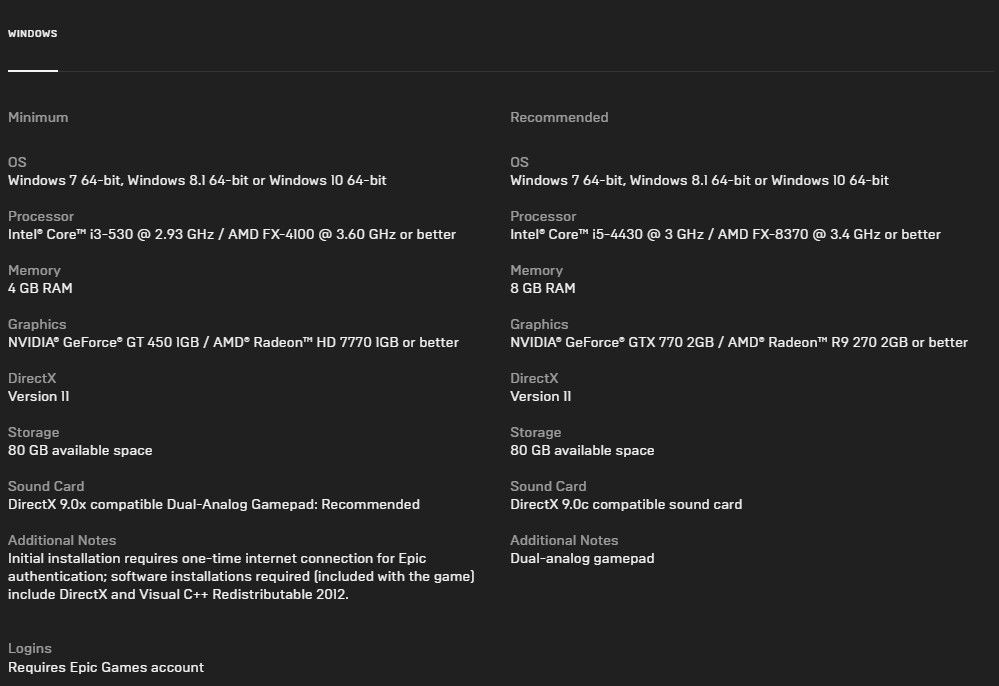
If possible, try upgrading your CPU, GPU, and RAM in order to play the game on higher video settings.
Fix #2: Update the game.
Certain modes may not work if the game client is outdated. To check if there’s any update that you need to install now, simply go back to the main menu and try to play any online mode. You won’t be able to proceed to any online mode unless you update.
Fix #3: Update your drivers.
Aside from updating the game, you also want to ensure that your computer has all the updated drivers. Drivers are like mini operating systems of a particular hardware component. The graphics card particularly requires updates in order for Windows OS to play games smoothly.
Fix #4: Manually save the game.
When it comes to the Epic Games Launcher version of NBA 2K21, I have personally learned one key thing: to save the game manually. I did not have to do it when I play NBA 2K in Steam but after losing hours of MyCareer progress in the Epic Games version, it’s best you can create a saved game progress. I know that the game has an “autosave” feature but for the Epic Games version, it may not be working as expected.
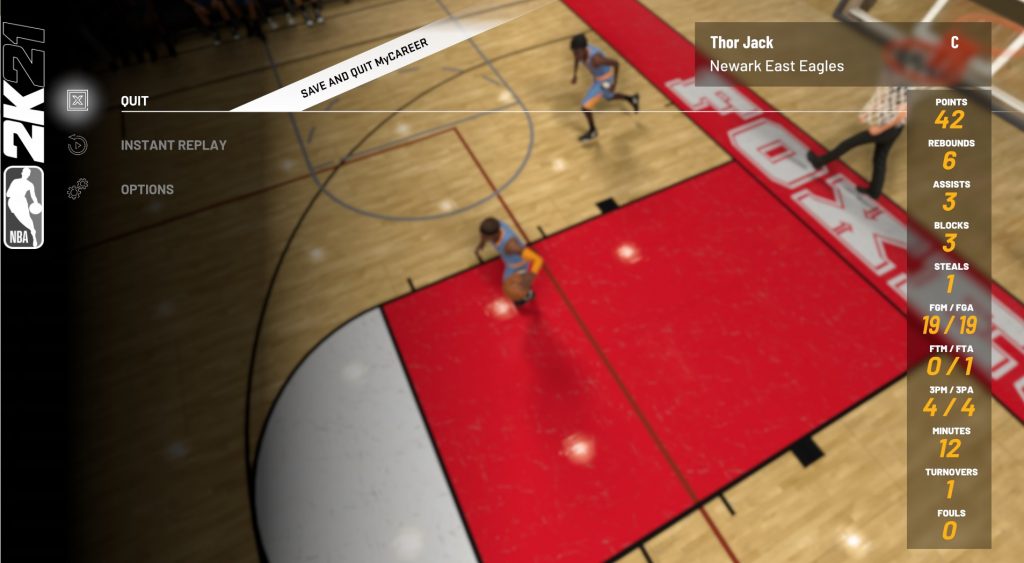
Fix #5: Balance the frame rate and refresh rate.
If you run the game on a higher framerate that your monitor can’t support, NBA 2K21 may crash, random freeze, or gets stuck in a black screen. Others may also experience screen tearing, which is the more common symptom of imbalance between framerate and refresh rate.
For example, if your monitor is only capable of 60Hz, but the game is being run in a faster framerate (75 fps or higher), a problem may occur.
You can change the game’s refresh rate under the Settings menu.
Fix #6: Repair the game files.
In case there’s a problem with the game files, you can try to repair them by using the Verify tool in the Epic Games launcher. Here’s what you need to do:
- Close NBA 2K21 (if you’re running it).
- Open Epic Game launcher.
- Select Library on the upper left.
- Below the game tile, click on the three-dots.
- Select Verify.
- Wait for the process to finish.
- Launch NBA 2K21 and check for the problem.
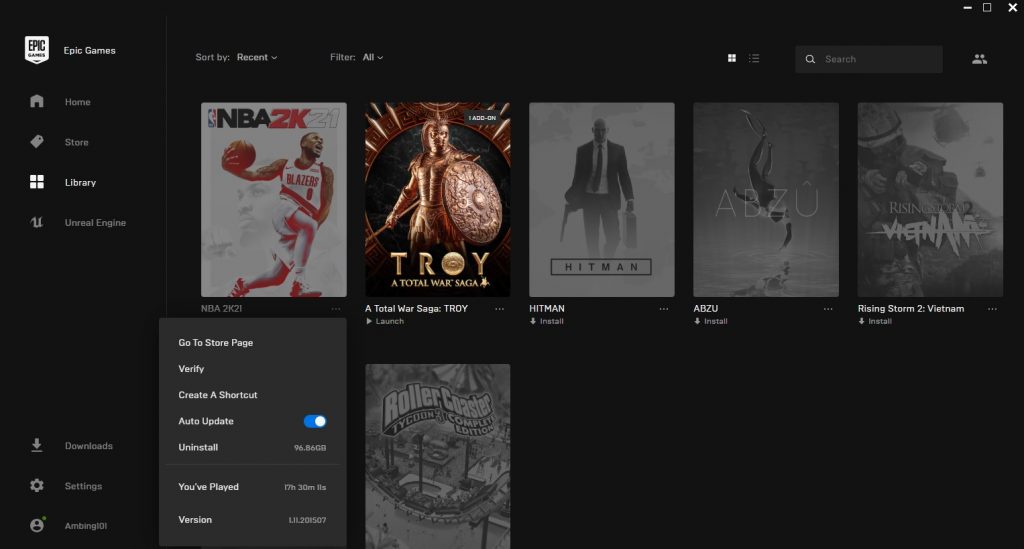
Fix #7: Run in windowed mode.
Some players were able to fix the random crashes on the NBA 2K21 Epic version by playing it on Windowed mode. To do that, simply press ALT+ENTER while in the game.
OTHER INTERESTING ARTICLES:
- How To Fix Days Gone Low FPS Issue | NEW & Updated 2021
- How To Fix Valorant Error 57 | NEW & Updated 2021
- How To Fix NBA 2K21 Black Screen Issue | NEW & Updated 2021
- How To Fix Black Ops Cold War “Game Is Running” Error | NEW 2021
Visit our TheDroidGuy Youtube Channel for more troubleshooting videos and tutorials.