How To Fix Facebook Lite Stuck In Loading Screen
There are several factors that can cause the Facebook Lite stuck in loading screen on your phone. This can be caused by an unstable internet connection, or sometimes a corrupted app data. To fix this you will need to perform a series of troubleshooting steps on your phone.
Facebook Lite is an app that’s free to download from the Google Play Store that uses less space and runs well on low spec Androids devices even on a slow internet speed. It provides a smooth user experience since it only provides the main features such as commenting on your friend’s feed, visiting profiles, posting on your timeline, and uploading photos and videos just to name a few.
What to do when the Facebook Lite app freezes on the loading screen on your Android phone
One issue that you might encounter when using this app is when it doesn’t seem to start and is stuck in the loading screen or black screen. Here’s what you need to do to fix this.
Things to do first:
- Make sure your phone is running on the latest software version.
- Make sure the Facebook Lite app is updated to the latest version.
- Make sure data usage is turned on for the Facebook Lite app.
- Make sure your phone has the correct time and date.
Method 1: Check the phone internet connection
Since this is an online app it will need an internet connection to work. You need to make sure that your phone is getting a stable internet connection by following these steps.
Time needed: 5 minutes.
Test your phone internet speed
- Open the phone browser.
You can do this by swiping up from the home screen and tapping your preferred browser.

- Go to Google.com then search for “speedtest”.
This will open the speed test results and show you a tool that you can use.

- Tap on the RUN SPEED TEST button.
This is usually the first choice that appears on the search results.

If the results are not good then try connecting your phone to a different Wi-Fi network. You can also try using your mobile data subscription if no other Wi-Fi network is available.
Method 2: Clear the cache and data of Facebook Lite
There is a possibility that the problem is caused by corrupted temporary data. To fix this you will need to clear the cache and data of the app. Take note that the exact steps to follow might differ for your Android device.
- Tap on Settings.
- Tap on Apps & Notifications.
- Tap on See all apps.
- Tap on Lite.
- Tap on Storage & Cache.
- Tap on Clear Storage and Clear Cache then make sure to confirm your action.
After performing these steps the app will be reset to its original state. Try checking if the issue still occurs.
Method 3: Uninstall and reinstall the Facebook Lite app to fix stuck in loading screen issue
If the loading issue still occurs then this might already be caused by a corrupted app. To fix this you should just simply uninstall the app then download and install a fresh version from the Google Play Store.
After performing the steps listed above you will successfully fix the Facebook Lite stuck in loading screen on your Android phone.
Visit our TheDroidGuy Youtube Channel for more troubleshooting videos.
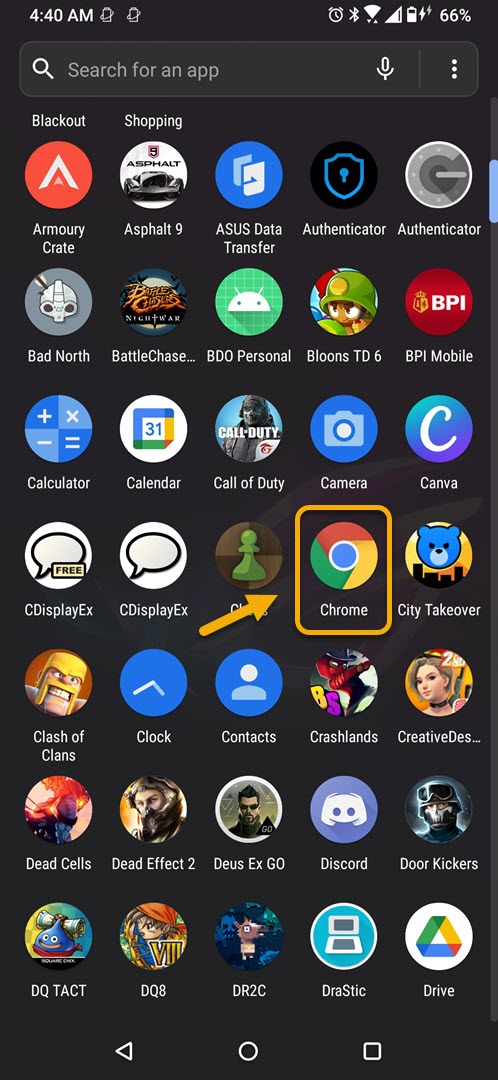
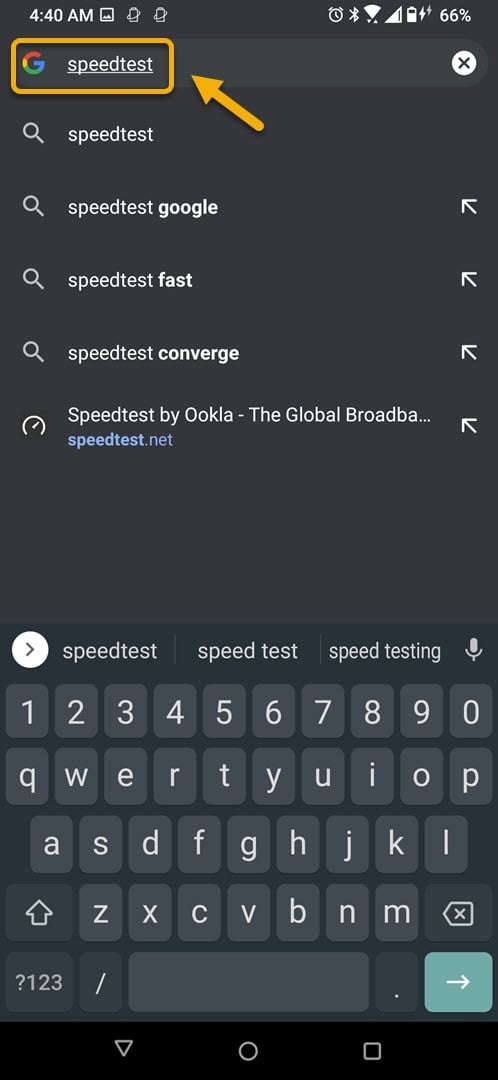
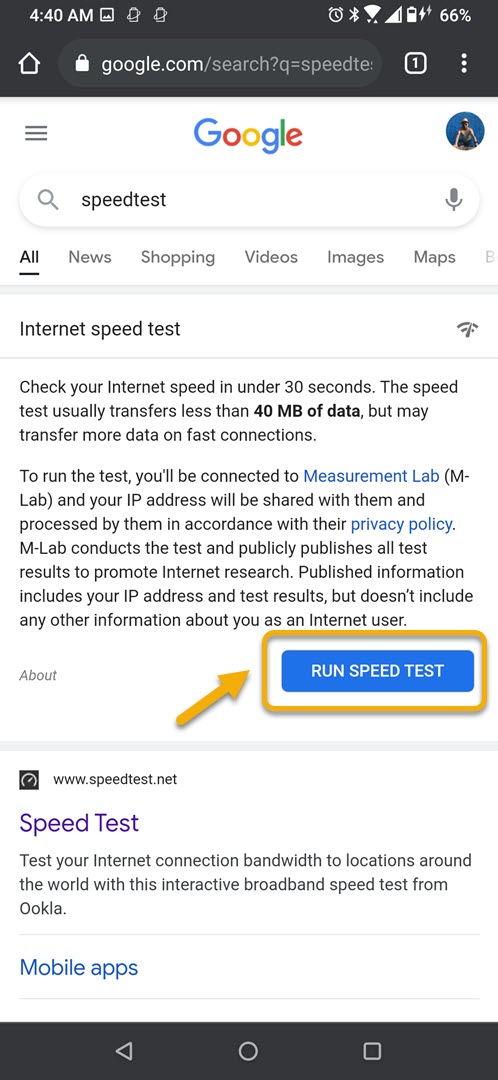
Eeeeeeh