How to Fix Galaxy S23 Display Backlight Bleed
Noticing bright spots or clouding along the edges of your Galaxy S23’s display is concerning. This backlight bleed usually indicates a minor manufacturing defect. Don’t worry – in many cases, it can be minimized or resolved entirely with a few fixes.

Seeing some degree of light bleed on high-end OLED displays is reasonably common and often harmless. But excessive backlight bleed can be distracting and needs attention. Whether your S23 came this way or developed issues later, there are ways to reduce backlight bleed and enjoy crisp display quality again.
Common Causes of Display Backlight Bleed
A few typical causes of backlight bleed on Galaxy S23 displays include:
- The panel not being fully secured within the phone body during manufacturing. Even small gaps cause a light bleed.
- Pressure on the display from tight cases pushing in on the screen edges.
- Drops or impacts resulting in subtle internal display damage or dents.
- Defects in panel lamination materials allow light through.
- Debris or particles trapped behind the physical display during production.
- Normal variances in manufacturing precision and quality control tolerances.
- Loose display cables or components causing backlight inconsistencies.
Solutions for Reducing Backlight Bleed
If you notice annoying backlight bleed on your Galaxy S23 display, there are some fixes you can try any of the given solutions that are applicable to your scenario.
Update Software
The latest software updates can improve the brightness calibration of your device, which in turn can help reduce bleed in affected areas. Bleed refers to the unintended spread of color or light beyond the intended boundary, which can be particularly noticeable on displays.
Here’s how to update your iPhone’s software:
- Open Settings
- Tap Software update
- Download and install any available updates
- Restart your phone after updating
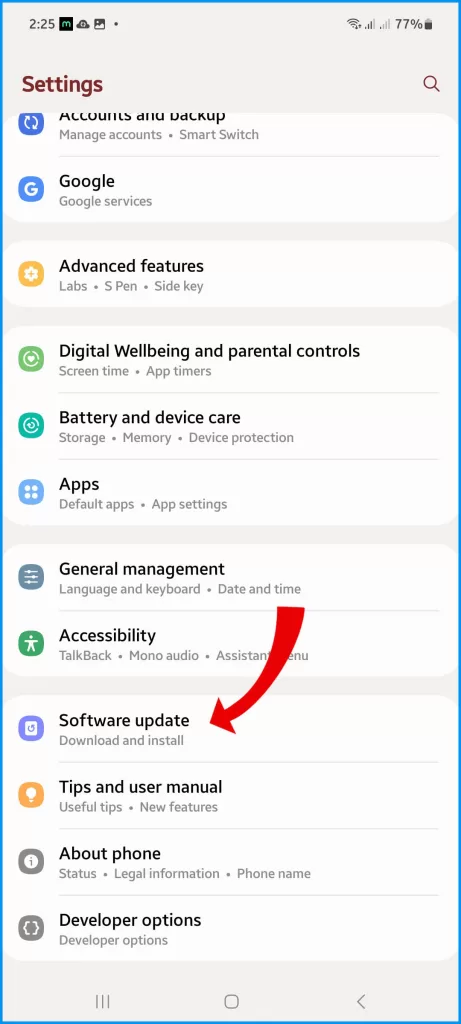
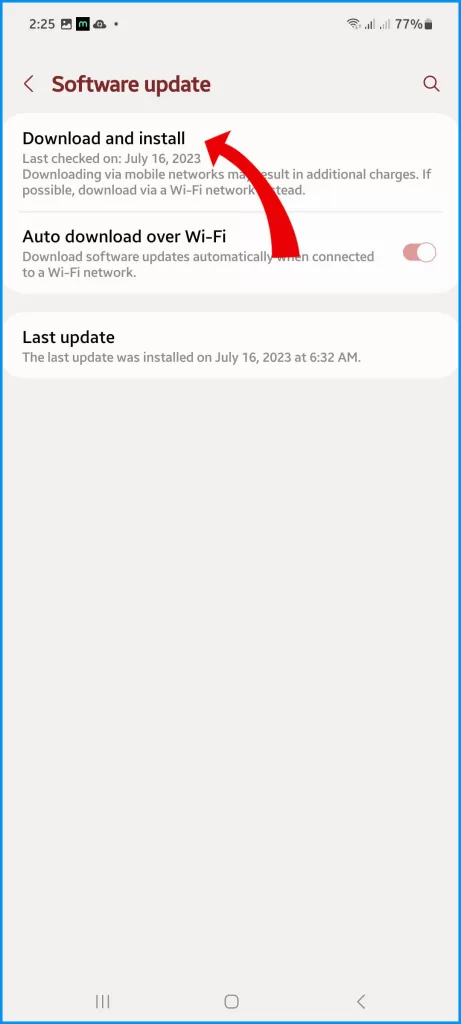
By adjusting the brightness calibration with the latest software updates, you may be able to prevent or reduce this issue.
Check for Case Issues
Sometimes, a protective case can be too tight and put pressure on the screen of your device, causing it to bleed. If you’re experiencing this issue, it’s a good idea to remove the case and see if the problem improves.
If it does, you may want to consider getting a new case that fits your device more loosely or going without a case altogether.
Here’s how to test your phone without a case:
- Take off any protective case
- Inspect the display for changes
- Note if bleed improves sans case
- Consider a different case design

This will help prevent any further damage to your screen and ensure that your device stays in good working condition.
Apply Light Pressure
Gently pressing with your fingers around the affected areas can sometimes minimize bleed spots by shifting internal components. Do this judiciously and avoid excessive force, as this can cause further damage.
Here’s how to apply light-targeted pressure on your phone:
- Power off the device
- Use fingers to gently press along the affected edges
- Power back on and check for changes
- Refrain from excessive force

Schedule Repair Service
If you are experiencing persistent display bleed issues, it’s best to contact Samsung Support to arrange for inspection and repair options that are covered under warranty. Although some bleeding is normal, excessive cases usually indicate a manufacturer defect.
Here are your options to get manufacturer repairs:
- Backup data and contact Samsung support
- Discuss warranty coverage for display issues
- Arrange to send the device to Samsung or an authorized center
- Pay any applicable repair fees

Consider a Display Replacement
As a last resort, replacing the display assembly can resolve backlight bleed if repairs aren’t possible. This is an investment but will eliminate quality issues long-term.
Here are your options for getting a display replacement:
- Backup data and turn off the phone
- Carefully disassemble and detach the display assembly
- Install the replacement display and reassemble
- Turn on, calibrate, and test the display function

With some troubleshooting, you should be able to minimize or even eliminate backlight bleed on your Galaxy S23. But don’t force repairs, and seek professional help if needed. Enjoy the stunning display as intended.