How to Troubleshoot Galaxy S23 Display Overheating
Noticing your Galaxy S23 display getting suspiciously warm or hot to the touch can be concerning. Overheating screens can impact performance and pose risks if left unchecked. Don’t worry – with some troubleshooting, you can cool things down.
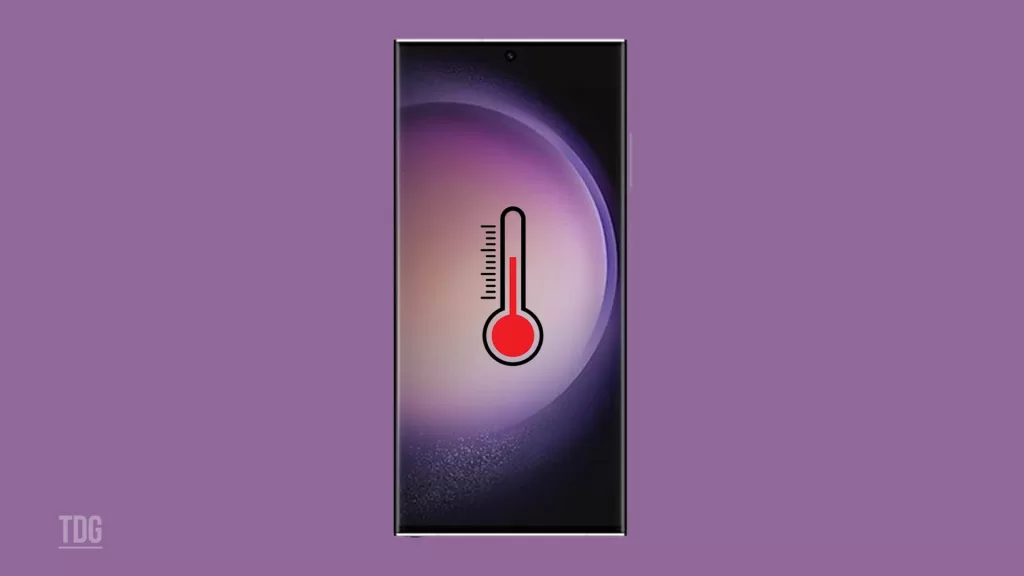
It’s not uncommon for modern phones to run slightly warm during normal use. But excessive heat around the screen area indicates an underlying problem that needs to be addressed. By identifying what’s causing the overheating and making a few adjustments, you can get your S23 display back to safe temps.
Common Causes of Galaxy S23 Display Overheating
A few typical culprits can result in an overheating display on your S23:
- Using processor-intensive apps, games, or video streaming for prolonged periods
- Having many apps open and running simultaneously in the background
- Outdated software needing performance patches and fixes
- Direct sun exposure and hot ambient temperatures
- Charging while using graphically demanding apps
- Dust buildup and debris congesting internal hardware
- Hardware defects or malfunctioning display components
- Disabled auto screen brightness with max manual brightness set
- Placing the phone in confined spaces with little ventilation
Solutions and Troubleshooting for an Overheating Display
If your Galaxy S23 screen starts getting too warm or hot, there are ways you can cool it down and prevent issues. Outlined below are helpful workarounds that you can try to rule out every possible cause.
Close Demanding Apps
Processor-heavy apps like 3D games, when run for too long, can overwork the AMOLED display. Close out of any graphically demanding apps when finished using them. This allows heat to dissipate.
Ending processor-intensive tasks is carried out on the Galaxy S23 with these steps:
- Double-tap the Home button to open the app switcher
- Swipe up fully on demanding apps to close them
- Allow several minutes before resuming use
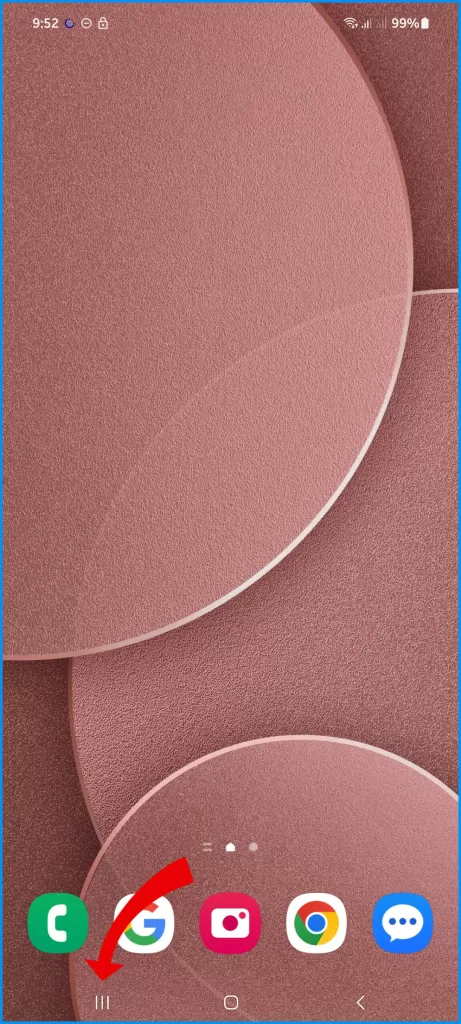
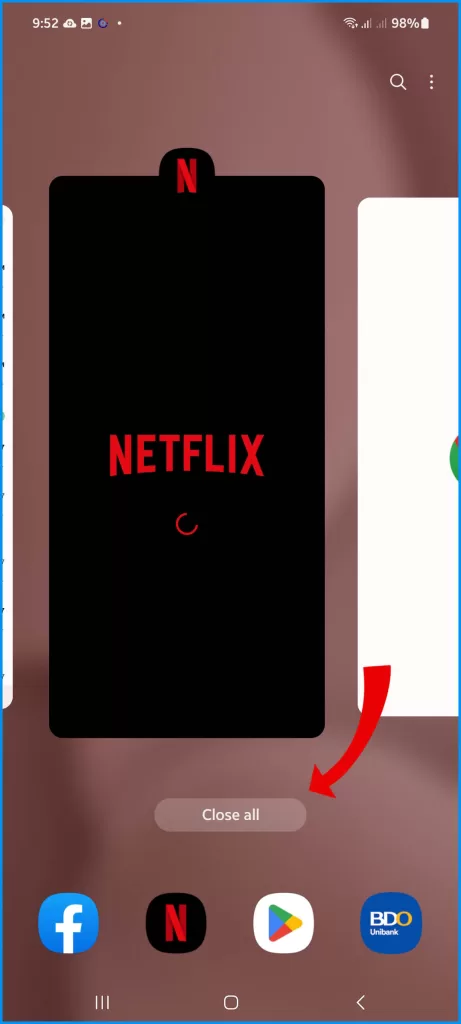
Update Software
Installing software updates can help improve the overall performance of your device by fixing bugs and adding new features. It can also help prevent issues such as overheating by optimizing the way your device uses its resources.
Updating the Galaxy S23 phone’s software is done with these steps:
- Open Settings
- Tap Software update
- Download and install any available updates
- Restart your phone after updating
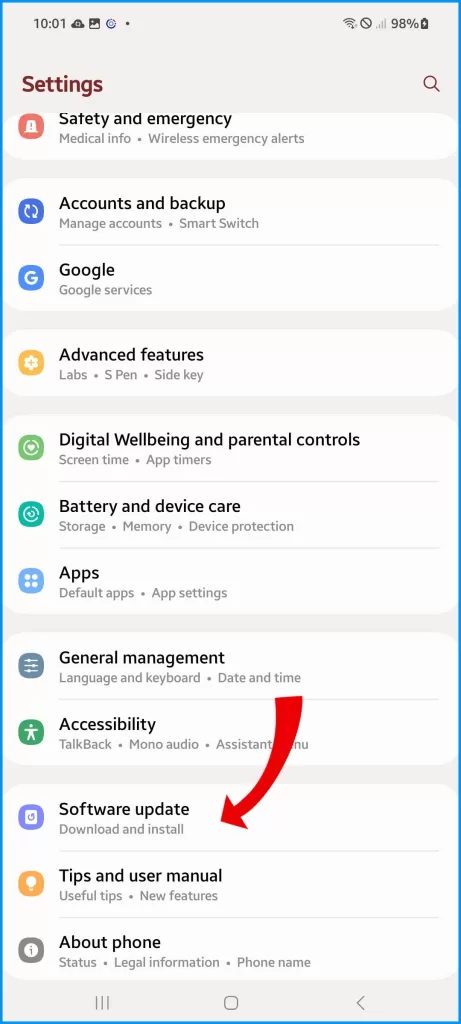
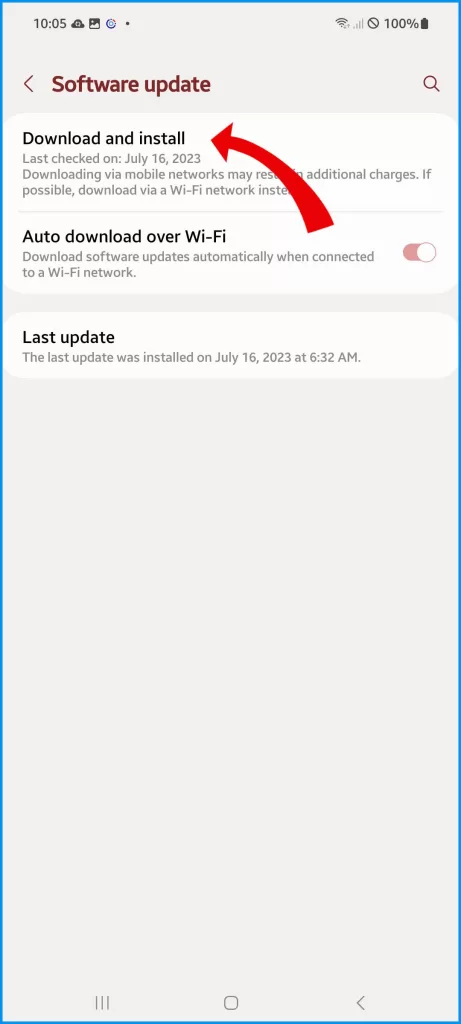
Disable Background Apps
When you have too many apps running in the background, your device’s processor has to work harder to keep everything running smoothly. This can cause your device to generate more heat than usual, which can damage the internal components of your device over time.
To prevent this from happening, it’s a good idea to regularly close any apps that you’re not actively using and limit the number of apps running in the background. This will help keep your device running smoothly and prevent it from overheating.
Here’s how to restrict background apps:
- Go to Settings > Apps
- Tap the app you want to restrict
- Select Disable or Force stop
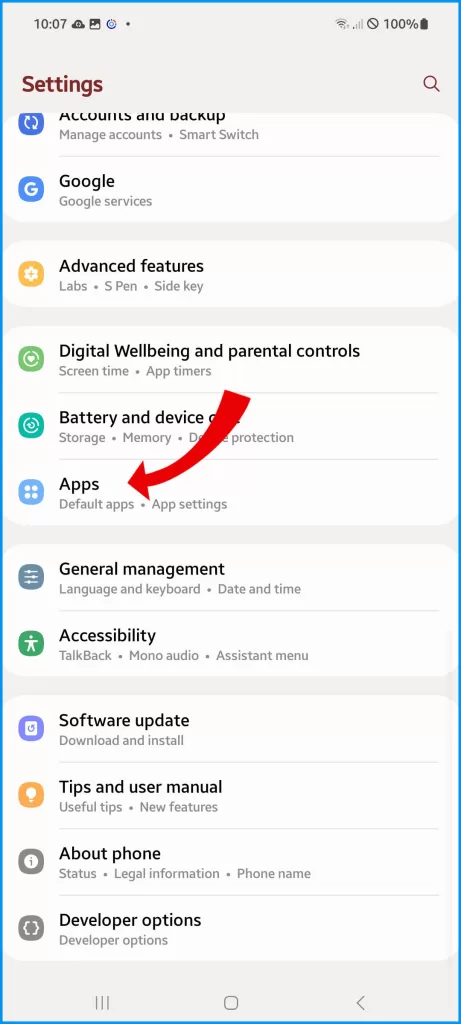
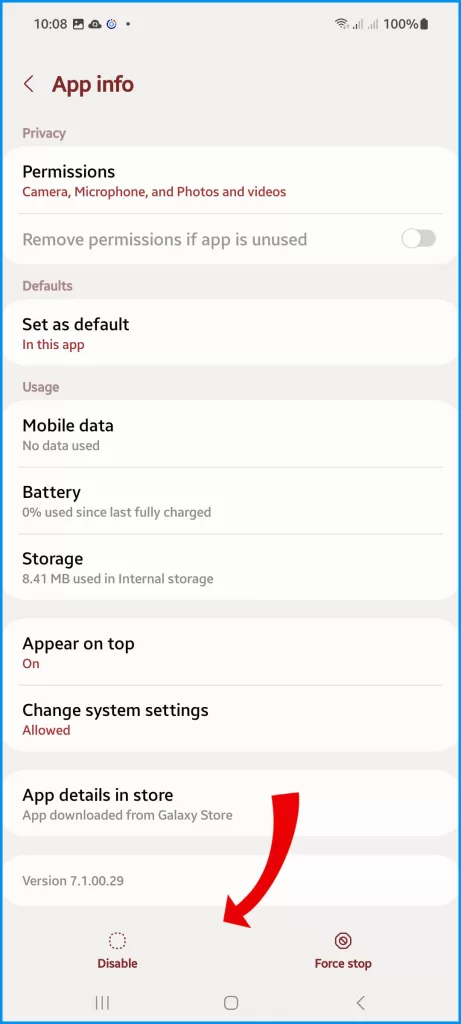
Turn Down the Screen Brightness
Having your S23’s screen brightness set too high for extended periods can overheat the display. It is recommended to keep the screen brightness at a moderate level and take breaks to allow the monitor to cool down.
Additionally, ensuring proper ventilation around the monitor can also help prevent overheating. You can use auto-brightness or turn the slider down to 50% or less.
Here’s how to lower the brightness level of your Galaxy S23’s display:
- Pull down the notification shade
- Drag the brightness slider left
- Consider turning off auto-brightness
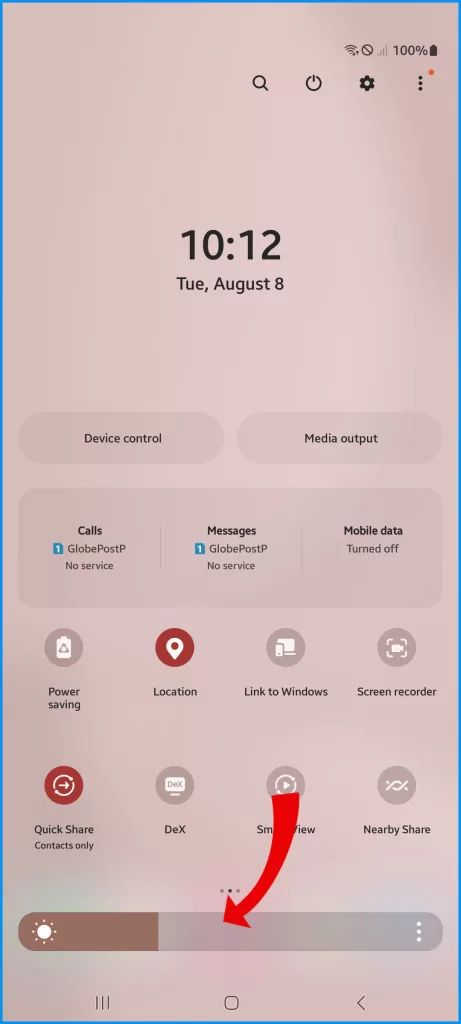
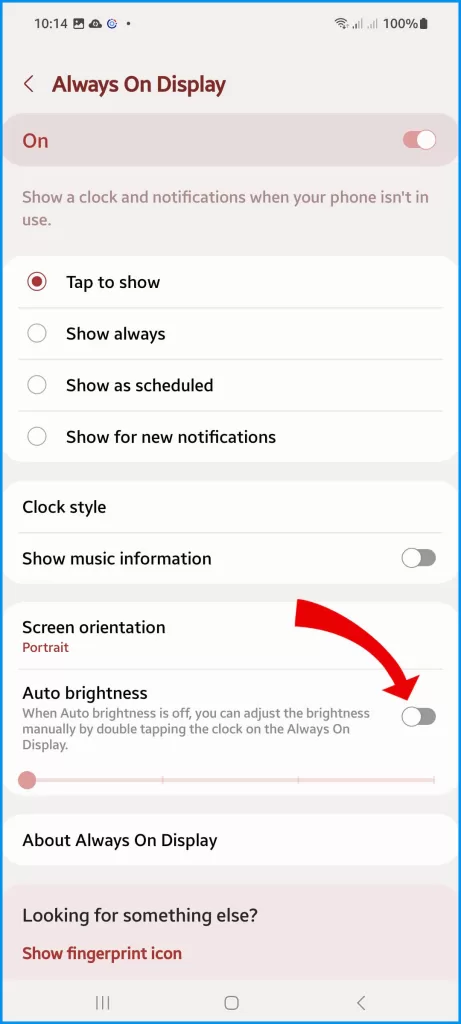
Remove Phone Case
Using a phone case can sometimes cause the phone to overheat. This is because the case can trap the heat produced by the phone’s display and internal components, which can cause damage to the phone over time. It’s important to use a case that allows for proper ventilation to prevent this from happening.
Additionally, it’s a good idea to remove the case periodically and let the phone cool down to prevent any potential damage.
You can take off any case periodically to allow more ventilation and cooling.
So here’s what you should do to let the heat dissipate:
- Remove any protective case
- Allow several minutes before replacing the case

Avoid Direct Sunlight
When electronic devices such as the S23 are exposed to direct sunlight, they can overheat, causing damage to the display panel and other hardware components.
To prevent this from happening, it is best to keep the device in a cool, shaded area when not in use.
Additionally, if you are using the device outdoors, consider using a protective cover or shade to shield it from direct sunlight. This will help to prolong the life of your device and ensure that it continues to function properly for years to come.
Here’s how to evade sun-related overheating:
- Keep the phone out of direct sunlight
- Cover with shade when outdoors
- Avoid leaving in hot vehicles

Check for Debris Buildup
Built-up dust and pocket lint inside the phone can obstruct airflow and contribute to overheating. Carefully clean out the charging port and speaker grills using compressed air.
Cleaning out your phone:
- Power off the device
- Use compressed air to blow out dust
- Clean the charging port and speaker grills

Request Service from Samsung
If overheating persists after troubleshooting, you may need professional repair to address faulty components or manufacturing defects covered by warranty. Contact Samsung support to arrange inspection and repair options. Hardware issues causing overheating are rare but can occur.
Getting manufacturer repairs:
- Backup data and reset the phone
- Contact Samsung support
- Discuss warranty coverage and repair options
- Arrange to send the device to Samsung or an authorized center

Following these tips should help cool down an overheating Galaxy S23 display and prevent potential damage. Monitor the phone’s temperature during use and discontinue apps causing excessive heat buildup.
FAQs
-
Why does my Galaxy S23 screen get hot sometimes when I’m using it?
Excessive heat from the S23 display is often caused by processor-intensive apps, too many background apps running, direct sunlight, obstructed airflow, or software issues. Gaming, streaming video, multitasking, and sun exposure make the display work harder and get hotter.
-
Are there any risks if I ignore an overheating S23 screen?
Yes, prolonged overheating can damage display pixels, degrade the battery faster, cause performance slowdowns, and even pose a minor burn risk with extended contact. It’s important to troubleshoot and cool down an excessively hot screen.
-
My S23 display gets hot when the brightness is set high. Is this normal?
Yes, high screen brightness levels make the display work harder, especially with extended use. Try lowering manual brightness below 50% and enabling auto-brightness so the phone can optimize the temperature. Keeping it cool when set bright is normal.
-
What should I look for to determine if my S23 screen is overheating excessively?
Signs of problematic overheating include the display feeling uncomfortably hot during normal use, getting hot despite low brightness, or showing a temperature warning. The heat that persists after closing apps, removing cases, and direct sun is also concerning.
-
How can I prevent my Galaxy S23’s screen from overheating in the future?
Avoid prolonged intensive app use, limit background apps, use auto-brightness, turn off Bluetooth/GPS when not needed, regularly clear dust buildup, avoid direct sun as much as possible, take off protective cases periodically, and promptly install software updates for optimizations.