How to Fix Galaxy S23 Screen Burn-in Issues
You notice faint ghostly images retained on your Galaxy S23 display, even after changing screens. This permanent discoloration, called screen burn-in, can afflict the S23’s vibrant AMOLED screen. While not reversible, there are ways to minimize and conceal burn-in issues.
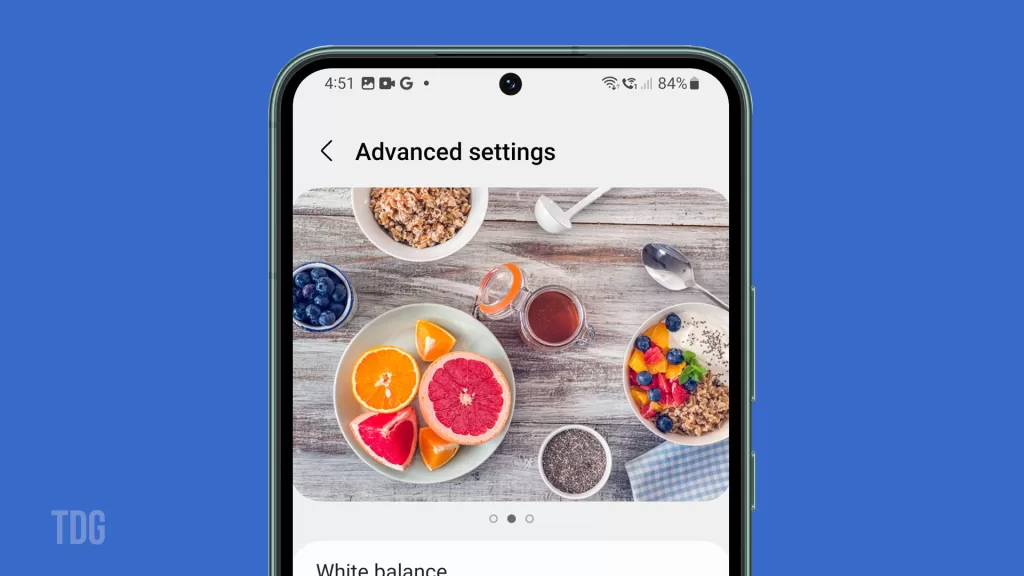
This guide covers the causes of screen burn-in and both temporary and permanent solutions.
Understanding OLED Burn-In
Screen burn-in is a phenomenon that occurs on OLED and AMOLED displays when a static image or element remains on the screen for an extended period.
Over time, this can lead to the permanent retention of the image, causing a ghost-like effect on the display even when the content changes.
OLED displays like those on the S23 can experience screen burn-in:
- Prolonged static imagery causes uneven pixel wear.
- Overused pixels decline in brightness faster than unused ones.
- Uneven color degradation leads to “burned-in” ghost images.
- It can be temporary image retention or permanent burn-in if severe.
- All OLED screens can suffer burn-in, but careful usage minimizes risk.
Recognizing early symptoms allows taking action before burn-in becomes irreversible damage.
Avoiding Practices That Accelerate Burn-In
Screen burn-in problems on smartphones commonly occur due to displaying static elements or images for prolonged periods.
This can happen with persistent on-screen elements like navigation bars, status icons, or even apps that have fixed elements, causing those elements to be imprinted on the screen, resulting in a ghost-like image retention.
To reduce burn-in on your Galaxy S23, observe the following:
Step 1: Don’t use max screen brightness unless absolutely needed.
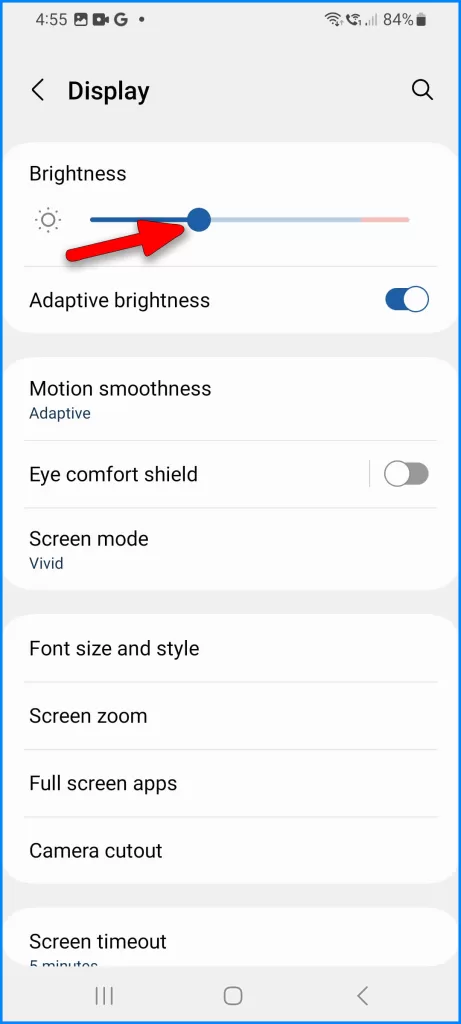
Step 2: Enable auto-brightness to maintain dark modes and limit brightness.
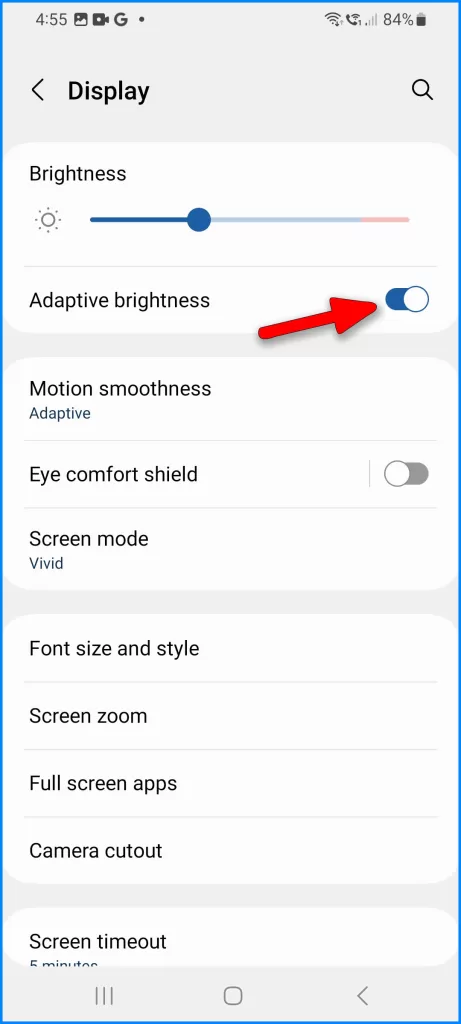
Step 3: Use screensavers and auto screen off to protect idle periods.
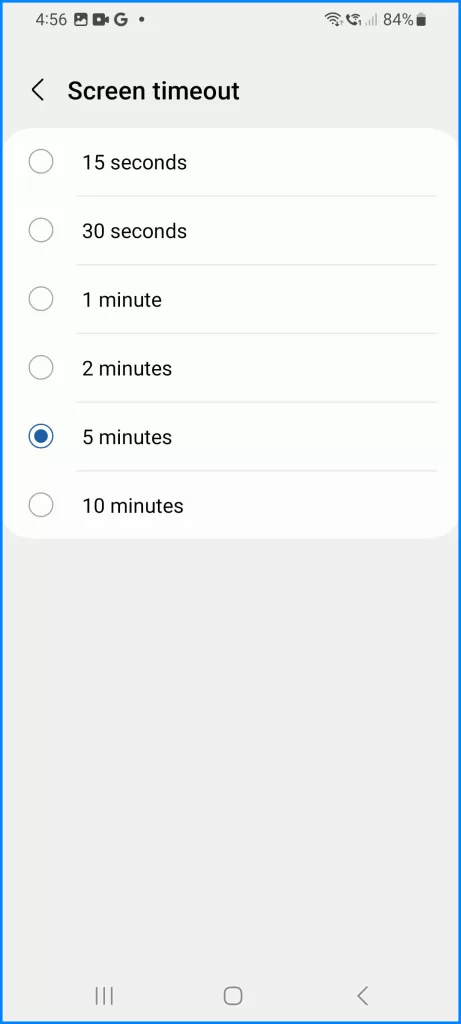
Step 4: Routinely rotate static element positions in apps if able.
Step 5: Don’t display high-contrast imagery at peak brightness.
Adjusting usage habits makes a big difference in slowing OLED burn-in over time. Prevention is key.
Temporary Fixes
There are a few temporary solutions that you perform to deal with burn-in issues on your Galaxy S23 smartphone. Consider doing these before taking a trip to a service center.
Note:
- The following tweaks are only applicable for mild image retention (not yet permanent):
- Use a pixel refresh app like Samsung’s to flash colors that even out pixel wear.
- Apply screen shifts and animations when the phone is idle to avoid static elements.
- Toggle color filters under Accessibility which conceal uneven pixel wear.
- Schedule overnight dark themes to give strained pixels time to recover.
For tolerable cases, these temporary remedies reduce the visible effects of burn-in. But they don’t reverse permanent degradation.
Consider DIY Screen Replacement
DIY screen replacement refers to the process of replacing a damaged or problematic screen on a Samsung Galaxy smartphone by oneself without seeking professional repair services.

When dealing with screen burn-in issues, DIY screen replacement can be beneficial as it allows users to replace the affected screen with a new one, effectively eliminating the burn-in problem and restoring the display’s quality without the need for costly repairs from a service center.
For advanced users, replacing the display yourself is an option:
- Source high-quality replacement AMOLED panels from reputable suppliers.
- Follow device disassembly directions carefully to avoid damage.
- Gently detach display cables and detach glued screens.
- Transfer over fragile components like the polarizer.
- Confirm water resistance if resealing.
Be sure to note, though, that DIY screen replacement requires technical skills and the right tools, so users should proceed with caution and follow comprehensive guides to avoid causing further damage to the device. Get assistance if you are not highly experienced.
Professional Repair Options
The best time to seek professional help for screen burn-in issues on a Galaxy S23 is when the problem persists despite attempting DIY solutions or basic troubleshooting methods.
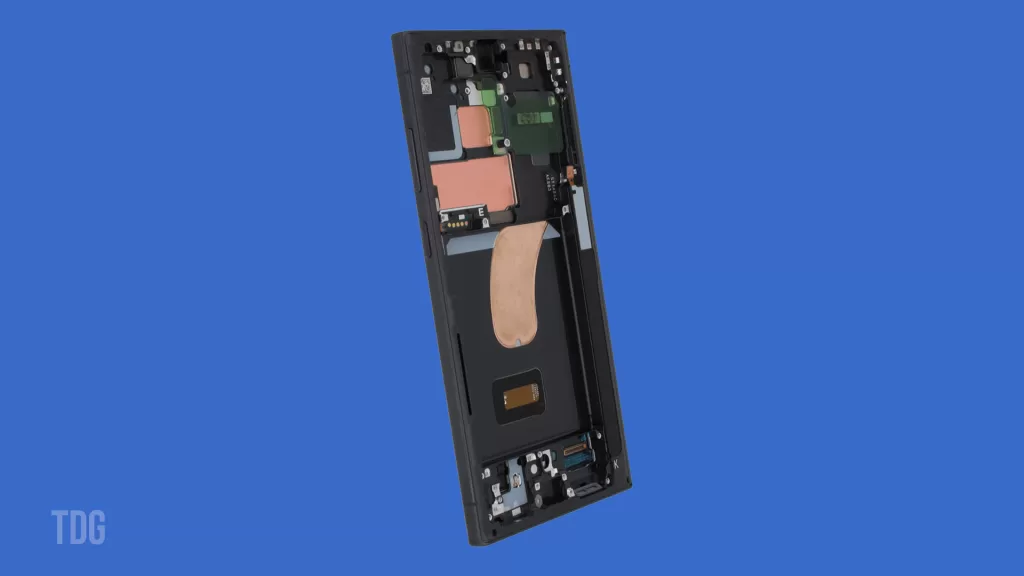
If the screen burn-in is severe and affecting the device’s functionality or causing other display-related problems, seeking assistance from authorized technicians or service centers is recommended to ensure a proper and safe resolution.
For safely restoring flawless screen condition:
- Samsung offers same-day screen replacements under warranty or for a fee.
- Visit an authorized repair center for quality component-level repair.
- Mail-in services like iCracked can conveniently replace the display.
Entrust S23 screen burn-in issues only to trusted professionals with high ratings and Samsung-certified parts. Avoid cheap, questionable shops.
Preventive Measures vs. Burn-In Issues
Display issues on the Galaxy S3 are typically rectifiable by any of the given solutions, if not by professional repair.
Once the problem is fixed, you need to do some things to avoid repeated issues on your Galaxy S23 screen, including the following:
- Install a screen protector to reduce image retention and uneven pixel wear.
- Routinely vary brightness levels instead of using max all the time.
- Use dark mode and limit static imagery as much as possible.
- Allow periodic resting of strained pixels with blank screensavers.
With proper prevention habits and immediate action at the first sign, OLED burn-in can be minimized over your Galaxy S23’s lifespan. But trust only authorized professionals if display replacement is needed.