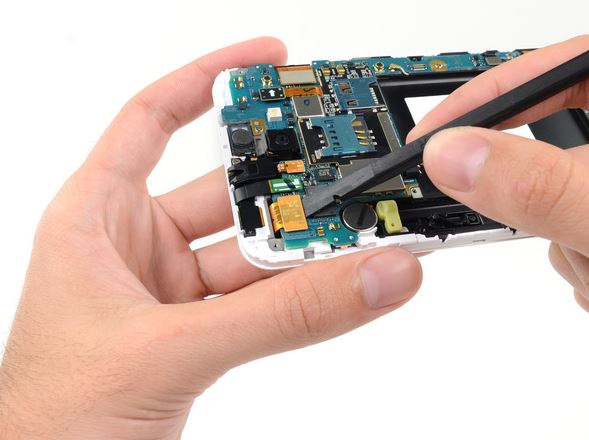Galaxy Note 4 motherboard replacement guide (we don’t provide it), other issues
If you’re reading this post, you are most likely looking for answers for your own #GalaxyNote4 issue. Below are 8 issues reported by some members of our community for the past few days. If you can’t find a similar issue or solution for your problem in this post, we encourage you to take a look at previously published articles in this page.
For now, here are the specific topics we’re discussing for you:
- Galaxy Note 4 won’t turn on if not connected to charger | Galaxy Note 4 shuts down on its own
- Wet Galaxy Note 4 does not work, won’t turn on
- Apps (Ibotta & Savings Star) not working on Galaxy Note 4
- Galaxy Note 4 motherboard replacement guide
- Galaxy Note 4 hardware not working, won’t boot up
- Galaxy Note 4 WfcService keeps crashing | Galaxy Note 4 “Unfortunately WfcService has stopped working” error
- Cyanogenmod camera error on Galaxy Note 4
- Galaxy Note 4 restarts on its own
If you are looking for solutions to your own #Android issue, you can contact us by using the link provided at the bottom of this page, or you can install our free app from Google Play Store.
When describing your issue, please be as detailed as possible so we can easily pinpoint a relevant solution. If you can, kindly include the exact error messages you are getting to give us an idea where to start. If you have already tried some troubleshooting steps before emailing us, make sure to mention them so we can skip them in our answers.
Problem #1: Galaxy Note 4 won’t turn on if not connected to charger | Galaxy Note 4 shuts down on its own
My phone has been having several battery related issues. It started fairly recently. My phone would randomly restart out of nowhere and would loop until plugged into a charger. Currently, this has evolved into shutting off randomly and not turning on until it is plugged into the charger. This happens at random percentages. It started at the thirties and twenties but now even with a percentage in the seventies my phone will die. When plugged back in, it either says that it was at 0% or the same % as it was when it stopped working. In general, the battery also drains very quickly. I always shut down apps in the background and keep my phone in power saving mode. I have tried both a factory reset and replacing the battery and it is only a year and 4 months old. I am very careful with it so it has only been dropped a couple of times and I do not know what could be the cause of this. — Seilebeth
Solution: Hi Seilebeth. We recommend that you try to recalibrate the new battery first so as to retrain the operating system how to detect its true remaining power levels first. Battery calibration is usually done if an Android phone manifests power issues like the one that you have. This procedure aims to correct how the software manages power on the phone. Together with factory reset, battery calibration is one of the most effective solutions available for this problem. However, if nothing will change after doing it (and factory reset), you can assume that hardware may be to blame. In some instances, a bad power IC (integrated circuit) may be directly responsible while in others, some components in the motherboard. If your phone continues to exhibit the same problems after a battery calibration and hard reset, we recommend that you have it repaired or replaced altogether.
- Use the phone by playing games or doing tasks to hasten power discharge, until the phone turns itself off.
- Turn the phone on again and let it turn itself off.
- Charge the phone without turning it back on.
- Wait until the battery says it fully charged to 100%
- Unplug the charger and turn the phone on.
- If the phone says it’s not 100% anymore, turn it off, plug the charger back in and wait until 100% charge is reached.
- Unplug the charger the turn the phone on again.
- Use the phone until you drain the battery down to 0.
- Repeat the cycle once.
Problem #2: Wet Galaxy Note 4 does not work, won’t turn on
My phone had been working normally, then it shut down and wouldn’t turn back on. i took the case off and noticed that it was sticky and possibly wet (have no idea how that happened) on the back. When i plug the charger back in the google sign shows up then it shuts off and repeats it again after 3 seconds until i take the charger out then it completely shuts off. It’s been wet before and I’ve left it in rice for 3 days and it worked fine. It’s day 2 of it being in the rice and still doesn’t work. is there anything else i can do to try and fix it?
The time i can remember it could’ve gotten wet was maybe 1 1/2 till it completely shut off. thank you for you help and hope to hear from you soon! with good news. Thanks again! — Maria
Solution: Hi Maria. For cases like this, luck plays a critical role. Liquid or moisture is can seep inside the device causing havoc among components or the motherboard in general. If that happens, it may only be a matter of time before your phone starts showing problems. In some cases, damage from moisture or liquid exposure may not happen right away, while in some, it can be immediate.
The aim of keeping a wet phone in a bag or container of rice is to remove moisture from the device. It’s like a first aid procedure and if done in a timely manner, can be an effective measure to save the device. However, it must be performed properly together with other basic must-dos in this situation. Before placing a device in a bag of rice, you’re supposed to dismantle the phone first so you can:
- clean the insides with alcohol (not the drinking type),
- remove dirt,
- wipe away visible liquid, and more importantly,
- remove the battery.
Placing a wet device in a bag of rice without doing the items above lessens the chances of saving your phone. Leaving the phone’s power source (battery) connected to a wet motherboard can potentially lead to disaster as there’s high risk of shorting components. Because dismantling a phone for easier cleaning requires some tools that may not be immediately available to an average user, we always recommend that the phone be handled by a professional right away. If you have the necessary kit to open the phone up and disconnect the motherboard from case, we suggest that you do so so you can clean the phone. Once that’s done, clean the phone thoroughly and leave it (in its dismantled form) in a bag of rice for about a week. If you can’t do that, have it checked by a service center so a full hardware check can be done.
You can’t fix a hardware issue with software tweaks so we don’t recommend any type of software troubleshooting.
Problem #3: Apps (Ibotta & Savings Star) not working on Galaxy Note 4
I use a couple of rebate apps (Ibotta & Savings Star) that require you to take a photo of your shopping receipt and upload to them, via their app. Their app provides for you to be able to take multiple pictures of your receipt, if it is long and won’t all fit into one pic. However, with my Samsung Galaxy Note 4, I can only take one picture. After taking the first picture, the app should go to the next screen that has an empty window to focus your receipt in for the next pic. The app does this, however the window is not empty as it shows the picture I have previously taken. Both apps do this and after about a year of arguing with them over it, I think it is not their app, but my phone. I had no problems with my previous Samsung Galaxy phone. I am beyond frustrated with this. Any suggestions you can give me to resolve this? — Becky
Solution: Hi Becky. This problem can either be a phone- or app-specific problem. If you’ve already contacted the respective developers of each app and they confirmed that their product support the phone that you have, the problem must be caused by your phone’s operating system. This means that even if the app is designed by its to work on a Galaxy Note 4, there must be a specific limitation in your phone’s particular operating system that prevents the functionality of the app from working. As such, there’s nothing much that you can do about it; it’s a software coding problem that’s beyond a user’s ability to correct.
We tried to install these two apps in a number of Samsung devices (S3, S4, Note 3, and Note 4) in our lab and interestingly, all of them show as incompatible. If you want to get to the bottom of the issue, we recommend that work with the developers to see if there are any incompatibility issues that may be causing the problem.
Problem #4: Galaxy Note 4 motherboard replacement guide (we don’t provide it)
I have similar problem described in your post: “Note 4 No Response Even When Charged” You said suspect the Power IC and have it checked by service Tech. Since I don’t have local service tech and the Power IC is on the logic board, couldn’t I just replace the whole board myself? It’s almost as cheap as having a tech do the Power IC only? Any chance you could give me a ballpark estimate for either scenario? This Note 4 power problem went from bad to worse and now shows no response. After two factory resets and new official Samsung battery, the phone is now totally unresponsive. I replaced the power button assembly but still nothing with USB charger or when using a fully charged battery. — James
Solution: Hi James. Our blog does not provide hardware troubleshooting and diagnostics so if you want to do the repair yourself, kindly look for other sources of information that you can use.
Keep in mind that power IC is only one of the possible culprits for a power issue. Before you decide on removing the original from the logic board, make sure to do some relevant checks on other components like the battery. You also want to make sure that the integrity of the logic board is okay, especially if the phone has been dropped before. A small crack somewhere may have damaged a component or broke a circuit rendering the board useless. If your phone got wet before it lost power, there’s a chance that a component may have been shorted somewhere. Motherboard replacement is safer than removing and replacing parts piecemeal but with the current motherboard price for this device, we don’t think you want to do that. Of course, a motherboard replacement not done correctly can be risky too but if you want to take the risks involved go ahead with it. Again, we don’t provide guides on how to do hardware repair or diagnostics so you want to look for other websites that may be able to give you step-by-step instructions on how to do the job.
Problem #5: Galaxy Note 4 hardware not working, won’t boot up
Hello 🙂 I have an idea if you can help me, but here goes, will make it quick. Here is info, what I have done and the issues.
Wifi used it only to surf, no modifications etc. never had problems before. put it on charger as I always do at night. next morning black screen, nothing worked, no charging icon, buttons don’t work. no lights, no nothing. what I did so far: lots of different button combinations. new original charging cable. adapter thingy in the socket is working. new battery, new charging port. reseated all ribbons. download and recovery mode. not working attached to desktop and laptop, device seen as apx, installed loads of different drivers. fastboot and nvflash not working, device is not found even though its seen in PC. Disconnected battery for a while, no change. researched for weeks on end how to solve this and even better find out what caused it as I am clueless. Device is not rooted or has had any other stuff done to it. just a normal phone used for normal every day things. I have ordered a new LCD ribbon , long shot but hey I cannot stand the fact that it’s not working, I did nothing wrong !. So, please help me out dear Sir or Madam 🙂 any and all advice is greatly appreciated. !! Thank You. — Kaatje63
Solution: Hi Kaatje63. you’ve already tried more than enough as far as troubleshooting, both software and hardware, is concerned. As mentioned above, there a power issue can be caused other factors such as a damaged power IC, a bad battery or other unknown hardware failure. A more thorough hardware diagnostics must be done on your phone to know where the problem may lie. Depending on the issue, it may or may not be fixed after knowing what the problem is. Of course a complete diagnosis requires tools and training and doing that is beyond the scope of support of this article. If you think that the effort and money to fix the problem are worth it, we suggest that you let someone who does repair for a living do the job for you.
Problem #6: Galaxy Note 4 WfcService keeps crashing | Galaxy Note 4 “Unfortunately WfcService has stopped working” error
I keep getting the notification error message box “Unfortunately WfcService has stopped working.” you push “ok” and it pops right back up.
Here are things I have tried with no remedy in every imaginable combination:
1) Safe Mode start (pwr/volume down)
2) Turn off WiFi
3) Disable WiFi Calling
4) wfc Service “Clear Cache”
5) wfc Service “Force Stop”
6) wfc Service “uncheck notifications”
7) WiFi “uncheck notifications”
8) Factory Reset from “Settings” menu
9) Clear Cache Partitions & Reboot (pwr/home/volume up)
10) Clear Data & Reset & Reboot / clear data=yes (pwr/home/volume up)
All of these actions with no remedy. Have run Norton Security as well as the factory Security app with no indication of malware or other conditions. Even after a Factory Reset or Clear Data & Reset, on reboot, without entering accounts, or recovering apps, settings etc. from backup, the “Unfortunately WfcService has stopped working” message pops up on reboot such that you have to hit “OK” and then quickly tap one letter before it pops back up in order to activate the Google account, Samsung account and passwords, etc. from a blank start just to get back to the home screen or screen saver (lock) page. I have even rebooted without a SIM Card and tried disabling T-Mobile Wifi apps and notifications. Any ideas? — Eric
Solution: Hi Eric. Wifi calling service is a carrier-provided app so a bug in the operating system must be causing it to malfunction. Since you’ve already tried to fix the issue by doing a factory reset, the only suggestion that we can give you now is to try to manually flash the original firmware of this device. That means using the original, stock firmware for this model when you first unboxed it. This should revert all software and app settings to its known, working configuration.
If you haven’t tried to flash a firmware on an Android device before, be sure that you use a good guide. You can use Google to search for guide or you can visit active Android forums like XDA to ask for validated guides from other users. Of course, you have to also use the correct firmware so make sure that you download one from a good site like Sammobile.
Problem #7: Cyanogenmod camera error on Galaxy Note 4
I have a Samsung Galaxy Note 4 with Cyanogenmod on it, running Android 7.1. I’ve had to factory reset it once because it’ll shut off and on by itself. Then battery life would be drained tremendously. Checked battery diagnostics and its definitely the battery. I have to get a new one. Either way, I had it factory reset and the newest Cyanogenmod installed on it. Now, the camera app says “camera error: can’t connect to camera.” I’ve reboot phone and even cleared cache…downloaded camera restart/fix. However I still have the same issue as well as my flashlight application not working at all. The cast feature on the phone recognizes the Smart TV acts like its gonna connect and then just simply won’t connect to the TV at all even though it is a Samsung as well.
I apologize that this email isn’t exactly organized and I’m asking advice on so many issues but, I don’t know what to do with this thing besides use it as target practice if the phone keeps acting up. Personally, I like the phone so I’d rather not reduce it to dust if it is smthn that can be fixed. — Steven
Solution: Hi Steven. Using third party ROMs can sometimes be problematic because the developer may not be able to test all functionalities and aspects of the phone. Since you’re running Cyanogenmod, we suggest that get assistance from the community that uses this mod or contact the developer directly for answers. The issues you mention here, like the Cyanogenmod camera error, have been reported by other Cyanogenmod users before so you’re not the first user to complain about them. We don’t think these issues have been fixed on all phone models though so we doubt if you someone can point you to an effective solution as well. Still, it’s the only way to go for you if you want to stick with this mod. Otherwise, simply flash a stock firmware to fix these problems.
Problem #8: Galaxy Note 4 restarts on its own
I bought this phone as a brick. Samsung shop looked when it was dead and said battery. I said I’d charged the battery outside the phone and it was fine. They then said new motherboard. I took it home and using Odin and pit put the latest build on it and it came back to life. Phone restarts randomly. Can happen anytime but tends to happen when selecting apps. I restarted and ran in safe mode and still happened. Regressed to a 2015 firmware and still happening. Cleared cache and factory reset and it runs but still restarts randomly. I have ordered a new battery just in case as you suggest the current one is not providing enough charge. — Larry
Solution: Hi Larry. Like some of the problems mentioned above, random reboot issue can be caused by other factors such as a system-on-a-chip (SoC), bad battery, or other unknown hardware problems. For example, any single bad transistor in your phone’s SoC can create a chain of problems that may manifest in random reboot issue. If you can’t fix it by doing the simple software and hardware troubleshooting such as factory reset, flashing, or changing of the battery, then there must be a deeper cause underlying it. A situation like this often results to hardware repair and most of the time a technician will simply declare it as an unfixable motherboard problem.
Engage with us
If you are one of the users who encounters a problem with your device, let us know. We offer solutions for Android-related problems for free so if you have an issue with your Android device, simply fill in the short questionnaire in this link and we will try to publish our answers in the next posts. We cannot guarantee a quick response so if your issue is time sensitive, please find another way to resolve your problem.
If you find this post helpful, please help us by spreading the word to your friends. TheDroidGuy has social network presence as well so you may want to interact with our community in our Facebook and Google+ pages.