How To Fix Watch Dogs Legion Crashing | Easy Solutions | NEW in 2026!
Some excited Watch Dogs Legion fans were disappointed early on when they realize that the final release version of the game is crashing and has some game breaking bugs. If you are experiencing crashes and you have no idea what to do, we might be of help.
Continue reading this guide so you’ll know what needs to be done to deal with this type of problem.
Reasons why Watch Dogs: Legion is crashing, freezing or lagging?

If Watch Dogs Legion crashes all the time or randomly, one of the following factors may be the reason for it:
New or emerging game coding errors.
No game is perfect and so new games are expected to come with bugs. Sometimes, these bugs are major ones and require immediate patches from the developer.
If your game keeps crashing on you, or if you seem to be having slow performance issues on PC or console, this may be due to issues that need intervention from Ubisoft.
At the time of this writing, Ubisoft is currently working on fixing reported glitches and bugs and patches are expected to be released in the coming days.
The best thing that you can do, if there seems to be no clear pattern when the game crashes, is to ensure that you install updates.
Hardware issues.
If you are playing Watch Dogs Legion on a PC, you need to be aware that this game is visually demanding and so, you need to ensure that your PC can handle it.
If you want to take advantage of Ray Tracing feature of this game, your machine should at least have the following minimum specs:
- CPU: Intel Core i5-8400 2.8 GHz, AMD Ryzen 5 2600 3.4 GHz
- GPU: NVIDIA GeForce RTX 2060
- Video memory: 6GB
- RAM: 16GB (Dual-channel setup)
- Hard Disk Space: (45GB)
- OS: Windows 10 (64 bit only)
Your system must also be using DirectX12 to meet the minimum system requirements.
If you are planning on playing the game on higher settings such as FHD or 4K resolutions, be sure to upgrade your hardware accordingly.
Corrupted game files.
What many casual gamers don’t know is that game files may sometimes get damaged or corrupted, resulting to crashes. If you are positive that your PC can run the game fine but Watch Dogs Legion continue to crash, you should check the possibility that the reason for it may be damaged files.
GPU drivers issues.
Drivers are software designed for specific hardware components like a graphics card. Most of the time, graphics card drivers needs to be updated in order to work properly with new, visually demanding games. If your GPU drivers are not up-to-date when gaming, there may be a chance that you’ll encounter performance or graphics issues.
Software glitches.
The software environment of your PC or console is another factor that can affect the performance of games. Just like drivers, you need to keep every software component and most importantly the Windows OS updated to avoid major problems.
How to fix Watch Dogs Legion crashing issues
There are a number of solutions that you can try if you are having crashing, freezing or performance problems with Watch Dogs Legion. Let’s check each of your options below.
Reboot your PC or console.
Some crashing events are not entirely due to major game malfunction but are rather caused by temporary bugs. If your PC, PS4, or Xbox One has been running for some time, try allowing it to rest by turning it off for about 30 seconds.
If you play on the console, consider unplugging it from the power source for 30 seconds to clear its system cache. Afterwards, turn it back on and run the game again.
Update the game.
As mentioned above, keeping the game up-to-date is a simple yet effective way to eliminate problems. Major game flaws are usually fixed only after a patch has been released by a developer so installing updates as they become available might help fix your problem.
Check for updates for your graphics card.
As of this writing, there’s a recent NVIDIA update meant for Watch Dogs Legion. If you don’t know how to update your graphics card, refer to the links below:
Verify hardware supports the game.
While some players are reporting crashes for this game on the PS4 and Xbox One, this next troubleshooting step does not really apply to them. Developers already optimized the game for console versions so players no longer need to check or upgrade the hardware.
If you are playing on a PC though, make sure that it can run the game, or at least meets the minimum system requirements as shown above.
For a full list of higher system requirements for those who wants to play this game on better settings, refer to this page:
https://news.ubisoft.com/en-us/article/WCiLJPAN9QHWwb9JBc1Wj/watch-dogs-legion-pc-specs-revealed
Repair game files.
A few people may encounter crashes on Watch Dogs Legion because of bad game files. To check if that’s the case, you can use the Windows 10 repair tool. Here’s how to do that:
- Press the Windows button at the lower left corner.
- Search for Watch Dogs Legion app.
- Right click on the game app.
- Select App settings.
- Click on Repair button.
If you play Watch Dogs Legion on Epic, here’s what you can do:
- Open the Epic Games Launcher.
- Go to your Library.
- Click the three dots next to Watch Dogs Legion.
- Click Verify.
Adjust compatibility mode.
For some, tweaking the game’s compatibility mode works in fixing the crashes. Follow these steps to adjust compatibility mode:
- Go to the installation folder for Watch Dogs Legion (Default: C:\Program Files\Epic Games\WatchDogsLegion\WatchDogsLegionGame\Binaries\Win64\)
- Locate the game’s executable file (.exe).
- Right-click it, and then click Properties.
- Click Compatibility.
- Check the box next to Run this program in compatibility mode for.
- Make sure Windows 8 is selected.
- Check the box next to Disable fullscreen optimizations.
- Click Apply.
- Click OK.
- Relaunch Watch Dogs Legion.
Use DirectX 11 instead of DirectX 12.
This game is designed to run on DX12 but some players have reported to us that they were able to fix crashes by using DX11 instead. You can try the same solution and see if it works for you. Here’s how:
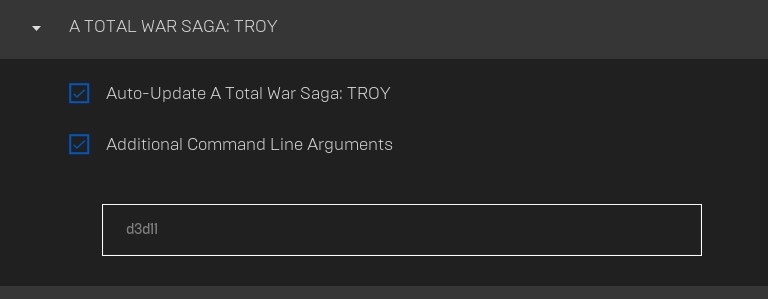
- Open the Epic Games Launcher.
- Click Settings.
- Scroll down and expand Watch Dogs Legion.
- Check the box for Additional Command Line Arguments.
- Enter d3d11, and then relaunch Watch Dogs Legion.
Delete and reinstall the game.
If not one of the above solutions have worked for you, you can try a more drastic solution of deleting and reinstalling Watch Dogs Legion. Keep in mind though that this is not guaranteed to fix crashes or slow performance problems on this game.
Other interesting articles:
- How To Fix NHL 21 Unable To Connect To EA Servers | NEW 2020!
- How To Fix NHL 21 Crashing Or Freezing | Easy Solutions | NEW 2020!
- How To Fix Madden 21 Won’t Install | Easy Steps | NEW 2020!
- How To Fix Fortnite Error 93 (Unable To Join Party) | NEW 2020!
Visit our TheDroidGuy Youtube Channel for more troubleshooting videos and tutorials.