How To Fix Fortnite Error Code 93 (Unable To Join Party) | NEW in 2026!
Are you getting the Fortnite error code 93 when trying to join your friend’s party on Fortnite? Well, you’re definitely not the only one. Ever since the game was released, this error is one of the common ones that a lot of players have experienced.
Dealing with Fortnite Error Code 93: Expert Tips
If you are unable to join party or if you keep on getting the “failed to join party” error, chances are you’ll also be getting the error code 93 with it.
In this troubleshooting guide, we’ll show you the solutions that you can do to fix the problem.
What does error code 93 on Fortnite mean?

One of the common issues that many Fortnite players encounter is error code 93. This is a connection error that may or may not occur randomly. If you are getting this error code 93, you may be unable to join a party, or may be disconnected if you’ve already joined from one.
What are the causes for error 93 on Fortnite?
There are four common reasons for most error 93 when playing Fortnite. Let’s discuss each of these factors briefly below.
Random game or network bug.
For some, error code 93 happens without a clear pattern and is temporary. If it’s your first time to get this error and you have no idea why, it’s possible that the problem is caused by a random game bug. It can also be due to a network bug. In either case, a device restart may help get rid of Fortnite error code 93.
Issue with device network settings.
Fortnite game error 93 may also be caused by random or persistent network bug in your mobile device, PC, PS4, or Xbox. If restarting your device has not helped, you can try to reset the network settings of your device to clear away the bugs.
The exact steps on how to reset your device network settings vary so you should do some research on how it’s done.
Server connection troubles.
If you are unable to join a party with your friends due to error 93, it’s also possible that the main reason may be something that’s outside your control, like an a server problem. Game servers may sometimes go down due to technical glitch, maintenance, or over capacity.
Server problems are usually accompanied by specific error message or code.
Local network problems.
Some connectivity problems on Fortnite can be traced to issues with a user’s own internet connection. You’ll need to perform some basic network troubleshooting to see if you can fix this Fortnite error on your own.
How to fix Fortnite error code 93 (unable to join party)?
If you’re getting a Fortnite error and you can’t seem to join a party, there are multiple things that you can try to fix it. Check out the solutions below to see which one will work in your particular case.
Check for server issues.
Knowing the Fortnite server status should be the first ideal thing that you want to do when fixing error code 93. You don’t want to waste time and effort troubleshooting your device and doing other things when the main reason for the problem is something that’s beyond your control.
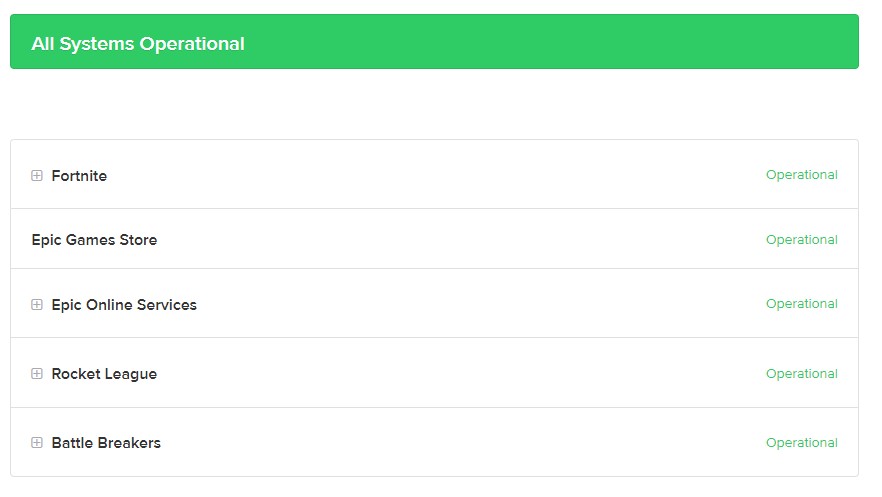
To check if Fortnite servers have on-going problems, visit the official Epic Games server status page.
Restart the game.
If there’s no known server issues at the moment and you are still getting the Fortnite error code 93, the next best step in your troubleshooting ladder is to close and restart the game. This simple solution is often overlooked by players who experience connection issues but can be an effective way to fix problems.
Try using another skin.
This suggestion is found all over the web and some players have claimed that it worked. Well, it didn’t personally fix my own Fortnite error code 93 on my Nintendo Switch but since a lot of these gaming folks have sworn by it, you should give it a try.
What you need to do here is simple. You just have to customize your character by using a new skin and see if it works!
Some people said that logging out of the game first before changing to a new skin should be done so you should try that one as well.
Once you’ve already customized your character, you want to go back to the Solo queue and try to join someone’s party.
Switch from private to public lobby.
If you’ve been getting Fortnite error code 93 while in a private party, it’s possible that there may be an on-going party bug. This is temporary and should be fixed by simply leaving your private party at the moment.
If you wish to continue playing, try joining a public party instead and see if that will resolve the issue.
Use Friends List to join a party.
If you are playing Fortnite on PC and getting the error, you should try to play again by going through your Epic friends list instead of a normal way. Obviously, this only works if you have Epic friends in your friends list. If you usually play alone and does not have any Epic friends, you should simply skip this suggestion.
- On the main screen of Fortnite, click on the Party button.
- Scroll down and find your Epic Friends list and find the party of your Epic friend.
- Join the party or session.
- Confirm and see if you can now successfully join the party again.
Power cycle the router.
Another possible reason why Fortnite may be preventing you from joining a party is your own internet connection at home.

To see if that’s the case, first you want to restart your router. To do that, just turn the device off normally then unplug it from the power source. After 30 seconds, plug everything back in, reconnect your mobile, PC, or console, and see if that fixes the error.
If doing a power cycle on your router
Check for slow or intermittent internet connection.
Sometimes, slow download and upload internet connection speed is the main reason for poor online experience when gaming. Make sure that you have a decent internet connection speed of at least 3 Mbps consistently on your device. Anything slower than that can be detrimental to online gaming and can be the main reason for this error.
The same thing can be said if your connection regularly or randomly drops. Intermittent connection problem is much harder to fix than slow connection though so we highly recommend that you talk to your Internet Service Provider if you suspect that it’s your local network that’s causing the error.
Other interesting articles:
- How To Use And Setup Steam Remote Play | NEW 2020!
- How To Update Nintendo Switch Controller | Easy Steps | NEW 2020!
- How To Fix Steam Remote Play Not Working | Won’t Connect | NEW 2020!
- How To Use Nintendo Switch Dark Mode | Easy Steps | NEW 2020!
Visit our TheDroidGuy Youtube Channel for more troubleshooting videos and tutorials.