How To Fix NHL 21 Unable To Connect To EA Servers | NEW in 2026!
Some NHL 21 players have been getting the dreaded “Unable To Connect To EA Servers” error. If you are one of them, be sure to check this troubleshooting guide to know what needs to be done to fix it.
In case you don’t know, this error is a common problem for almost all EA games that have online multiplayer modes. The error usually go away on its own as it’s typically a sign that EA servers are to blame. However, in the event that yours has a different cause, we include alternate solutions that you can try.
Why does the NHL 21 “Unable To Connect To EA Servers” error occurs?

There are a few possible reasons why NHL 21 can’t go online and keeps showing the “Unable To Connect To EA Servers” error. Let’s check out each of these causes briefly.
Server issues.
Most of the time, the main reason for “Unable To Connect To EA Servers” error is something that’s outside the control of a player. Game servers may sometimes go down due to many different reasons.
New games are prone to online service interruptions so it’s not a surprise if many people experience being unable to go online.
If you were able to play NHL 21 online without issues before and suddenly the game only keeps showing an error, the likely reason for that is a server problem.
Problems with your local home network.
If you are having a hard time connecting to EA servers but there’s no known server troubles at the moment, the likely reason for that is your home internet connection. Be sure to check if you have an on-going internet connection problem from your ISP’s end, or if your router has become unresponsive or problematic.
SOmetimes, local issues with your home router can result to slow or intermittent connection at home. Another possible reason is is insufficient bandwidth at the time when you’re trying to play.
Low bandwidth can happen if there are too many devices using the connection at the same time.
Account is banned or has issues.
At other times, problems either with your Electronics Arts account, PlayStation account, or Xbox Live account can block you from going online. If you’re only having an issue playing NHL 21 and the rest of your games work online, you may have to deal with a possible EA account problem.
You may want to contact EA customer support to verify if your account with them has been banned.
Alternatively, you can create a new EA account and see if that will allow you to play NHL 21 instead. If the second account works, you should work with EA to identify what’s wrong with the first account.
How to fix NHL 21 “Unable To Connect To EA Servers” error?
The “Unable To Connect To EA Servers” error on NHL 21 is few and far between but if you are indeed getting it, here are the things that you must do to fix it.
Verify if servers are up and running.
First, you want to make sure that it’s not a server issue. You don’t want to do needless troubleshooting steps when the main reason for the problem is something you can’t do something about.
To check if there’s any current server issues for NHL 21, visit the official EA website: https://help.ea.com/en/nhl/nhl-21/
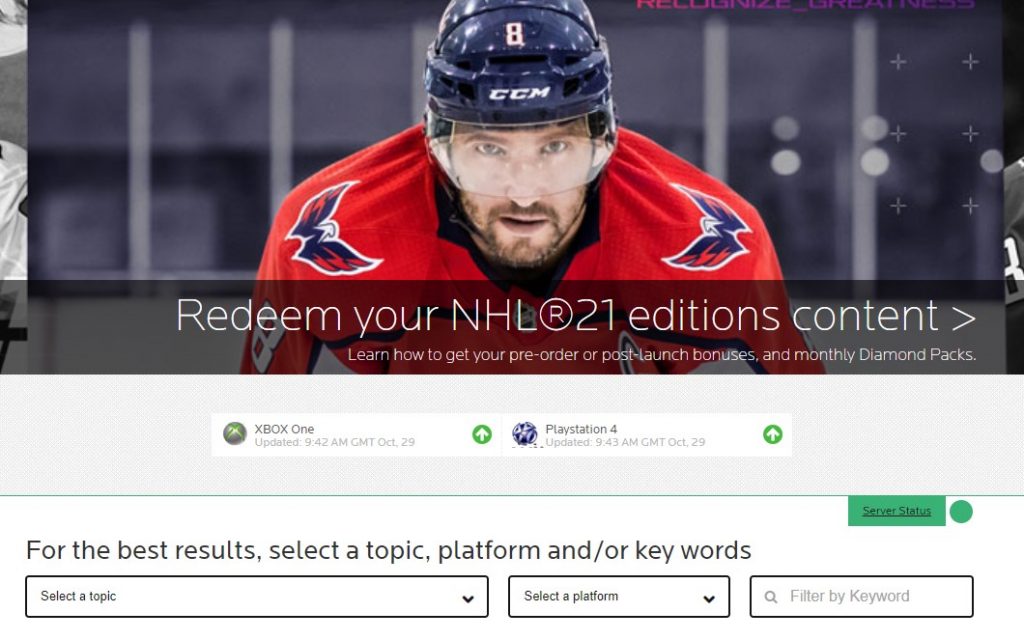
Make sure to click on the green Server Status button to see the status of both PS4 and Xbox One servers.
Reboot your PS4 or Xbox One.
If the error happens even though there’s no known server problem shown in the EA website, the next troubleshooting step is to reboot your console. This is going to refresh the system and clear the system cache.
What you need to do, whether you’re on a PS4 or Xbox One, is to turn the console off normally. Then, disconnect the console from the power source for 30 seconds before turning it back on.
Troubleshoot your home network.
To fix possible issues with your own home network, there are three things that you can do.
Power cycle the router.
Just as refreshing your console can sometimes fix errors, doing a similar thing on the router can have the same effect. Make sure that you turn off the router and keep it unplugged from the power outlet for 30 seconds. Afterwards, turn it back on and wait for the lights to become stable before trying NHL 21 online again.
Check for slow connection or low bandwidth.
If you have a slow internet or if your console has insufficient bandwidth, your online experience may suffer. Try running a speed test on your PS4 or Xbox One and see what’s the current download speed you’re getting. If you want to have an uninterrupted online experience, make sure that your internet is stable and your console is able to maintain at least 5 Mbps.

Check for intermittent connection.
If your connection is unstable and regularly drops for no apparent reason, you need to contact your ISP for help in troubleshooting it. Intermittent connection issue is much more difficult to troubleshoot than no internet or slow connection issues.
Use free, third party DNS server.
Sometimes, connection issues can happen if your Internet Service Provider’s DNS are down.
DNS stands for Domain Name Server and it’s basically a set of servers that translates IP addresses into readable addresses (such as TheDroidGuy.com) and vice versa.
If a DNS goes down, your PC or console may not be able to communicate with the game servers in EA.
To see if you have a DNS trouble, you can try to use free and reliable DNS like Google DNS or Open DNS.
Feel free to do some research on how to change the DNS on your platform.
Use a wired setup.
If you use wifi on your PS4 or Xbox One, it’s possible that you may have a wireless signal issue. Try to connect your console directly by LAN cable and see if that will fix the problem.
Other interesting articles:
- How To Fix NHL 21 Crashing Or Freezing | Easy Solutions | NEW 2020!
- How To Fix Madden 21 Won’t Install | Easy Steps | NEW 2020!
- How To Fix Fortnite Error 93 (Unable To Join Party) | NEW 2020!
- How To Use And Setup Steam Remote Play | NEW 2020!
Visit our TheDroidGuy Youtube Channel for more troubleshooting videos and tutorials.