How To Fix COD Modern Warfare 65536 Error | NEW in 2026!
Are you experiencing error code 65536 when playing Call of Duty Modern Warfare? Depending on your situation, the error can be frustratingly difficult to deal with (if you really wanted to play and you have no time to wait), or surprisingly easy to fix by simply restarting your router.
In this troubleshooting guide, we’ll show you how to fix this COD Modern Warfare error code with a number of easy solutions.
What is COD Modern Warfare 65536?
Error code 65536 on COD Modern Warfare indicates a general connection issue. This means that there are several possible reasons for this error and there’s no specific cause that we can pinpoint for all cases. The reasons for this problem can range from issues from server side of things to a user’s local network setup.
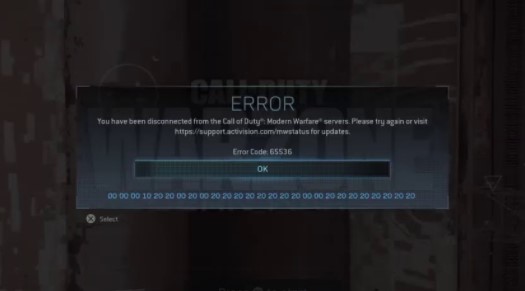
It’s worth noting that error 65536 was also present in other Call of Duty franchises such as Infinite Warfare.
There’s no official set of solutions from Activision technical support team on how to deal with this problem so we have to do some digging on how to best fix this error.
What are the causes for COD Modern Warfare error code 65536?
There are three possible reasons for this error. Let’s discuss each of these things quickly below.
Server outage or maintenance.
This is the most common reason for Modern Warfare error code 65536. Many players encounter this problem not because their PC or console has the error but simply because the server is down.
Local network problems.
While majority of those who experience this problem have server problems, others realize that their own internet connection is the one to blame. If your router has become unresponsive or if you have a slow or intermittent internet connection, your PC or console may have difficulty establishing and maintaining contact with the servers.
Constant disconnection, low bandwidth, or plain slow connection are some of the common reasons for a lot of Call of Duty Modern Warfare errors.
Damaged software.
A small percentage of players have traced error 65536 to issues with their console or PC software. If there’s no known server outage or maintenance, and you have a perfectly working internet connection at home, the most likely culprit is the platform’s (console or PC) software.
To lessen the chances of a software problem, you want to ensure that your PC or console (PS4 or Xbox One) is regularly updated.
How to fix COD Modern Warfare 65536 error?
We’ve identified a number of possible solutions that you can try to fix this COD Modern Warfare error code.
Install updates.
Whether you are experiencing issues or not, it’s highly recommended that you keep the software environment of your PC or console updated all the time.

If you play Call of Duty Modern Warfare on PC, make sure that you update the following:
- all games
- all applications
- Windows OS
- drivers
If you are on a PS4 or Xbox One, you probably have an updated software at this time. Otherwise, be sure to manually check if there’s a pending software update that you are yet to install. If necessary, reboot your console by turning it off normally and unplugging it from the power source for about 30 seconds.
Verify server status.
To check if the servers are down, try to visit the official Activision support page and check if the online service for your particular platform has a checkmark inside a green circle (like the ones in the image below).
You can also monitor Activision’s tweets for updates regarding issues.
If there’s an on-going server issue, all you have to do is to wait until the issue is fixed.
Power cycle your router.
Sometimes, all it takes to fix a connection bug is to simply reboot the router. If your networking equipment have been running for a long time, minor bugs may sometimes develop.

To minimize chances of network bugs, be sure to reboot your router at least once every week by unplugging it for 30 seconds from the power outlet.
Check for slow or intermittent internet connection.
If your internet connection is slow or constantly disconnecting, that can be an indicator that you may have an ISP-side issue. A power cycle of your home router is normally enough to fix bugs within your home network. However, if you persistently encounter slow or disconnected internet connection, the problem may be something outside your home.
Be sure to let your Internet Service Provider know so they can help you troubleshoot the issue.
Suggested readings:
- How To Fix COD Modern Warfare Dev Error 5761 | NEW 2020!
- How To Fix COD Modern Warfare Dev 6165 | NEW 2020!
- How To Fix PS4 CE-30005-8 Error (Cannot Start Application) | NEW 2020!
- How To Fix FIFA 21 Unable To Connect To EA Server Error | NEW 2020!
Visit our TheDroidGuy Youtube Channel for more troubleshooting videos and tutorials.