How To Fix PS4 WS-37403-7 Error | Easy Solutions | NEW in 2026!
Are you getting the WS-37403-7 error on your PS4? We’ve been receiving an increasing number of reports about this error for months now and at first, we thought that it would go away as Sony addresses it on their end. In fact, the issue has been persisting since last year so we’ve decided to come up with an updated guide on how to fix it.
Learn what you need to do about this problem by following the solutions in this troubleshooting article.
What is PS4 WS-37403-7 Error?
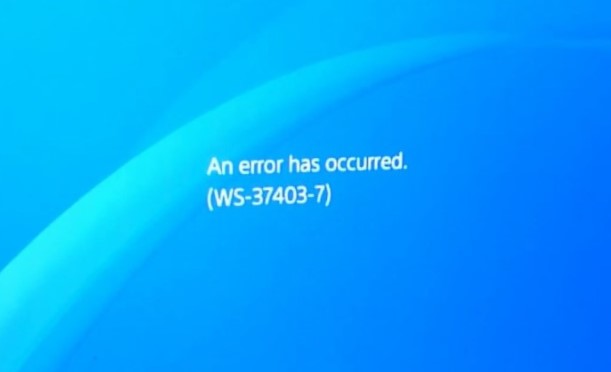
Many users have encountered error code WS-37403-7 on their PS4 for no apparent reason. Based on many cases that we’ve studied, a lot of these players experienced connectivity-related troubles as they were unable to launch apps or games, or getting additional note that they have no PS Plus subscription.
Error WS-37403-7 does not mean that you have a major issue with your PS4 or PlayStation membership though so there’s no need to worry.
What are the causes of the WS-37403-7 error on the PS4?
We’ve identified three major possible reasons for this error code. Let’s discuss each of them briefly below.
Server issue.
Error code WS-37403-7 is usually a server-related issue and as such, all you have to do is to ignore it and simply check again at a later time. If you are trying to go to the playstation store, play online, or if you are in a multiplayer match and got disconnected, you will most likely be unable to connect again temporarily.
You can try to reconnect a few times to see if that will work. If several reconnection attempts fail, continue with your troubleshooting by checking other possible causes of the problem.
Local network issue.
For others, error code WS-37403-7 may actually be an issue coming from their own internet connection. If your local network has stopped working, or if the connection is slow or disconnecting, your PS4 may not be able to maintain good connection with the servers resulting to this error.
One of the things that you can do to fix error WS-37403-7 is to restart your PS4 and your router. Sometimes, refreshing the network connection this way is a simple, yet effective way to manage connection bugs.
Corrupted software.
In few rare situations, the cause of WS-37403-7 error has nothing to do with the servers, playstation network or a local network, but rather an issue with the PS4 software. Make sure that you keep your console’s software up-to-date.
If you can’t update your PS4 normally via the Internet, you can do so by doing a manual update.
How to fix error WS-37403-7 on the PS4?
We’ve identified a number of solutions that anyone who’s trying to fix error WS-37403-7 can try. Be sure to do these solutions in the order presented here so you are eliminating factors in a logical sequence.
Keep everything updated.
Before you do anything, be sure that your PS4 runs that latest software version that’s available. You have to do this especially if you mainly play offline and your console does not receive regular software updates.
Check for server issues.
As mentioned above, a likely reason for error WS-37403-7 on your PS4 console may be an issue with Sony servers. As such, one of the important things that you must do is to verify if there’s a known PlayStation network problems at this time. There are two ways to do that: one is via your PS4 network settings, and the other is by going to the official Sony website.
How to verify network status via PS4
To view the PlayStation Network Services status:
- Go to the PS4 Home screen.
- Select Settings.
- Select Network.
- Select View Status of PlayStation Network Services.
How to verify network status via Sony website
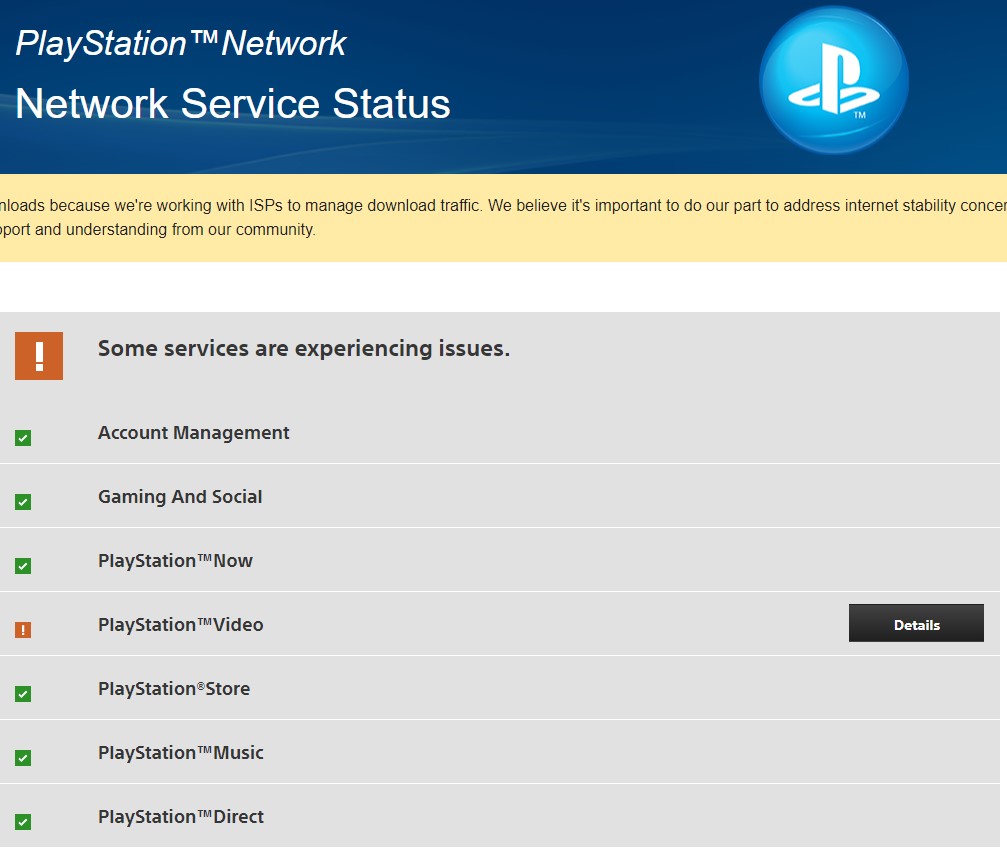
If you want to know possible server issues with Sony, you can visit this page:
https://status.playstation.com/
Log out and log back in.
If your PS4 console is fully updated and there’s no known server issues, there may be an issue with your PSN account. What you can try is to log out of your currently signed in account, restart your PS4, and sign back in.
Troubleshoot your local network.
WS-37403-7 error code can also be caused by an issue with your own internet connection. You can try to do basic network troubleshooting such as:
- power cycle the router or
- check for slow internet or intermittent connection issues.
If you have no idea how to do these things, or if you need details on what you need to do in your particular home setup, we recommend that you contact your Internet Service Provider.
If you rely on wireless connection at home, you can also try to see if error code WS-37403-7 will disappear when you use an ethernet connection from the router.
Suggested readings:
- How To Fix Death Stranding Crashing | NEW 2020 | PC PS4
- How To Fix PS4 CE-30005-8 Error (Cannot Start Application) | NEW 2020!
- How To Fix FIFA 21 Unable To Connect To EA Server Error | NEW 2020!
- How To Fix FIFA 21 Won’t Install (Download Issues) | NEW 2020!
Visit our TheDroidGuy Youtube Channel for more troubleshooting videos and tutorials.