How To Fix FIFA 21 Unable To Connect To EA Server Error | NEW in 2026!
Are you getting the “Unable To Connect To EA Server” error when playing FIFA 21? This error is one of the most common problems that many players encounter so it’s no surprise to us if you encounter it at least once with this game.
The good thing is, it’s usually easy to fix and disappear on its own majority of the time. Learn how to deal with this error by checking out this guide.
What are the causes for FIFA 21 “Unable To Connect To EA Server” error ?
We’ve identified a number of reasons that can cause Unable To Connect error on FIFA 21. Let’s talk about them quickly below.
EA servers are down.
If the game was previously working and you were able to play it fine, the most likely cause can be related to EA servers. EA is known for server issues throughout the years and given how popular FIFA 21 is around the world, servers may sometimes go down unexpectedly.
We’ll show you how to check FIFA 21 servers below.
Local network issues.
If there’s no known server issues at the moment, then you need to ensure that the problem is not coming from your own internet connectivity at home. Be sure that your connection is not cutting off randomly as that can also lead games to sever its connections to the servers.
The same is true if you have slow connectivity.
Wireless signal issues.
If you rely on wifi for your internet needs and online gaming, it’s possible that there may be wireless signal interference happening. If your PC or console keeps getting disconnected from your wifi network, or if there’s not enough bandwidth due to many devices using your connection at the same time, this can create a problem.
Account issues.
In some rare cases, “Unable To Connect” error can be due to an issue with your EA account. Make sure that you’re signed in to the account that purchased this game and that this account is not banned.
If you use EA Play, be sure that you’re using the correct account in Steam, Xbox One, or PS4.
You should do the same if you have “unable to connect” error appearing randomly from time to time.
How to fix “Unable To Connect To EA Server” error on FIFA 21?
If you are having trouble going online on FIFA 21, below are the possible fixes that you can try:
Check for EA server status.
In many cases, the main reason for online troubles with FIFA games is server-related. So, the first thing that you must do is to ensure that you check if there’s any known issues that affects the servers.
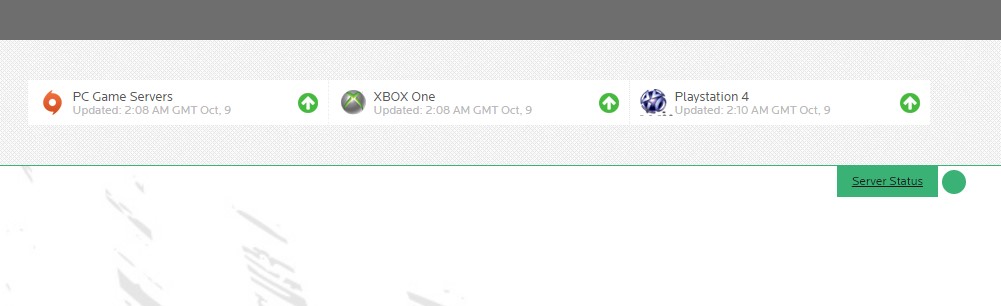
You can visit the official EA Server Status page to know if your particular platform suffers from a server outage or maintenance.
Reboot your PC or console.
If this error is not caused by a server issue, the next step that you can try is to refresh your Xbox One, PS4, or PC.
Simply turn your computer or console off, then unplug it from the power source for 30 seconds. Afterwards, turn it back on and check for the problem.
Power cycle the router.
Next, you want to do a simple local network troubleshooting step. To do that, you want turn the router off and unplug it from power just like what you did with your PC or console.

After waiting for 30 seconds, restart the router and see if the game is now working normally.
Use a different DNS.
Sometimes, connection issues can happen if your Internet Service Provider’s DNS are down.
DNS stands for Domain Name Server and it’s basically a set of servers that translates IP addresses into readable addresses (such as TheDroidGuy.com) and vice versa.
If a DNS goes down, your PC or console may not be able to communicate with the game servers in EA.
To see if you have a DNS trouble, you can try to use free and reliable DNS like Google DNS or Open DNS.
Feel free to do some research on how to change the DNS on your platform.
Switch to wired connection.
This one obviously only applies to those who use a wireless connection to their PC or console. As mentioned above, wireless is more prone to interference so try to eliminate factors that might be hampering your connection from working normally by switching to a wired setup.
Move your PC or console closer to the router.
If you can’t physically link your PC or console by ethernet/LAN connector, try to at least move it closer to the router. This can help if the signal reaching your PC or console is weak due to physical distance or thick walls.
As much as possible, try to put your router in an open and central location in your house. You may also want to point the antenna of the router to the direction of your PC or console.
Suggested readings:
- How To Fix FIFA 21 Won’t Install (Download Issues) | NEW 2020!
- How To Fix Super Mario 3D All-Stars Crashing Issues | NEW 2020!
- How To Fix Serious Sam 4 Crashing (Or Won’t Launch) | NEW 2020!
- How To Fix FIFA 21 Crashing Or Freezing Issues | NEW 2020!
Visit our TheDroidGuy Youtube Channel for more troubleshooting videos and tutorials.