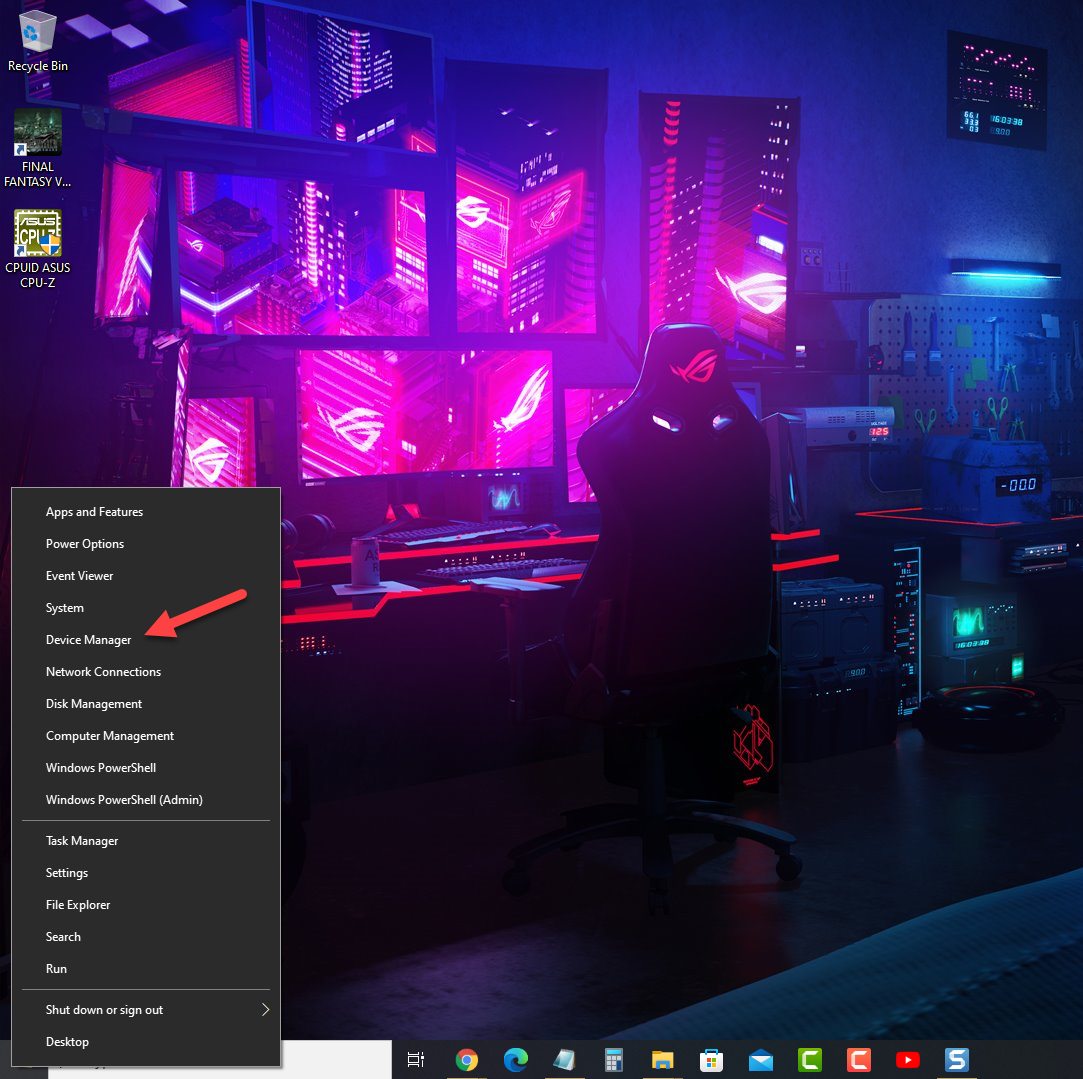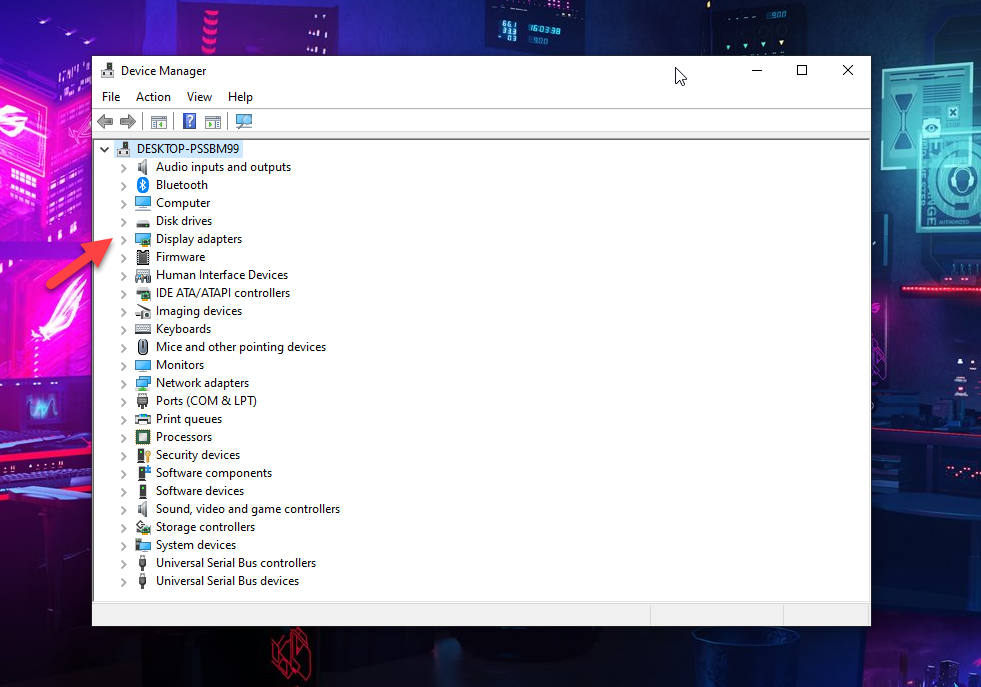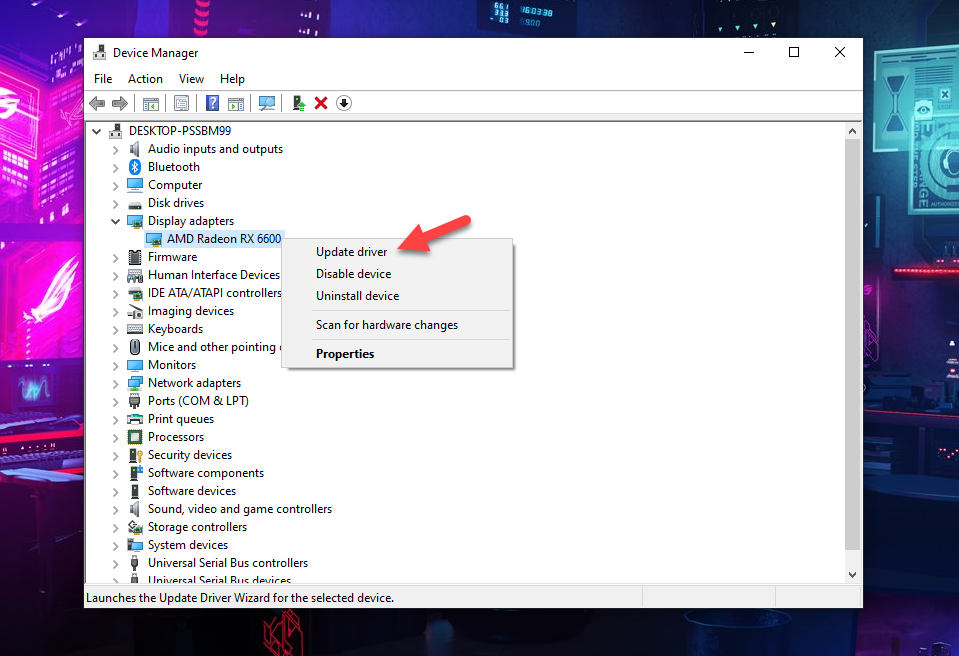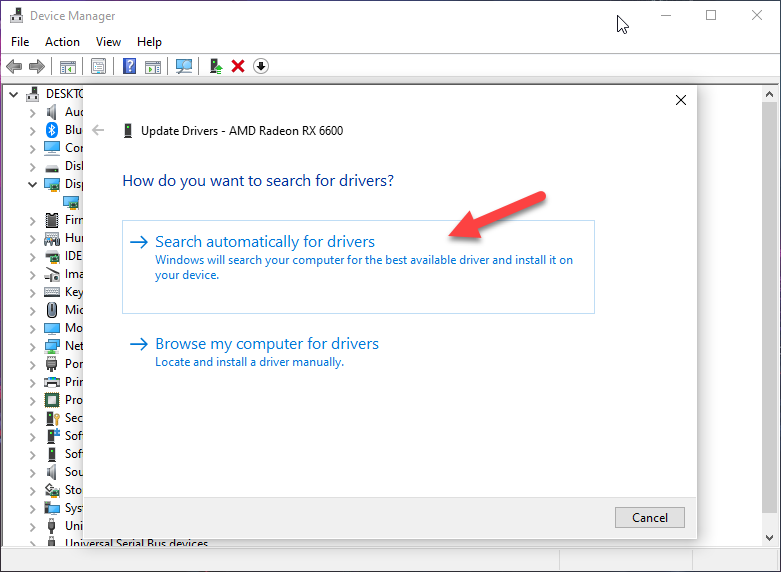How To Fix Final Fantasy XIV Keeps Crashing Issue
There are several factors that can cause the Final Fantasy XIV crashing issue on your computer. This is usually caused by a outdated graphics card driver, corrupted game file, or compatibility issues, just to name a few. To fix this, you will need to perform a series of troubleshooting steps.
Final Fantasy XIV Online is an MMORPG developed by Square Enix and is available on several platforms such as Windows, MacOS, PS5, and PS4. The game allows you to create your own character and start your own adventure in the world of Hydaelyn. As an adventurer, you can go on quests, team up with friends and overcome various challenges, as well as craft items just to name a few.
Why does my Final Fantasy XIV Online keep crashing?
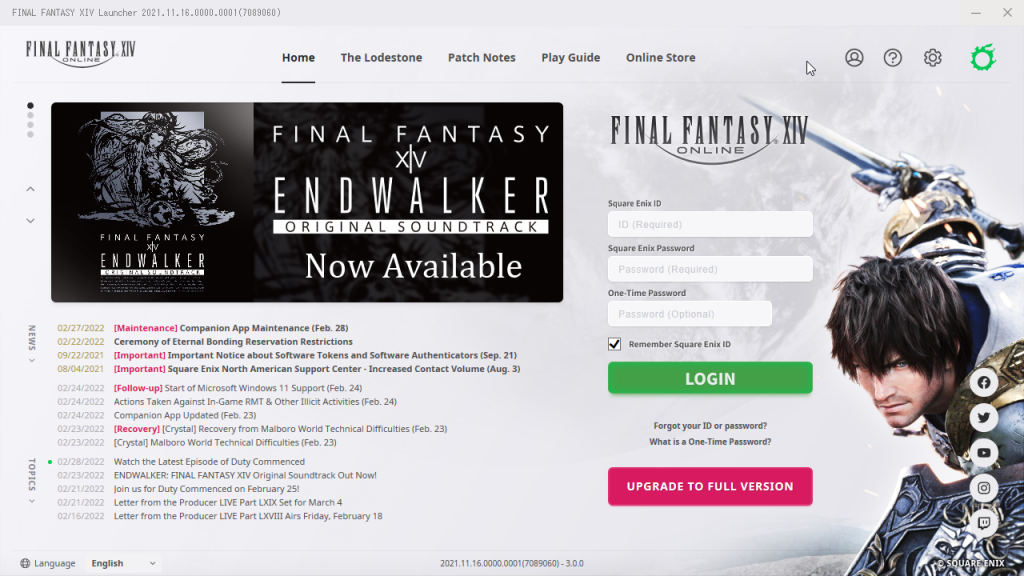
One common issue that you might experience when playing this game is when it crashes. In most cases, this is due to some software bugs that can easily be fixed by restarting the computer or getting the latest software or driver update.
Here are the possible solutions you need to perform to fix the game crashing issue that you are experiencing.
Solution 1: Make sure your PC meets the hardware requirements of Final Fantasy XIV
FFXIV Online is requires you to have a powerful computer in order for it to run. You need to make sure that your computer can handle the game otherwise you will be experiencing problems with it such as a black screen, crashes, and other errors.
Square Enix has listed the necessary hardware requirements your computer must meet in order to play the game.
Minimum system requirements
OS: Windows 8.1 64 bit, Windows 10 64 bit, Windows 11 64 bit
CPU: Intel Core i5 2.4GHz or higher
Memory: 4GB or higher
Available space on hard disk/SSD: 80GB or more
Graphics Card: NVIDIA Geforce GTX750 or higher AMD Radeon R7 260X or higher
Screen Resolution: 1280×720
Internet: Broadband Connection
Communications port: TCP:80, 443, 54992~54994, 55006~55007, 55021~55040
Sound Card: DirectSound
DirectX: DirectX 11
Recommended system requirements
OS: Windows 8.1 64 bit, Windows 10 64 bit, Windows 11 64 bit
CPU: Intel Core i7 3GHz or higher
Memory: 8GB or higher
Available space on hard disk/SSD: 80GB or more
Graphics Card: NVIDIA Geforce GTX970 or higher AMD Radeon RX 480 or higher
Screen Resolution: 1920×1080
Internet: Broadband Connection
Communications port: TCP:80, 443, 54992~54994, 55006~55007, 55021~55040
Sound Card: DirectSound
DirectX: DirectX 11
Solution 2: Update your graphics drivers
Make sure that your computer has the latest drivers installed as this will ensure a maximum compatibility with your games. When your FFXIV Online: Endwalker crashes then there’s a possibility that it is caused by outdated graphics drivers.
Time needed: 5 minutes.
Update drivers
- Right click on the Start button.
This will show you several options.

- Click on Device Manager.
This will open the device manager window.

- Click the arrow before Display adapters.
This will expand the display adapter list.

- Right click on the selected graphics card then choose Update driver.
This will allow you to update your driver.

- Select Search automatically for drivers.
This will search online for any new drivers and install it.

After installing the new driver you should restart your computer then check if the crashing issue still occurs.
Solution 2: Lower the Final Fantasy XIV graphics settings
If you are playing the game in maximum graphics settings and it keeps on crashing then you should consider lowering these settings especially if you are playing the game on the minimum hardware requirements.
The higher the graphics settings you use the more heat your CPU and GPU will produce which can affect its performance and usually cause game crashes.
Using low details graphics
Click on Configuration on the main menu screen of Final Fantasy XIV.
Click on Graphic Settings icon.
On the General section change all High settings to normal.
On the Shadows section change all settings to hide and enable the use low detail models on shadows feature.
On the Movement Physics section change all settings to off.
Under Effects turn off Water refraction settings, Glare, and Screen space ambient occlusion.
Click Apply then close.
Try checking if your FFXIV Online: Endwalker crashes.
Solution 3: Close any running software in the background
If other applications , such as Chrome or Word, are running in the background while you are playing the game then this could cause the crashing problem. This is because not all of your system resources will be allocated to Final Fantasy XIV Online. You will need to close any running background tasks to ensure that the game can have the maximum use of your CPU, GPU, and RAM.
End running tasks
- Open task manager by right clicking the Start button then clicking on Task Manager.
- Make sure to click on More details.
- Click on the Processes tab.
- Right click on the apps running and select End task. Do this for all apps except Final Fantasy XIV.
Try to check if this will fix Final Fantasy XIV crash issue.
Solution 4: Run Final Fantasy XIV as an administrator
There’s a possibility that the game is crashing because it cannot access certain Microsoft services. To allow the game access to these components you need to run it as an administrator.
Run Final Fantasy XIV as administrator
- Right click on the FFXIV.exe application from its game installation folder.
- Select Properties.
- Click on the Compatibility tab.
- Make sure to place a check mark on the Run this program as an administrator box.
- Click on Apply then Ok.
Solution 5: Update your Windows operating system
You need to install the latest updates to your Windows operating system as this will come with several performance enhancements as well as bug fixes that could eliminate the crashing issue you are experiencing with your Final Fantasy XIV game.
Check for Windows updates
- Right click the Start button.
- Click Settings.
- Click Windows Update section found on the bottom left side of the new window that appears.
- Click Check for updates.
- If new updates are found then click on the Install now button.
Once the latest version of the Windows update has been installed restart your computer then check if Final Fantasy XIV still crashes or if the black screen issue still occurs.
Solution 6: Reset the Final Fantasy XIV system settings
If you keep on experiencing game crashes then you should try to reset the system settings of the game. This restores the game settings to their default values.
Reset system settings
- Open the Final Fantasy XIV launcher.
- Click on Settings located on the upper right side of the launcher.
- Click the reset button on Reset System Settings.
- Click Yes to proceed.
Solution 7: Restore the Final Fantasy XIV game data
If the crashing issue is caused by corrupted game files then you will need to restore the game. After the game data has been restored the patch files will be downloaded the next time you login.
Restore game data
- Open the Final Fantasy XIV launcher.
- Click on Settings located on the upper right side of the launcher.
- Click the restore button on Restore Game Data.
- Click Yes to proceed.
Solution 8: Reinstall Final Fantasy XIV
In case the issue still persists then you will have to reinstall the game.
Uninstall the game
- Click on the Start button.
- Click on Settings.
- Click Apps
- Click on Final Fantasy XIV Online on the list then click on Uninstall.
- Click Uninstall again to confirm your action
To install the game just head over to the Final Fantasy XIV Online website and download the game again.
Feel free to visit our YouTube channel for additional troubleshooting guides on various devices.