How To Clear Cache Of TikTok
Do you want to know how to clear TikTok cache? This cached data contains information on your searches as well as other temporary data that allows thew TikTok app to run faster. This cached data also helps the algorithm show you relevant videos based on your searches and likes. There are several ways of clearing cache on TikTok which we will be showing you.
TikTok is a social media app that allows users to create short form videos which can be viewed by other people. What makes the TikTok app different from other platforms is that it has a vast library of music, filters, and effects which creators can apply to their videos. There are more than a billion active TikTok app users worldwide nearly 45 percent of them between the ages of 18 to 24.
How to Delete TikTok Cache?
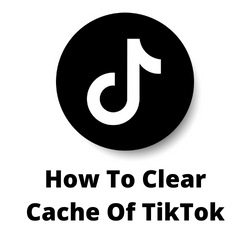
The TikTok app cache data is temporary data stored by the app in the phone’s internal memory. This helps the app performance making it run faster.
Why is there a need to clear cache on TikTok?
Free up space on your device
Sometimes the TikTok cache can become quite large using up too much of the internal storage space of the phone. If you can no longer install any apps on your device due to limited space then you will need to make more storage space by either uninstalling other apps, deleting some data such as photos or videos, or clearing cache on certain apps.
Clearing cache on TikTok should be one of the first things you need to do to reclaim storage space on your phone. The cache size will usually depend on how long you have been using TikTok as the app’s cache will increase the longer you use it.
Fix TikTok issues
Another reasons why you will want to clear TikTok cache is if you are experiencing issues with the app. You might experience TikTok might freezing, running slowly, or close on its own. When this happens you should try clearing the app’s cache as this problem could be caused by temporary files stored by the app. When you clear TikTok cache you also remove the temporary files which could be causing the issue.
Clear Cache on TikTok Android device
If you have TikTok installed on your Android smartphone then there’s what you need to do to clear your cache.
Clearing cache on TikTok
Open phone Settings.
Open Apps and find TikTok.
Open the TikTok app.
Tap on Storage.
Tap on Clear Cache.
Tap on Clear Data.
Another way to clear cache on TikTok is from the app itself.
Open TikTok.
Click your Profile.
Click on Settings and Privacy which is usually the three dots or lines on the top right of the app.
Click Free up space option.
Click the clear cache button.
Click the clear downloads button.
Clear cache on TikTok iPhone
If you have TikTok installed on your iPhone then here’s what you need to do to clear cache.
Clearing cache on TikTok
You will not be able to delete the cache on TikTok from the phone settings however you can do it from the app settings.
Open TikTok.
Click your Profile.
Click on Settings and Privacy which is usually the three dots or lines on the top right of the app.
Scroll down to “Cache and Cellular Data” section.
Click Clear cache.
This procedure will clear your cache on TikTok.