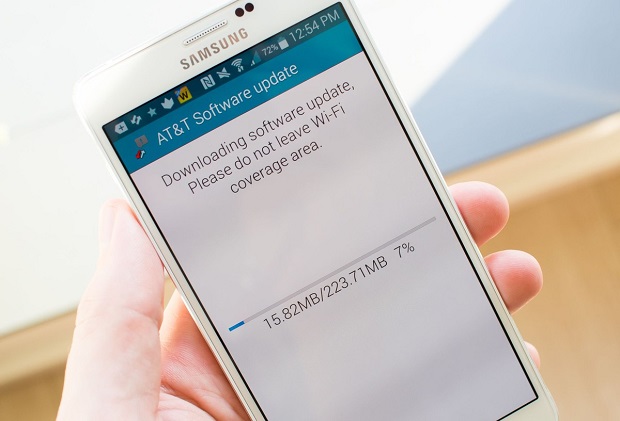Samsung Galaxy Note 4 Does Not Upgrade To Latest Software Version Issue & Other Related Problems
The #Samsung #Galaxy #Note4 is one of the few 2014 devices that have received the Android Marshmallow update. The update brings several new features to the phone making it perform better. While most people have already updated the phone without experiencing any issues at all there are some who are having problems with the update. In this latest installment of our troubleshooting series we will tackle the Galaxy Note 4 does not upgrade to latest software version issue & other related problems. We have gathered several issues of this nature sent to us by our readers and have addressed them below.
If you own a Samsung Galaxy Note 4 or any other Android device for that matter then feel free to contact us using this form. We will be more than happy to assist you with any concern that you may have with your device. This is a free service we are offering with no strings attached. We however ask that when you do contact us try to be as detailed as possible so that an accurate assessment can be made and the correct solution can be given.
If you would like to browse the previous parts in this series then check out this link.
You may also reach us at our Facebook and Google+ social media accounts.
Note 4 Does Not Upgrade To Latest Software Version
Problem: I have recently purchased a refurbed Samsung Note 4 for the TMobile network (Model SM-N910T). All the features work on it but it does not upgrade to the recent OS version for Android. It is currently on 5.0.1. I have another Note 4 that is the same model number which has upgraded to release 6. When i try to force an update through settings and say check for updates it does so but says the phone is up to date. I tried connecting it my PC via smart switch and does not ask for me to be updated. IS there a way to force the update since all my apps which i transferred already on for Android 6.0.
Related Problem: I have a galaxy note 4 unlocked phone it is a T-Mobile unlocked phone on T-Mobile network I can’t update the phone firmware from 5.01 to 6.0 marshmallow I have tried using the smart switch and kies to update it but it says your phone is up to date I took it to Samsung tech at BestBuy but they said the software could not go on because the binary does not match the phone and T-Mobile could not push the update to me they tried I also reset the phone it did not help
Solution: In order for the phone to get the official software updates certain conditions must be met. First, the phone should be running on its original network. If this is a T-Mobile device then it should be running on the T-Mobile network in order for it to access the update servers of T-Mobile. The phone should not be rooted as well and it should not be running on a custom firmware.
If the conditions listed above are met by your phone and it is still not updating then you should proceed with a factory reset. Make sure to backup your phone data before doing the reset. Once the reset is complete try to check if you are now able to update your phone.
If no update is available then you should consider manually flashing the updated firmware file to your phone. Instructions on how to flash your phone can be found at several of the popular Android forums online.
Note 4 Unfortunately Software Update Has Stopped
Problem: I have a galaxy Note 4. I get “Unfortunately, software update has stopped.” I have been unable to find a fix for it. It normally only pops up when I connect to wifi because I have the phone set to only download when I am on wifi. Battery is good. Please help.
Solution: When you get this error message in your device the first thing you need to do is to clear the cache of the software update app from the Application Manager. This deletes the temporary data of the app which could be causing the problem. If the issue still occurs then follow the troubleshooting steps listed below.
- Wipe the cache partition of your phone from the recovery mode. This will delete the temporary system data which could be causing the problem.
- Try to start the phone in Safe mode then do a software update from here.
- Try to download the update using Smart Switch or Kies.
- Backup your phone data then do a factory reset. Once the reset is done check if the issue still occurs.
Note 4 Keeps On Restarting After Update
Problem: On 3 nov 2016 i updated my note 4 .it was running very good till i update .after my update finished phone started restarting continously. it happened around 10 am .then after that i did a factory reset/wipe data. then after that phone was quite good i was able to use the phone throughout evening till 10pm . again the issue started. but one thing is that i can use the phone while plugging to charge…
Solution: It looks like this issue might be caused by a faulty battery since you mentioned that if the phone is plugged to its charger you are able to use it. Try getting a new battery and check if this fixes the problem.
If your phone has a microSD card installed try removing this as well to check if the card is causing the problem.
Note 4 Keeps Freezing Restarting After Software Update
Problem: My Samsung Galaxy Note 4 keeps freezing and then restarts. The problem is more significant while charging the phone and while using Samsung keyboard after the latest update. I don’t know what to do, please help me
Solution: Since this issue occured right after a software update then it’s possible that it’s caused by some form of old software data that has not been completely removed. This old data causes a conflict with the new software version resulting in issues such as this. What you need to do first is to backup your phone data then do a factory reset. Once the reset is complete do not install anything in your phone yet. Try to check first if the issue still occurs.
If the problem persists then do the following troubleshooting steps listed below. Check if the issue still occurs after performing a step. Move to the next step should the problem still occur.
- Remove the microSD card of your phone ( if you have one installed).
- Try using a new battery
- Flash your phone with its updated firmware file. Instructions on how to do this can be found at several of the popular Android forums online.
Note 4 Lag In Text Messaging After Software Update
Problem: There was an AT&T system update a couple of weeks ago and since then, when I am text messaging, I get the worst lag. It takes forever to load the program and any time I type anything, I get a really bad lag and it ends up typing the same word 4 times. Everything overall seems slower, but the keyboard is the worst part.
Solution: You should try clearing the cache and data of the text messaging app first from the application manager. Once this is done try to check if the lag issue still occurs. If it does then the next step is to check if a third party app you installed in your phone is causing the problem. To do this just start the phone in Safe Mode. When your phone operates in this mode only the pre-installed apps are allowed to run while apps you downloaded are prevented from running. If you don’t experience any lag while in this mode then the problem is most likely caused by an app. Find out what app this is and uninstall it.
If you still experience the issue even in Safe Mode then do the following steps listed below.
- Wipe the cache partition of your phone from the recovery mode.
- Backup your phone data then do a factory reset.
Note 4 Boot Loop After Marshmallow Update
Problem: I have a note 4 After marshmallow and further updates phone started on boot loop i have change my battery already. After boot loop problems it restarts on it own , goes into odin mode .i have done a hard reset also . Can i flash lollipop on my phone since many people have said i can’t?
Solution: It looks like the update is causing this problem. You can flash either a Lollipop or Marshmallow file to your phone. Instructions on how to manually flash your phone can be found at several of the popular Android forums online.
Feel free to send us your questions, suggestions and problems you’ve encountered while using your Android phone. We support every Android device that is available in the market today. And don’t worry, we won’t charge you a single penny for your questions. Contact us using this form. We read every message we receive can’t guarantee a quick response. If we were able to help you, please help us spread the word by sharing our posts with your friends.