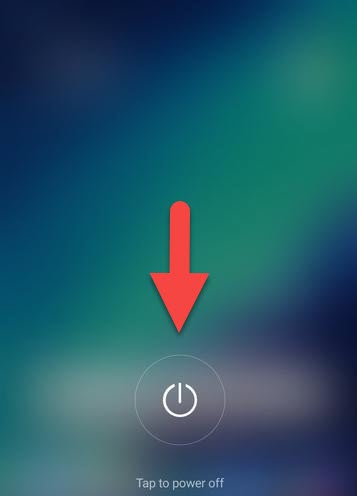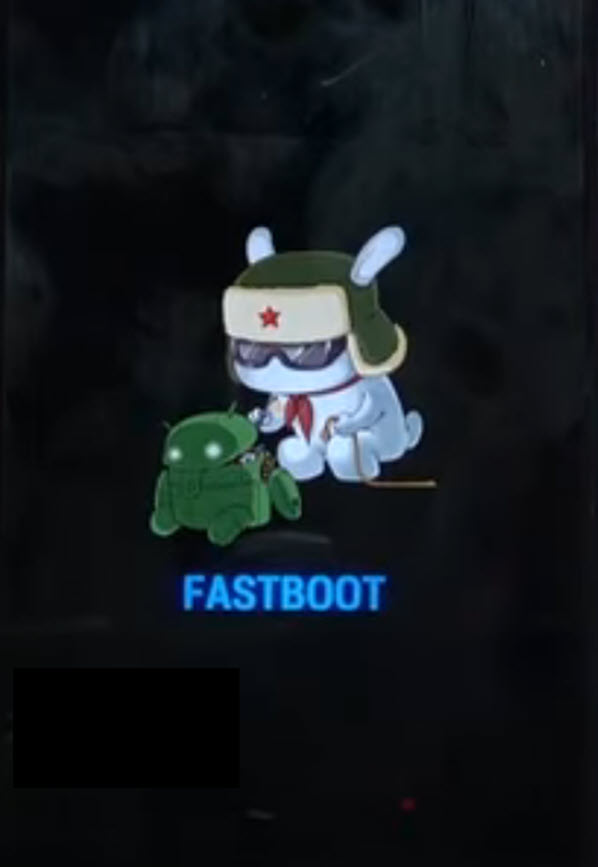How To Fix Xiaomi Poco F3 Black Screen Of Death Issue
There have been reports from Xiaomi Poco F3 users experiencing Black screen of Death issue on their mobile phones. Users experienced the black screen issue while playing selected games. In this latest issue of our troubleshooting series, we will talk about the recommended solutions that you can try to fix Xiaomi Poco F3 black screen of death issue.
Fix Xiaomi Poco F3 Black Screen Of Death
There are several factors that can cause this particular issue to occur on your Poco F3 mobile phone ranging from improper applications installed that is not compatible or applications installed that contains viruses, physical damage on the phone, charging overload, faulty charger or damaged batteries to too much app caches on the device.
How will you know if you are experiencing black screen of death
In order to identify if your Poco device is already experiencing black screen of death, watch out for this instances that may or may not occur.
- Blinking light on the device but it is not responding.
- Poco F3 freezing with repetitive hanging.
- Reboots more often than usual
- Battery health is draining than usual
- Poco F3 phone suddenly restarts
Listed below are troubleshooting solutions that you can do and perform to try to fix the black screen of death issue with your Xiaomi Poco F3, follow the simple steps.
Solution 1: Perform FastBoot
Rebooting a mobile phone is similar to restarting it. This action refreshes the mobile phone’s operating system that can help fix issues with your mobile.
The simple method to do this is to simply press the power button then tap Restart on the screen.
Another way to reboot the device is to:
- Power OFF Poco F3

- Press and hold volume down button

- Press and hold Power button for about 15 seconds, or until Fast Boot appears on the screen

- Once FastBoot appears, release pressing the Power button.

Check if black screen of death on your Xiaomi Poco F3 phone still occurs.
Solution 2: Check for Physical Damage on the device
The most common cause for black of screen of death problem to appear is because of issued with the hardware on the device.
If the device has been dropped or hit on a hard object, it could lead to hardware issues that may be causing black screen of death. If at some point, the device had indeed been dropped and you notice that the screen is crack, the only solution to that is to have the screen replaced.
However, if screen replacement did not solve black screen issue on your Poco F3, you may need to bring it to the nearest technician to have it checked.
Check if black screen of death on your Xiaomi Poco F3 phone still occurs.
Solution 3: Charge Xiaomi Poco F3 device
If after checking the device for damage and there is no physical signs of damaged or cracked screen, the issue may have been caused by a drained battery. Charge the device first and see of the issue will be fixed.
However, if after charging for sometime and still the issue persists, try the following methods below:
a. Completely drain the battery device. To do this, use the device until the battery level is zero.
b. Charge the device until the battery level reaches to 100%. When charging, make sure you are using its original charging cord and outlet that comes with it when you purchased it. Wait for the device to completely charged and make sure not to use the device while it is charging.
Check if black screen of death on your Xiaomi Poco F3 phone still occurs.
Solution 4: Boot in Recovery mode
In here, Rebooting can be done when you are in the recovery mode. Therefore, the steps below will navigate you to the recovery mode and from there you can do the rebooting of your Android phone.
To do this:
- Simultaneously press and hold the Volume Up and Power Button of Poco F3 for 10 seconds.
- When recovery mode appears on your screen, release pressing Volume up and Power Button.
- Select the option Reboot to the system on the recovery mode screen.
- Press the Power Button. Poco F3 will now reboot or restart.
While on recovery mode, you can use the Volume up and Volume down key to navigate to the Reboot to the system option and you can press the Power button to select an option.
Check if black screen of death on your Xiaomi Poco F3 Android phone still occurs.
Solution 5: Fix apps in Safe Mode
Entering into a Safe mode means that the system device disables all third party application temporarily. From there we will be able to check which application is causing or may have caused the issue to appear.
To do this:
- Press Power button, options such as power off, restart, airplane mode and other options will appear on the screen. Once these options appears, release power button.
- Tap and long press on the Power OFF option that is displaying in the screen, wait for Safe mode option to appear on the screen.
- Select reboot option into Android Safe mode.
- Safe mode will be displayed on the screen
- Check which app is causing the issue
Once an application is indeed causing black screen of death issue on Poco phones, you may need to uninstall that particular application.
There are two ways to uninstall an app on your Poco device:
via Application Manager:
- Tap on Settings menu from Poco Launcher
- Tap Application Manager. A list of installed apps will appear on the screen
- Tap on the application to uninstall or remove.
- Tap on the option Uninstall.
via Google Play:
- Tap to open Google Play menu
- Tap on the option My Games & Apps
- Tap on the application to uninstall or remove.
- Tap on Uninstall option.
Check if black screen of death on your Xiaomi Poco F3 phone still occurs.
Solution 6: Clear Cache
Clearing the cache that mostly includes browsers, social media platform, video editing and etc. Given that, cache usually takes up a lot of free space in the internal storage of your Poco phone and perhaps it is what’s causing the problem to occur, to fix this you may need to clear the cache on Poco F3 phone
To do this:
- Tap to open Settings menu.
- Scroll down and tap on Apps. This will open the applications section.
- Select the application you want to clear the cache
- Tap on Storage option on the application.
- Tap Clear Cache located at the lower right
After cache has been cleared, check if black screen of death on your Xiaomi Poco F3 phone still occurs.
Solution 7: Perform a Factory Reset
If none of the solutions mentioned above did not fix black screen of death issue on Poco F3 phone. Important thing to keep in mind, performing a factory reset will delete everything on your android phone. Therefore before deciding to perform this solution, make sure to backup data and files such as images, documents, videos and etc.
To do this:
- Turn ON Xiaomi Poco F3 phone by pressing the Power key.
- Swipe up from the home screen of your device.
- Tap on Settings , an icon that looks like a gear.
- Under Settings menu, tap About phone.
- Scroll down and tap on Factory reset.
- Under Factory reset section, tap Erase all data located at the bottom.
- Prompt message appears “Erase all data (factory reset), tap Reset Phone tab.
- Another prompt message appears “Reset? etc..” tap Erase Everything tab to confirm. Enter PIN or Pattern if required to unlock and continue with the reset process. Wait for reset process to complete.
Check if Black screen of death on your Xiaomi Poco F3 android phone still occurs.
After following the methods mentioned above, you have successfully Fix Xiaomi Poco F3 Black Screen Of Death issue.
However if the Poco device is having hardware issues, if after the last solution and the issue is not fixed, you may need to bring the device to the nearest Xiaomi Store service center near you to diagnose and fix the problem more accurately by an Authorized technician.