How To Fix Watch Dogs Legion Restarting Issue | NEW in 2026!
Many players are complaining about their PC or console restarting when playing Watch Dogs Legion. If you are having the same exact problem, this troubleshooting guide should help you address it.
Why is your PC or console restarting when playing Watch Dogs: Legion?
There’s no single universal reason why your PS4, Xbox One, or PC may restart when playing Watch Dogs Legion. Below are some of the commonly identified causes for random restart issues when gaming.

Random game errors.
Games, especially newly released ones, tend to be more buggy. Some of the bugs may be serious enough to brick a console or PC while others may be annoyingly persistent.
At this time, many Xbox One gamers have reported to us that Watch Dogs Legion have become virtually unplayable as it crashes or restarts randomly without a clear pattern. This can be attributed to poor game coding and the only permanent fix should be a patch from the developer.
PC can’t handle the game.
If you’re a PC gamer and experiencing restarting issues when in the middle of the game, it’s possible that your machine may be under a lot of pressure. There are a few things that you can try to check if that’s the case such closing other actively running programs, checking for malware, or upgrading the hardware.
Checking the performance of your PC and how it’s managing resources in Task Manager (CTRL+ALT+DEL) can give you an idea if it’s time that you upgrade your system.
Console or PC is overheating.
For some players, their console or PC may be overheating forcing the system to stop and restart automatically. Overheating can be due to hardware limitation, software issues, or game errors.
If your PS4, Xbox One, or PC displays an overheating message or high temperature warning, your system may be overheating.
Old or outdated GPU drivers.
New games may encounter performance problems if a computer running it has old set of drivers.
Drivers are mini-software for a specific hardware components and they need to be regularly updated in order to lessen the chances of problems when games are running.
Corrupted game files.
Just as regular files going bad can affect features and functions of your console or PC, corrupted game files can also be problematic. In some cases, bad game files may cause Watch Dogs Legion crashing issues, render the game unplayable, or lead to random restarting.
Presence of malicious software.
A few players may have mysterious restarting issues when playing Watch Dogs Legion due to viruses or malware. Make sure that you only install the official copy of the game and not a cracked one.
If you are more adventurous with your computer and like to install a lot of third party programs, make sure that they are clean and do not bring viruses or malware into the system.
Unknown, deeper software issues.
Others may have unclear reasons for game restarting issues even though their hardware meets the minimum game requirements. If you’ve already crossed out all the mentioned causes above and your problem still persist, you may have an issue with your console’s or PC’s software.
How to fix random Watch Dogs Legion restarting issue?
Whether you are playing Watch Dogs Legion on a PC or gaming console, you can try the following solutions fix random restarting issue:
Keep everything updated.
Making sure that the software environment of your system is always updated is one of easiest, yet effective means of dealing with game errors.

These are the things that you need to update right away:
- Watch Dogs Legion game
- other third party applications and games
- drivers
- Windows OS
Install graphics card drivers updates.
We want to make it a point updating your AMD or NVIDIA graphics card is very important. Even if the rest of the software in your system is updated but the GPU drivers are not, you can potentially encounter bugs.
Refer to the links below depending on the GPU you’re using:
Verify if the PC meets the minimum system requirements.
Unlike PS4 or Xbox One players, those playing on PCs will have to do due diligence in making sure that their system can handle a new game before installing it. Not doing so can lead to performance and other serious issues.
Watch Dogs Legion is a pretty demanding game so you’ll need to ensure that your rig can handle it, or at least meet its minimum system requirements.
Make sure that your computer has the following specifications:
- CPU: Intel Core i5-8400 2.8 GHz, AMD Ryzen 5 2600 3.4 GHz
- GPU: NVIDIA GeForce RTX 2060
- Video memory: 6GB
- RAM: 16GB (Dual-channel setup)
- Hard Disk Space: (45GB)
- OS: Windows 10 (64 bit only)
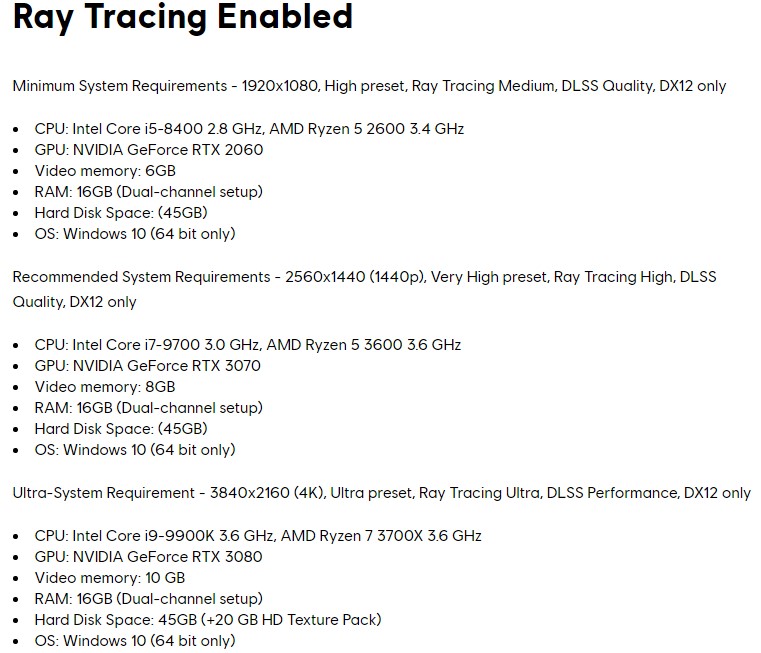
Your system must also be using DirectX12 to meet the minimum system requirements.
If you are planning on playing the game on higher settings such as FHD or 4K resolutions, be sure to upgrade your hardware accordingly.
For a full list of higher system requirements for those who wants to play this game on better settings, refer to this page:
https://news.ubisoft.com/en-us/article/WCiLJPAN9QHWwb9JBc1Wj/watch-dogs-legion-pc-specs-revealed
Close background applications.
If your PC is randomly restarting when playing Watch Dogs Legion, it’s possible that the main reason for it is insufficient resources during operation. This means that despite the PC meeting the minimum system requirements for this game, it may be running out of required resources when you’re playing.
If you are experiencing Watch Dogs Legion lag, frame rate issues, crashing, together with random restarting problem, try to check if other applications are running in the background and close them accordingly.
Check for overheating.
Your PC, PS4 or Xbox One may be overheating while you’re playing, which can be the reason for the game to appear to be the reason for it.
An obvious way to know if you have an overheating problem is to touch your PC’s tower or the body of your console. If the surface is abnormally warm and you are either getting high temperature warning or the system is randomly restarting, you may have an overheating problem.
To see if the overheating situation is temporary, allow your console or PC to cool down for at least an hour by turning it off.
If overheating returns, there may be some deeper reason for it. Overheating can be due to a hardware malfunction so you should consider doing more in-depth hardware diagnostics to know the real cause.
If your PC or console only overheats when you’re playing Watch Dogs Legion while the rest of the games work fine, it’s likely a game-bricking bug. At the time of this writing, many Xbox One and PC players are experiencing overheating issues with this game so the final fix for it is likely a patch from Ubisoft.
Right now, the developer is yet to issue an official statement so let’s see if the problem goes away on its own in the near future.
Make sure your PC has no malware.
Whether you have a problem or not, it’s always good practice to keep your computer malware free. If you have a good antivirus software installed, use it to scan your computer.
There are many ways for viruses or malware to penetrate a computer’s defenses. Do some research on how to prevent and remove malware.
Also, be sure to make it a point to prevent viruses by using only official products, not visiting unsecured websites, and being careful when clicking on links from emails or messaging platforms.
Replace the hard drive (applicable for PC, PS4 or Xbox One.
In some rare cases, a bad hardware can cause games to perform poorly, crash, or force the computer to shut down randomly. If you have another spare hard drive, try installing Watch Dogs Legion in that one and see if it still keeps restarting.

Bad hard drive issue may also affect other applications or games. If you have multiple programs working slowly, or if you noticed severe degradation in terms of performance in your PC, consider checking or replacing the hard drive.
Other interesting articles:
- How To Know When Friends Are Online On Nintendo Switch | NEW 2020!
- How To Fix Watch Dogs Legion Lag Or FPS Drop On PC | NEW 2020!
- How To Fix Watch Dogs Legion Crashing | Easy Solutions | NEW 2020!
- How To Fix NHL 21 Unable To Connect To EA Servers | NEW 2020!
Visit our TheDroidGuy Youtube Channel for more troubleshooting videos and tutorials.