How To Fix UFC 3 Stuck On Loading Screen in Xbox Series S
This post will guide you in fixing the UFC 3 stuck on the loading screen in Xbox Series S and understand the reason why such a problem occurs. You will learn how to prevent the issue from happening again in the future. Continue reading to learn more.
There are times when Xbox games get stuck on the loading screen and won’t continue to load. As a result of this, you won’t be able to play the game. This can be due to a pretty minor technical issue with the game or the servers are having some issues that your console can’t communicate with them properly.
It’s also possible that such a problem is caused by an unstable internet connection, so you also have to check on that. But aside from all those things, there’s always a possibility that it’s an issue with the game itself. If you’re one of the gamers that’s currently bugged by this issue, continue reading as we may be able to help you in fixing it.
Fix #1: Restart UFC 3
Problems like this are not serious and may only require you to close the game and reopen it to be fixed. So that should be the first thing you need to do as it might save you from all the hassles of doing all the other troubleshooting procedures. Here’s how it’s done:
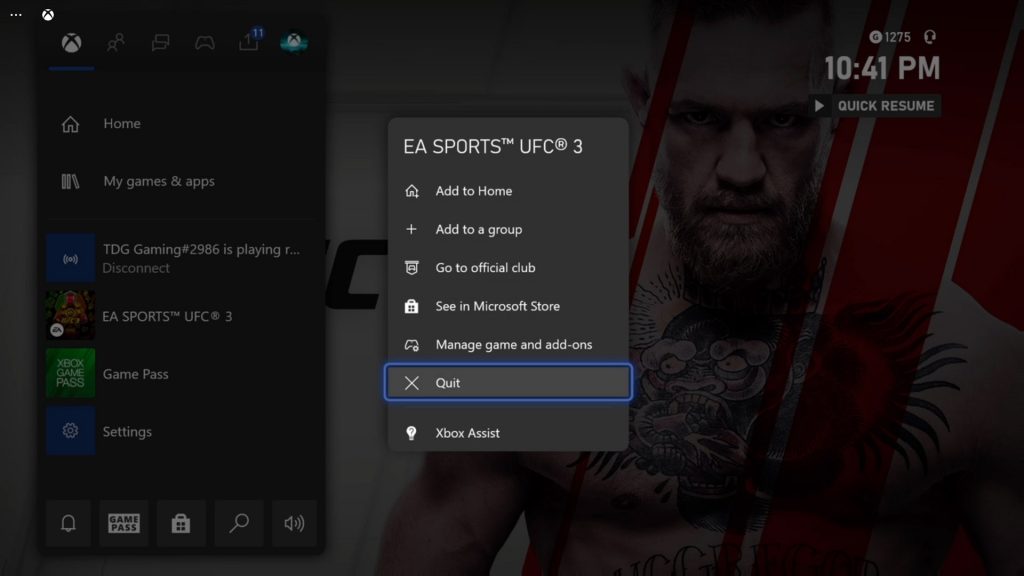
- Press the Xbox button on your controller.
- Highlight the UFC 3 and hit the Menu button.
- Highlight Quit and press A to close it.
Once your console has finished rebooting, open UFC 3 again to see if it continues to load.
Fix # 2: Restart your Xbox Series S
Aside from minor technical issues with the game, it’s also possible that this problem is caused by technical issues with your console. A minor glitch usually messes up with the firmware and the apps. But most of the time, those issues can be fixed by a simple reboot. So follow these steps to restart your Xbox:
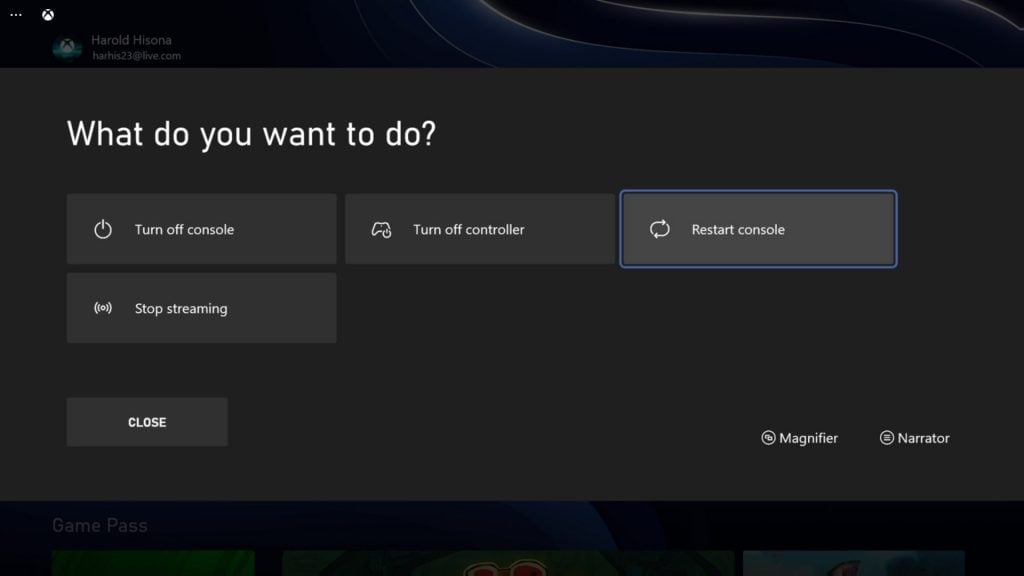
- To restart your Xbox, press and hold on the Xbox button on your controller.
- Highlight Restart console and press A to confirm.
If this doesn’t fix the problem, try the next solution.
Fix #3: Check the servers
Server-related issues prevent apps and games from loading properly. In fact, if the game’s servers are down, you may not be able to launch the game at all. However, if it opens, some data might not load or the user interface itself won’t work and it might result in this issue. So try to see if it’s a server issue or not. Here’s what you should do:
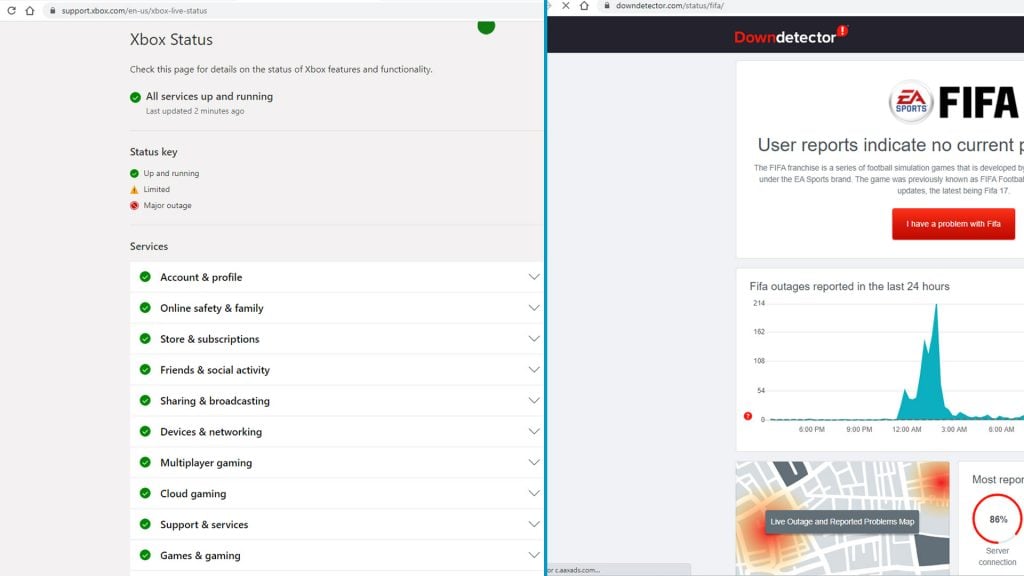
- Log on to the Xbox Live Status page to know if some Xbox services are down.
- Then log on to DownDetector.com, and search FIFA to see if the game’s servers (EA server) are down or not.
- Another way to know if UFC 3 servers are up is by logging onto the UFC 3 Support page. The server status is indicated at the upper portion of the screen just below the header.
Server issues get fixed by themselves and if that’s the case here, all you can do is wait it out and everything will work properly after an hour or two.
Fix # 4: Check your Internet connection
Even if the servers are all up and running, if your connection is slow or unstable, you won’t be able to enjoy the game because it will stutter, lag or won’t load.
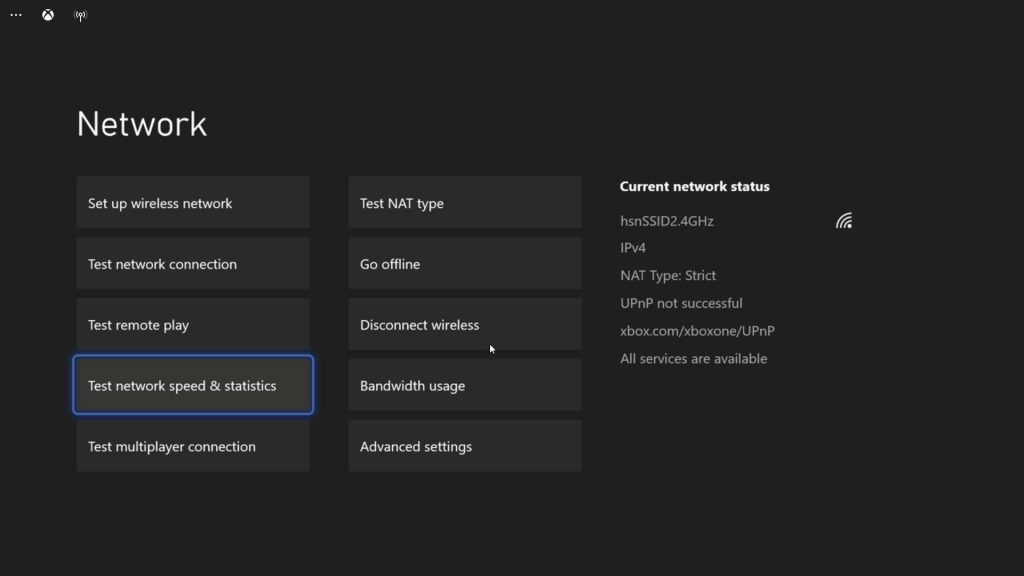
What you have to do next is to do a speed test just to know if you’re getting the speed that you’ve subscribed for. If you get download and upload speeds close to your plan, and considering you have at least 20Mbps, then this problem isn’t due to a bad connection.
Otherwise, you should call your Internet Service Provider to get your connection fixed.
Fix #5: Delete local save data
When you first run the UFC 3 game, your console creates a set of files that are saved locally. They help in making the game run quickly and smoothly the next time you open it. Aside from that, your Xbox also creates temporary files as you progress through your game. These files, however, have a tendency to get corrupted and when it happens, problems like this may occur.
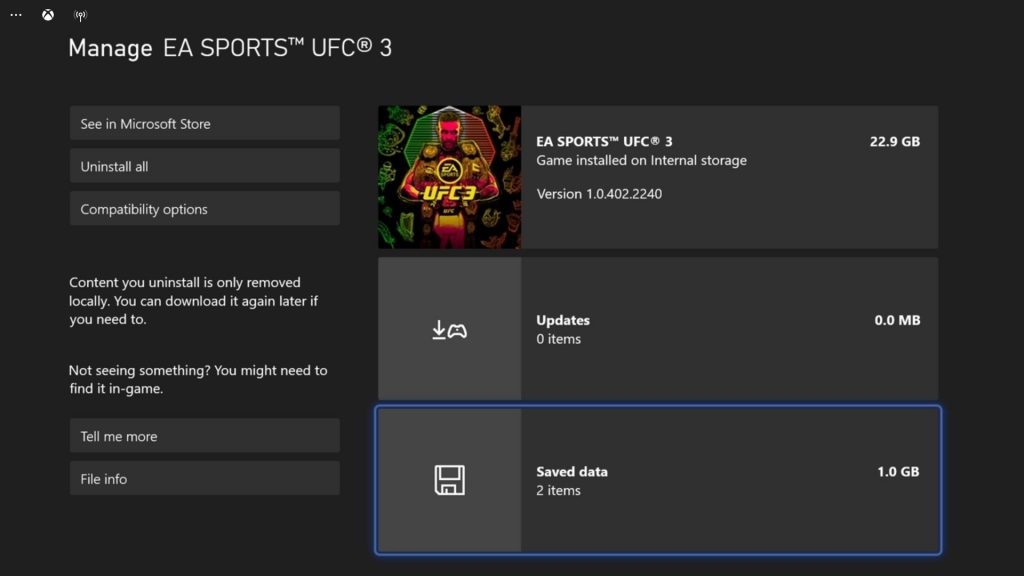
So the best thing you can do, especially if the previous solutions failed, is to delete the cache so that your console will create a new set of files to replace it. Here’s how you do that:
- Press the Xbox button on your controller.
- At the Home tab, highlight My games & apps and press A.
- Select See all to view all your games and apps.
- Highlight UFC 3 then press the menu button on the controller.
- Select Manage game and add-ons and select Saved data.
- Select Delete all to remove the cache of the game.
If this doesn’t fix the problem either, then you have to do the next solution.
Fix #6: Reinstall UFC 3 on your Xbox
When it comes to fixing games that are stuck on the loading screen, the previous solutions are often enough to make them work again. However, if the problem persists, then your last resort is to reinstall the game.
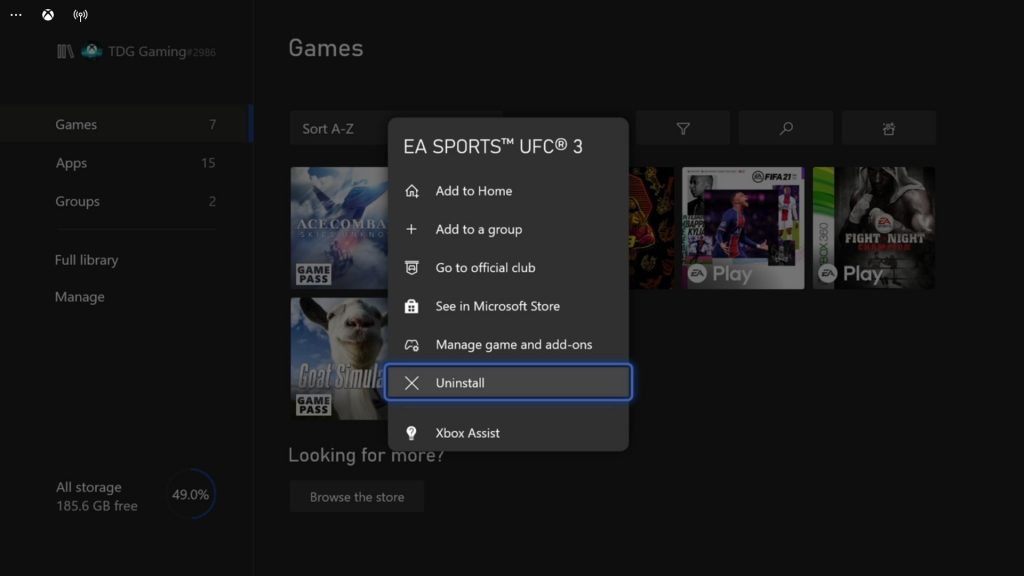
This will fix any issues in your game but you may have to wait for an hour or two before you can play UFC 3 again depending on your Internet connection speed. And before you can reinstall the game, you will have to uninstall it first and it will remove all its installation files from your console. Here’s how you do that:
- Press the Xbox button on your controller.
- At the Home tab, highlight My games & apps and press A.
- Select See all to view all your games and apps.
- Highlight UFC 3 then press the menu button on the controller.
- Select Uninstall and press A.
Once UFC 3 is uninstalled, restart your console before reinstalling it.
And that’s how to fix UFC 3 stuck on the loading screen in your Xbox Series S. We hope that these troubleshooting steps can help you one way or the other.
Please support us by subscribing to our YouTube channel. Thanks for reading!
RELEVANT POSTS: