How To Fix UFC 3 Crashes in Xbox Series S
In this troubleshooting guide, we will show you how to fix the UFC 3 crashes that occur every now and then on the Xbox Series S. You will also learn the reason why such a problem occurs and understand it better. Read on to learn more about it.
Game crashes in Xbox aren’t as common as other performance-related problems but they do occur every now and then. In fact, one of the games that seems to be bugged by this problem is UFC 3.
Some gamers reported that the game just stops responding without apparent reason or cause, while others said they have to stop the game and open it again to make it run. This can be due to a minor technical problem or an issue with the game itself.
If the game crashes at some point every time you play it, then you have to do something about it. However, if you’re one of the gamers who have encountered the issue but got fixed by itself, then you have nothing to worry about.
Fix #1: Force quit UFC 3 and reopen it
Depending on how the problem manifests on your console, you may only need to restart it to work again. If UFC 3 just stops responding while you’re gaming, then you can use this procedure. Just force the game to exit and then open it again. Here’s how:
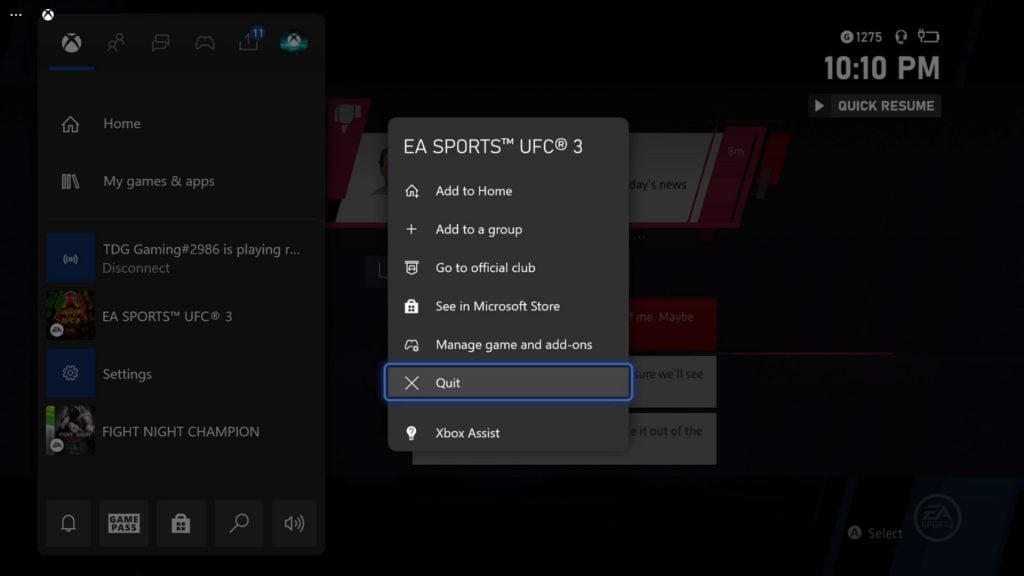
- Press the Xbox button on your controller.
- Highlight the UFC 3 and hit the Menu button.
- Highlight Quit and press A to close it.
If the game no longer crashes after doing this, then it was probably due to a minor technical issue with the game itself. However, if this doesn’t fix the issue, then move on to the next solution.
Fix #2: Restart your Xbox
Another possibility you have to look into is that your console might have a minor technical issue that causes the apps and games to crash. Most of the time, issues like that are not really serious. You may be able to fix it by restarting your device. So follow these steps to reboot your Xbox Series S:
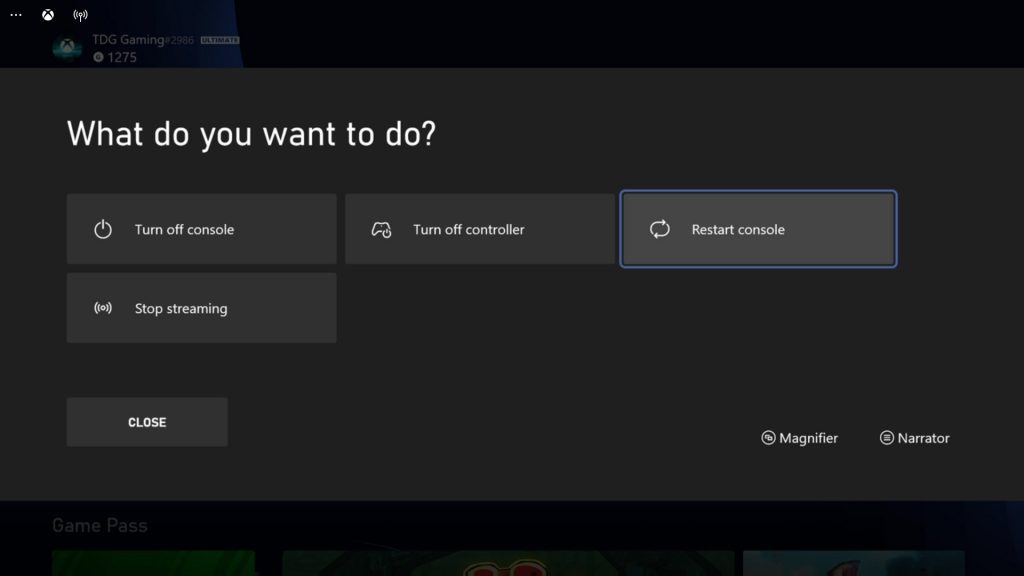
- To restart your Xbox, press and hold on the Xbox button on your controller.
- Highlight Restart console and press A to confirm.
After the reboot, launch UFC 3 again to know if it still crashes.
Fix #3: Make sure the servers are up
Game crashes are sometimes attributed to server outages and in the case of UFC 3, there are at least a couple of servers you have to check. First, you need to know if Xbox servers are up and running, and then you will have to check EA servers that host the game itself. Here’s what you have to do:
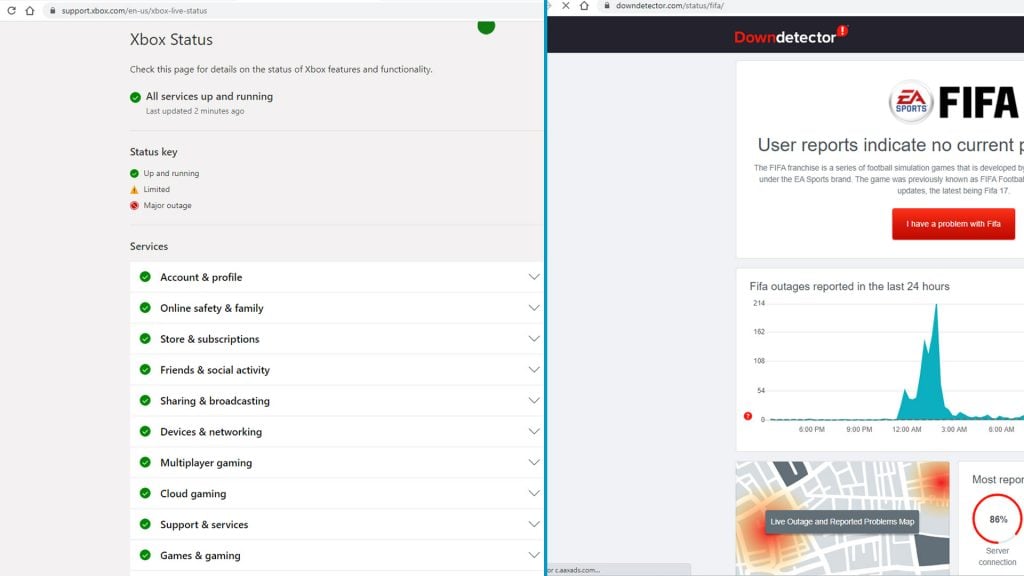
- Log on to the Xbox Live Status page to know if some Xbox services are down.
- Then log on to DownDetector.com, and search FIFA to see if the game’s servers (EA server) are down or not.
- Another way to know if UFC 3 servers are up is by logging onto the UFC 3 Support page. The server status is indicated at the upper portion of the screen just below the header.
If all the servers are up, then try the next solution.
Fix #4: Clear the cache files of the game
Another thing that will cause a game in Xbox to crash is when the game’s cache is corrupted. The game cache is a set of files that are stored locally in your console. They are supposed to make the game start quickly and smoothly when you open it but there are times when the cache gets corrupted and issues like this occur. So follow these simple steps to delete UFC 3’s cache:

- Press the Xbox button on your controller.
- At the Home tab, highlight My games & apps and press A.
- Select See all to view all your games and apps.
- Highlight UFC 3 then press the menu button on the controller.
- Select Manage game and add-ons and select Saved data.
- Select Delete all to remove the cache of the game.
Don’t worry as your console will create a new set of cahe for the game when you open it again. This procedure alone can fix a problem like this effectively. However, if UFC 3 continues to crash after this, then move on to the next solution.
Fix #5: Uninstall UFC 3 and reinstall it
The first four procedures are often enough to fix UFC 3 that keeps crashing or stops responding. However, if the game continues to crash, then you have no other choice but to reinstall it. Reinstalling the game will fix any problem it has but you may have to wait for several minutes to complete the download and installation depending on how fast your Internet connection is.
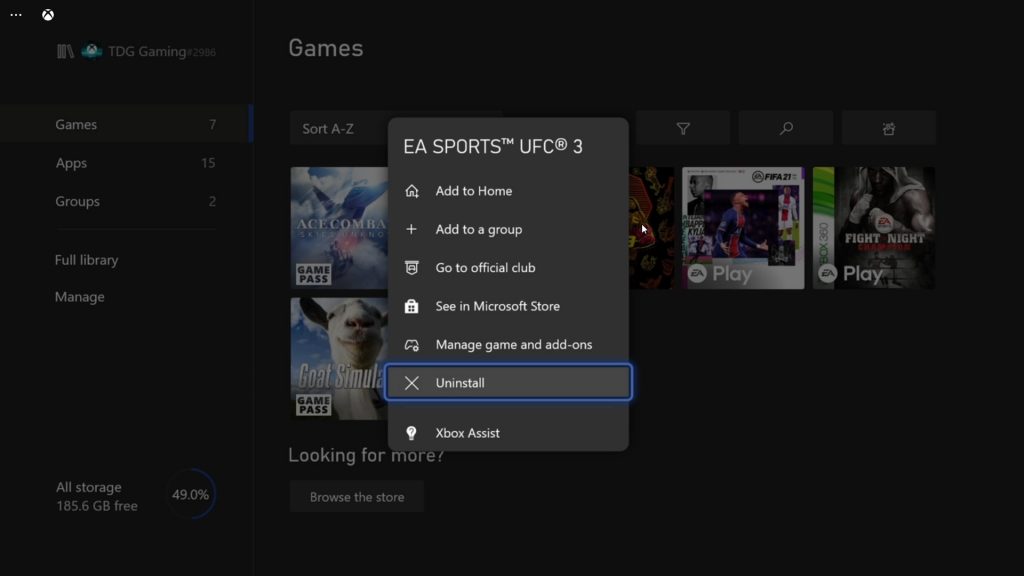
But if you don’t have other choice, then follow these steps to uninstall UFC 3 from your Xbox Series S:
- Press the Xbox button on your controller.
- At the Home tab, highlight My games & apps and press A.
- Select See all to view all your games and apps.
- Highlight UFC 3 then press the menu button on the controller.
- Select Uninstall and press A.
It’s better to restart your console once you’re successfully uninstalled the game, and then reinstall it once the restart is complete.
And that’s how to fix UFC 3 crashes in your Xbox Series S. We hope that these troubleshooting steps can help you one way or the other.
Please support us by subscribing to our YouTube channel. Thanks for reading!
RELEVANT POSTS: