TF card vs Micro SD: What is the difference?
You probably have electronic gadgets that make use of memory cards as expandable storage solutions. Your smartphone for example might have a microSD card expansion slot, your digital camera will have an SD card slot, and other mobile phones or digital storage devices will have a TF card/ microSD card slot. So what is the difference between these memory cards?
Memory cards serve one purpose and that is to provide you with additional storage. There are various types of memory cards that offer different storage capacity as well as access speeds. If you constantly record videos on your smartphone then you might consider getting a memory card with a bigger memory storage capacity. If you constantly record 4K or even 8K quality videos then aside from the storage capacity you will also want a memory card that has a fast access speed do that it can write and read data much faster.
TF Card vs micro SD Card: Things You Need To Know
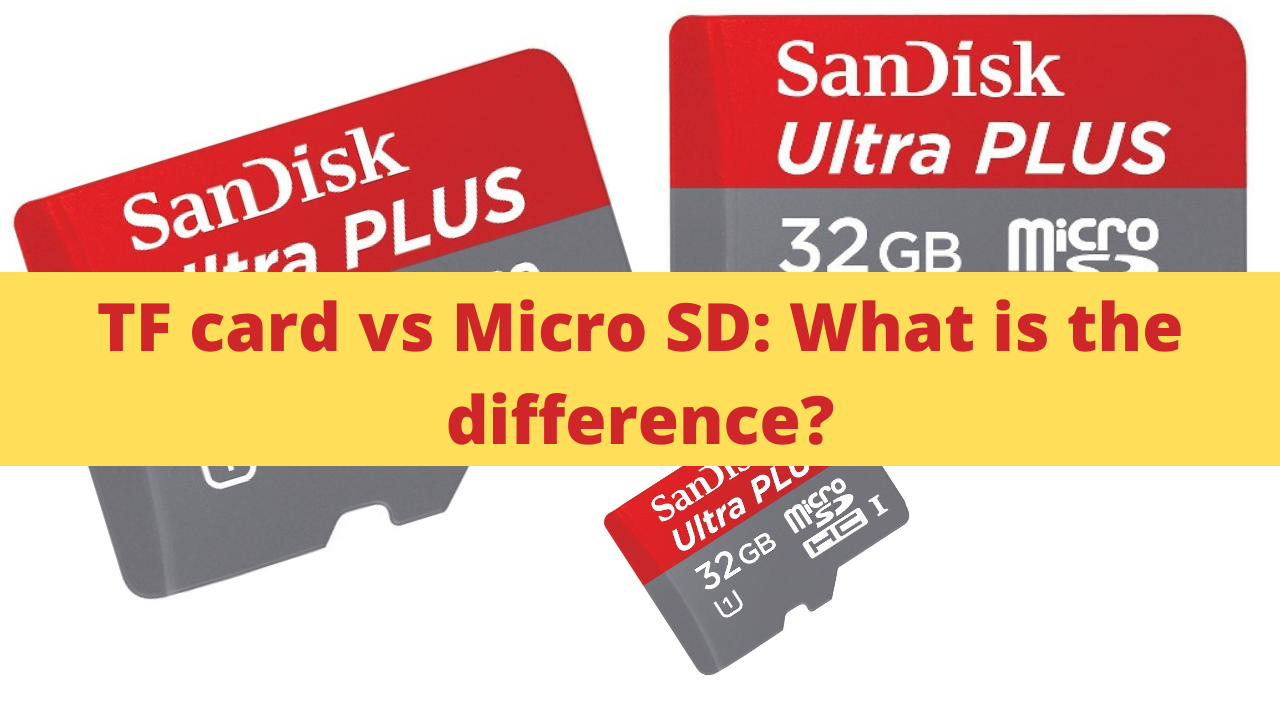
When choosing the right memory card, for your mobile phone for example, you will come with different choices such as the micro SD card or the TF card. What’s the difference between both these cards and which one is better?
TF Card

The TF card or TransFlash card was the original name for the micro secure digital (SD) card, This tiny memory card which was made by SanDisk was first introduced to the public in 2004. During that time it was considered as the world’s smallest memory card available which was mainly used to store digital data.
The TF card can be used in various devices such as digital cameras, smartphones, computers, and other devices that require a storage solution.
In short, the TF card is the original name for the SD card which SanDisk later on changed to micro SD card.
micro SD Card
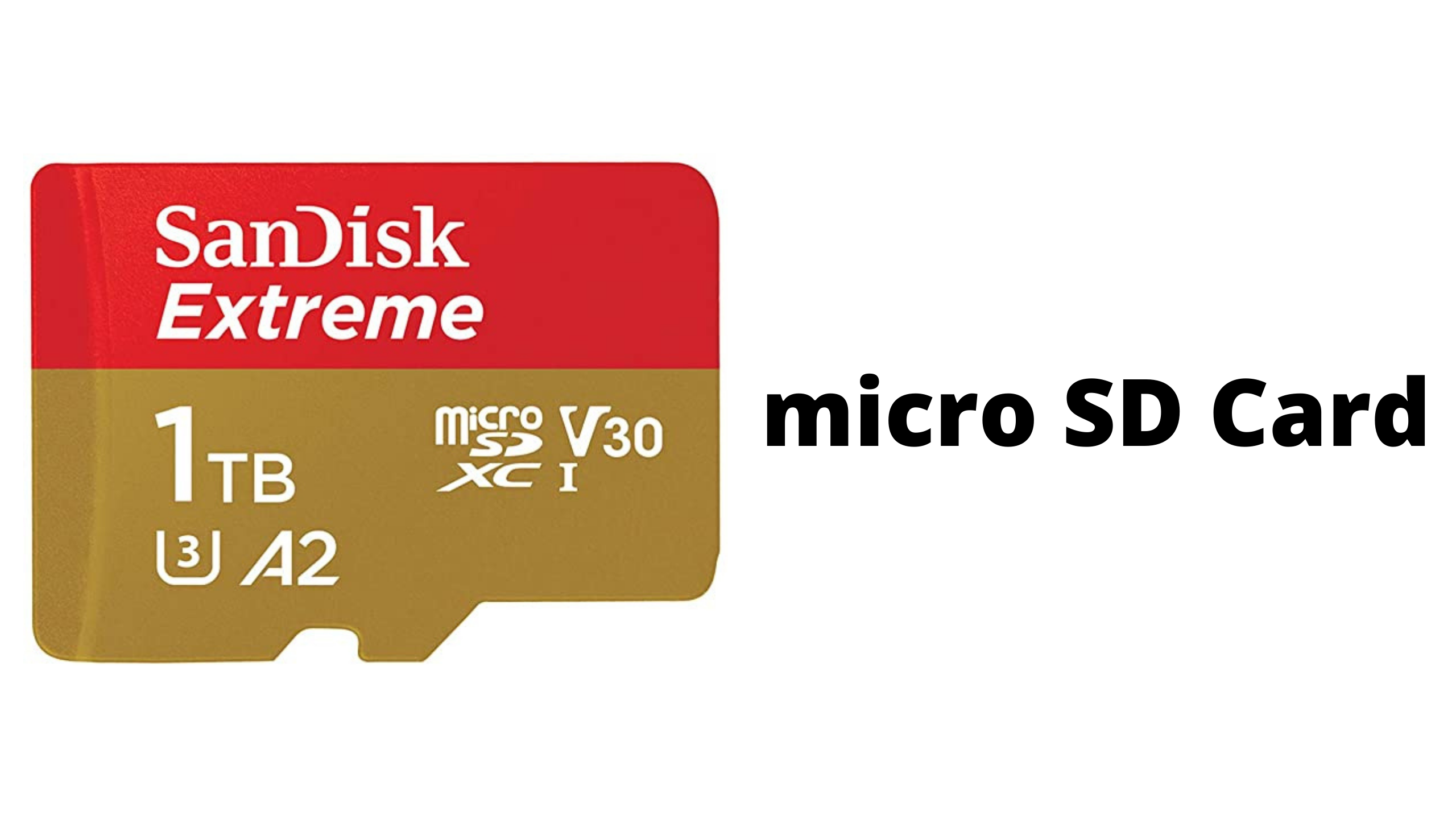
The micro SD card stands for micro Secure Digital card and became the new name for the TF card. Both memory cards are practically identical and can be used in place of one another. The term micro SD card was used by the SD Association (SDA) in 2005 .
Difference between TF card and micro SD card
The TF card and micro SD card are practically the same and can be used in place of one another. The only difference is that the micro SD card has an added feature called SDIO mode. This makes the micro SD card perform other functions aside from storing data such as such as Bluetooth, GPS, and Near Field Communication. These additional features can’t be performed by the TransFlash card.
What is an SD card?

An SD card or Secure Digital memory card is a type of memory card that is bigger than the micro SD card and is usually used in digital cameras or computers. It also comes with a protection switch that prevents data from being erased. Both memory cards are compatible with each other and you can even use a micro SD card on devices that require an SD card as long as you use an SD card adapter or a TF card plug adapter. You just have to insert the micro SD card to the SD adapter then insert this to the device you will be using it on.
If you want your computer to read the contents of the SD card then you will need to use an SD card adapter which can be connected to the USB.
Choosing the suitable memory card: TF card vs micro SD card
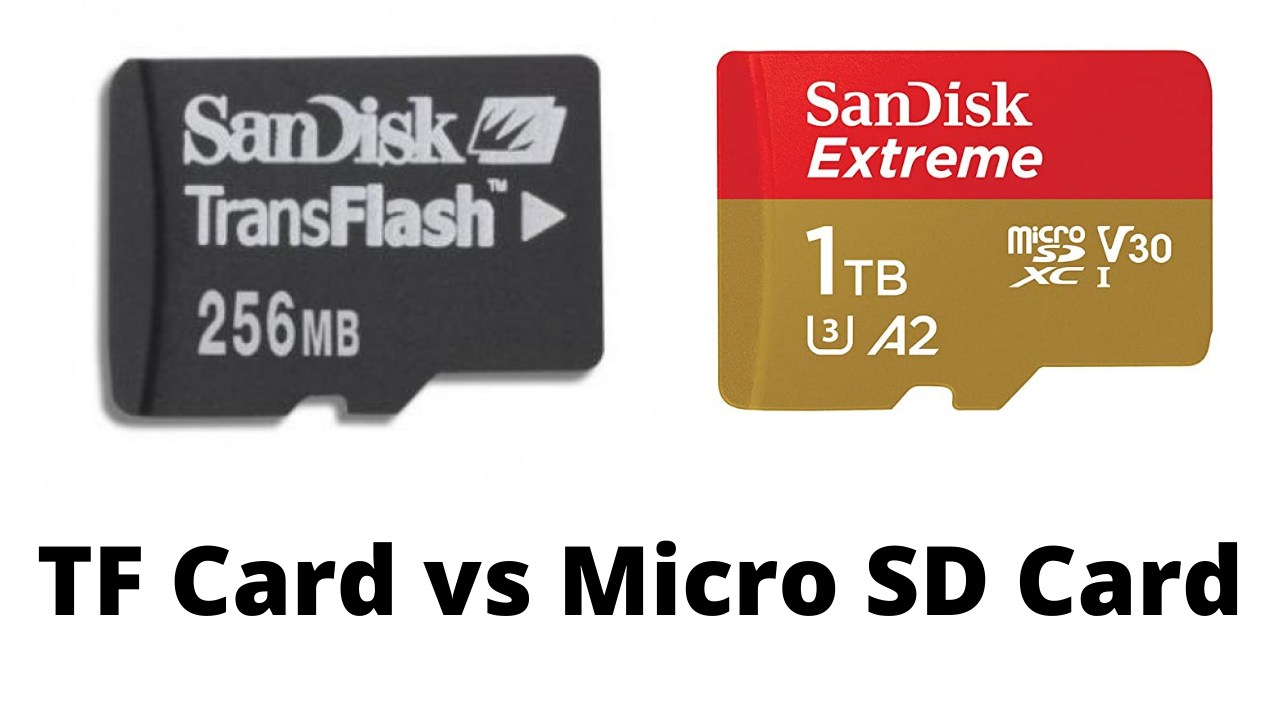
When choosing the right memory card for you electronic devices such as your dashcam, smartphone, or camera you will usually come up with several options. You can either get a TF card or a micro SD card as both memory cards will work on modern devices.
What you will need to consider is the compatibility of the memory card ( wither TF card or micro SD card) to the device you will be using it on. Some factors to consider are the capacity. The device you have might have a maximum memory card capacity of only 128GB so if you use a 256GB then it won’t work at all. There’s also the speed class rating that you need to consider. Using a slow Class 10 memory card will only allow you to record HD videos to it. If you are recording 4K videos then you will want yo use a memory card with a V30 rating.
micro SD card , TF card capacity
There are three different types of SD cards based on capacity. You don’t have to memorize this as this is usually indicated on the card however it is worth knowing.
SD: 2 GB and below
SDHC: up to 32 GB
SDXC: 32 GB to 2 TB
SDUC: supports up to 128 TB
micro SD card, TF memory card speed
Flash memory disks operate in different speeds. This speed rating determines how fast data can be written and read on the memory card. The faster the speed of the memory card the more expensive it is going to be.
Class 0: No speed rating. Primarily used for backing up, transferring and storing photos, music and other files
Class 2: 2 MB/s. Used for file storage, SD video recording
Class 4: 4 MB/s. Used for file storage, SD and HD video recording
Class 6: 6 MB/s. Used for file storage, SD and HD video recording
Class 10: 10 MB/s. Used for HD video recording, HD still consecutive recording
U1: 10 MB/. Used for large size HD video recording (1080p), high-quality video capture for real-time broadcasts (i.e. HD TV shows)
U3: 30 MB/. Used for large size HD video recording (1080p and 4k), high-quality video capture for real-time broadcasts (i.e. HD TV shows) at 60/120 FPS
V6: 6 MB/s. Used for HD video from 720p to 1080p
V10: 10 MB/s. Used for Full HD video and live broadcasts in 1080p
V30: 30 MB/s. Used for 1080p and 4K HD videos at 60/120 fPS
V60: 60 MB/s. Used for 8K HD videos at 60/120 fPS
V90: 90 MB/s. Used for 8K HD videos at 60/120 fPS
Format your TF card, micro SD card, SD card
When getting a new memory card it’s always a good idea to format it first. This allows you to set the particular file system the card will be using for maximum performance on the device you will be using it on. You will also want to format your memory card if it has some errors or corrupted data stored in it.
Format TF card, micro SD card, SD card on your computer

The best way to format your memory card is by using the Windows disk management on your Windows 10 or 11 computer.
Insert your memory card into your computer’s SD card reader or an external USB memory card adapter.
Right click the Start button.
Click on Disk Management.
Right-click the memory card from the list of storage devices and select “Format.”
Click the “File System” drop-down menu and select the file system you wish to use. Choose FAT32 to have a maximum file size of 4GB. If you plan on storing 4K videos on the card then choose ExFAT. If you plan to use the card on you computer then choose NTFS.
Click “OK” to format the memory card.
Best memory cards for mobile phones in 2026

Most smartphone models will have an expandable storage solution where you can save photos, videos, and music files among others. If your Android device is has a micro SD card or TF card slot then you should take advantage of this to expand your storage.
You need to know what the maximum microSD card your smartphone is capable of handling. You can check this out from the phone specifications. If you can’t find this information then you can get a 128GB microSD card if you are using a recent smartphone model.
You should also consider the speed of the card you are getting. If you plan on using the microSD as the primary storage for your camera application and you constantly shoot 4K videos then you should get a V30 card.
Best memory cards for digital cameras in 2026

Digital cameras, such as DSLR or mirrorless models, will usually use the larger SD card. Make sure to check the maximum allowable SD card capacity your camera can handle before buying a card. If you mainly shoot pictures then you can get a 64 or 128 GB Class 10 SD card which will save you money but still perform its intended task. If you plan on shooting 4K videos with your digital camera then you should get a larger capacity V30 or even V90 card is what you should be getting.
Best memory cards for dashcam, CCTV in 2026

You car dashcam or home CCTV will usually use a microSD card or TF card to store the recorded videos. Consider getting the maximum allowable capacity such as 128GB or 256GB so that it will take a much longer period of time before the older recorded videos will be over written. You can choose a Class 10 card microSD card or TF card for this as you don’t usually have to record 4K videos.
Feel free to visit our YouTube channel for additional troubleshooting guides on various devices.
Recently purchased a Wifi Smart Camera. YIlot brand. The manual mentions the TF card and because I haven’t been able to insert my current SD card in the slot provided I was thinking TF an SD were different. Thanks for posting about it.
Perhaps you could delve into these. They are cheap, but video quality is 1040p. Not bad. Look on ebay. 😬