How To Fix Sling TV Black Screen Issue
Are you experiencing the Sling TV black screen issue? There are several factors that can cause this problem such as a service outage, glitch in the Sling TV app, a poor internet connection, or even outdated software. To fix this you will need to perform several troubleshooting steps.
Sling TV is a streaming service that’s becoming one of the best alternatives to a cable TV subscription. Thus live streaming service allows you to access all of your favorite TV channels in real time using the internet. With the Sling TV app installed in your streaming device such as Smart TVs, Fire Stick, or even your Android smartphone you will be able to watch your favorite shows.
Why is my Sling TV screen black?
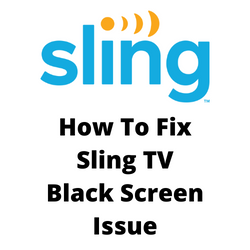
One of the issues that you might encounter when streaming Sling TV is the black screen issue. This can be a frustrating experience as you won’t be able to watch your favorite TV channels.
Here’s what you need to do to fix the Sling TV black screen issue
Solution 1: Try to restart the Sling TV app
In most cases the black screen issue you are experiencing when using the Sling TV app is caused by a temporary glitch. The first thing you need to try is to restart the Sling TV application
Restarting Sling Tv application (Android device)
- Open the Settings menu.
- Tap Apps.
- Browse the installed apps then tap the Sling TV application.
- Tap Force Stop.
- Tap Force Stop to confirm.
- Relaunch the app.
Try to check if the black screen issue still occurs when using the Sling TV application.
Solution 2: Check the Sling’s servers
Sometimes the Sling servers will go offline which can cause black screen issues to occur on your Sling TV. You can use a third party website such as DownDetector to check the status of the Sling servers. If the servers are offline then you will need to wait for this to be fixed.
Solution 3: Check your internet connection
If your Fire TV or Smart TV has a slow or no internet connection then it’s possible that this is what’s causing the black screen problem .
What you will want to do first is to check the internet speed of the network that the Sling TV app is using.
Checking your internet speed
Open a browser on your streaming device.
Go to speedtest.net. This is an online speed test tool that is free to use.
Click on Go. This will start the speed test.
In order for the Sling TV app to stream content you should have a stable internet connection. The results should match your subscription plan from your internet service provider.
The recommended speed to view shows on the the Sling app are as follows:
- 3 Mb/s or higher if using portable streaming devices such as tablets or smartphones.
- 5 Mb/s or higher for Single stream users.
- 25 Mb/s or higher for households with multiple streaming devices or multiple users.
If you have a slow or no internet then you can check if this is caused by an issue with your Wi-Fi network.
Turn off your the streaming device with the Sling app.
Unplug your Modem and Router from the power source.
Wait for a minute then plug your modem and router back into the power source.
Wait until the lights turn back on.
Turn on the streaming device.
Reconnect streaming device with the Sling app to the internet.
Try to check if the Sling TV black screen problem still occurs.
Here’s what you can do to get a stable internet signal on Wi-Fi.
- Try to disconnect other devices connected to the Wi-Fi router while you use Sling TV. This will allow the app to use the maximum internet bandwidth.
- Move the streaming device closer to the router . This will allow the device to get a much stronger Wi-Fi signal strength.
- If you have a dual band router try to connect the Roku streaming device to the 5Ghz band instead of the 2.4.
If you are accessing Sling TV on mobile data then make sure that you have a fast 4G or 5G connection.
Solution 4: Clear cache of Sling TV
Sling TV will usually store cached data, which is data you constantly access, in order for it to run faster. There are times when this data can become corrupted which leads to the black screen issue. In order to fix this you should try clearing the cache of the app.
Clearing cache of app
Go to the Settings screen.
Select Applications
Go to Manage Installed Applications and select the app you had the black screen issue with.
Select Clear Cache, and then Clear Data.
After clearing the cache try to check if this fixes the Sling TV black screen problem.
Solution 6: Uninstall Sling TV then install it again
If the black screen continues then this might be caused by a corrupted app. Try uninstalling the app then install a fresh version.
Uninstall Sling TV app
From the Android TV home screen, scroll to Settings. .
Under “Device”, select Apps.
Under ‘Downloaded apps’, choose Sling TV.
Select Uninstall then OK.
Install Sling TV
From the Android TV home screen, scroll to “Apps”.
Select the Google Play Store app.
Search for Sling TV.
To install the app, follow the on-screen instructions.
Once you have the latest version installed try to check if the issue persists.
Solution 7: Check for Sling TV connection limit
The number of simultaneous streams on multiple devices using your account depends on what package you choose. You can stream Sling Blue channels on a maximum of 3 devices at the same time while Sling Orange + Blue allows you up to 4 devices.
If you exceed this number of devices streaming simultaneously then you will most likely experience the black screen problem.
Solution 8: Contact Sling support
In case the problem occurs even after performing the above steps then you should contact Sling support at https://www.sling.com/help/ and report the issue that you are experiencing with your Sling subscription.