How to Enable and Set Up Portable Hotspot on Redmi Note 8 Pro | Internet-sharing
This post shows how to enable and set up a portable hotspot on the Redmi Note 8 Pro smartphone. Read on if you need help setting up your Redmi Note phone to act as a portable router and share its Wi-Fi internet connection to other compatible devices.
MIUI Internet Sharing
Today’s smartphones are already capable of performing advanced functions. Aside from the camera, these phones can also be used as a portable router or modem. That said, you can share internet connection from your smartphone to your other devices whenever a Wi-Fi network isn’t accessible. All you have to do is to enable the personal hotspot or portable hotspot feature on the phone.
When enabled, you can connect your other devices to your phone and share its internet connection.
Depicted in this quick walkthrough is the actual process of enabling portable hotspot on the Redmi Note 8 Pro smartphone. Here’s how to transform your Redmi Note smartphone into a portable modem or router and distribute internet connection to nearby devices via Wi-Fi.
Easy Steps to Set Up Portable Hotspot on Redmi Note 8 Pro
To avoid incurring extra charges from data usage, contact your carrier to verify your current plan or data subscriptions. Once you’ve got everything set, you may go ahead and enable the portable hotspot feature on your phone with these subsequent instructions.
1. First, access the main settings menu by tapping on the Settings icon from the Home or Apps screen.

2. While on the main settings menu, scroll to find and then tap Connection and sharing. Network connectivity features and settings will load up next.
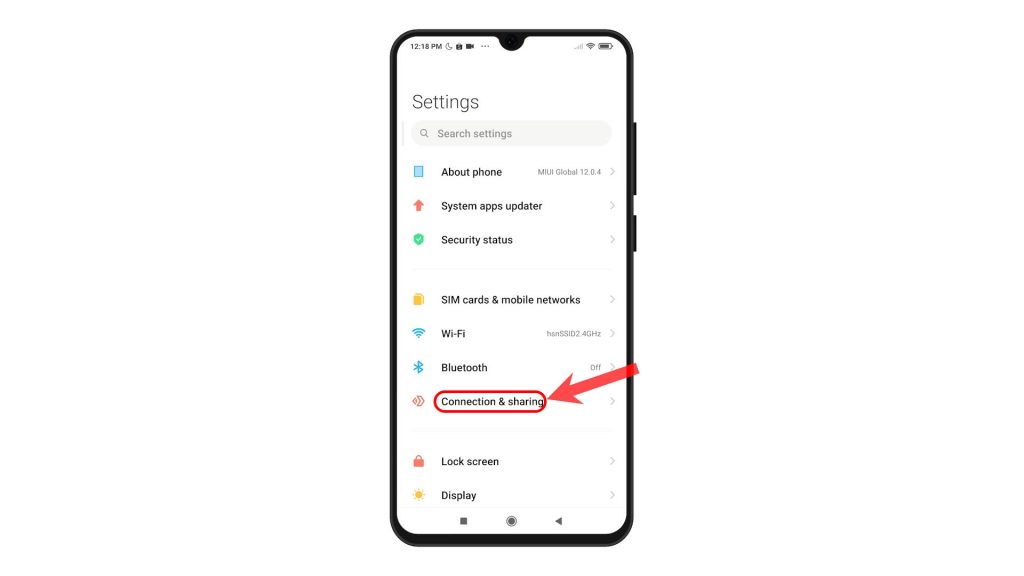
3. To continue, tap Portable hotspot. The portable hotspot menu opens.
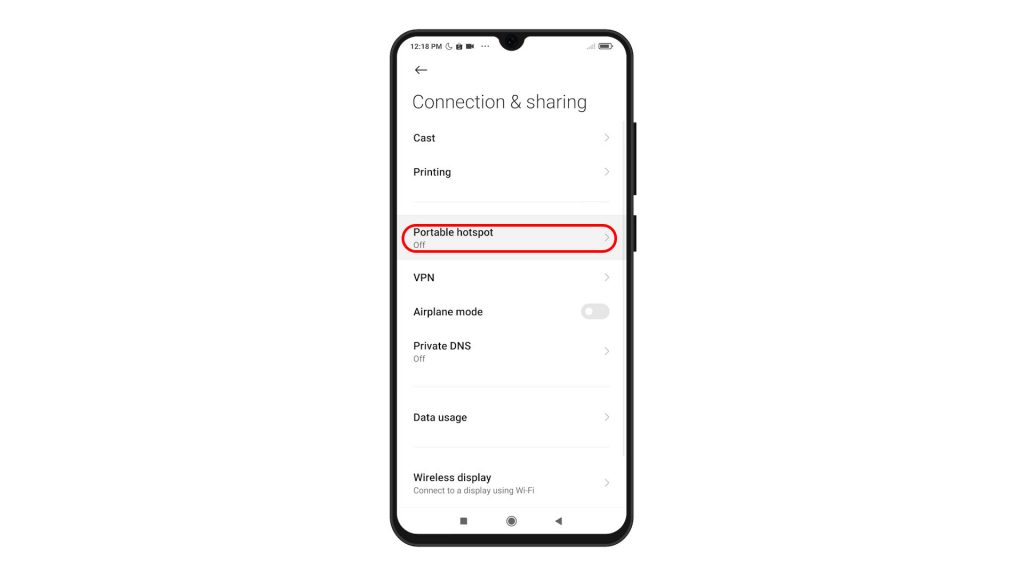
4. To enable wireless internet-sharing, toggle to turn on the switch next to Portable hotspot. When the switch turns blue, the phone’s portable hotspot is active.
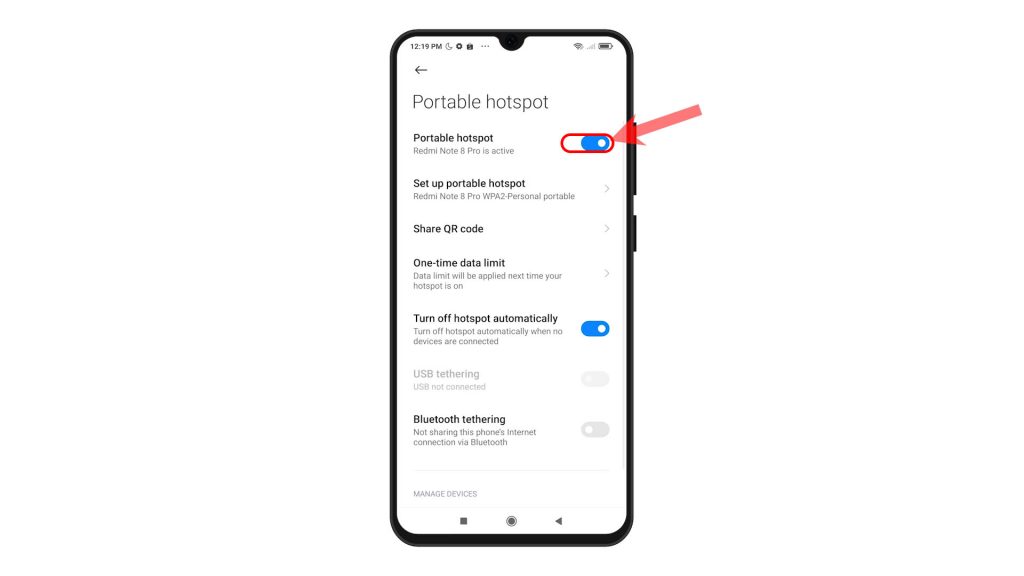
5. To configure portable hotspot settings, tap Set up portable hotspot.
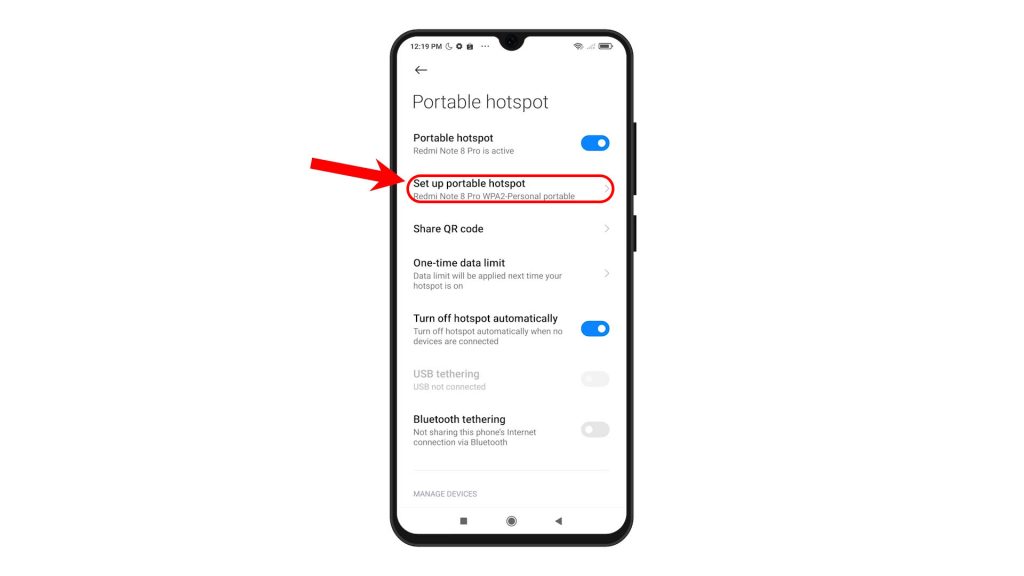
6. To change the hotspot name, tap on the SSID field and then type in the new name. Otherwise, keep the name as is.
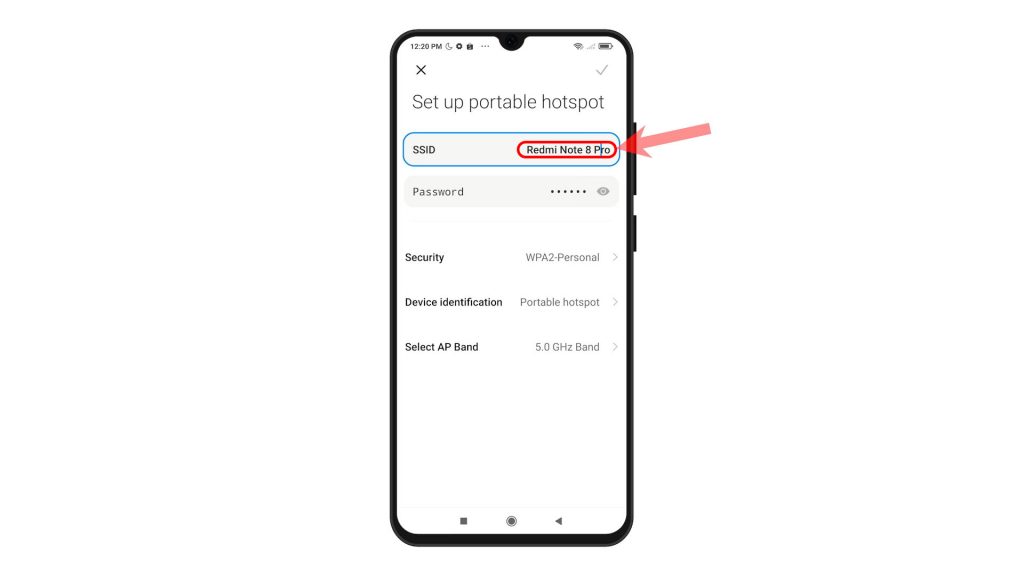
7. To secure your hotspot, tap the Password field and then enter a password.
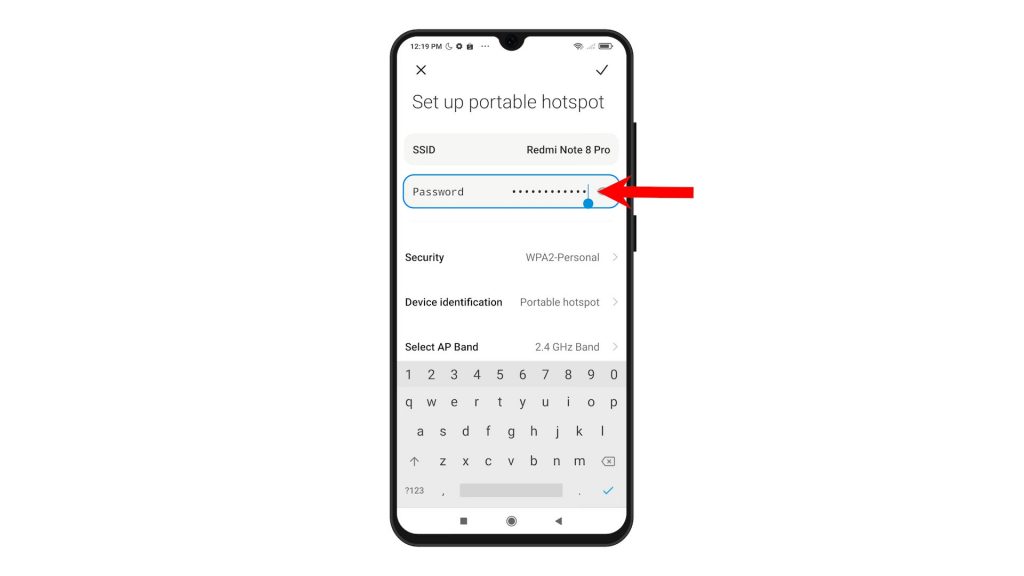
8. You can also change the default AP band from 4G to 5G, if available.
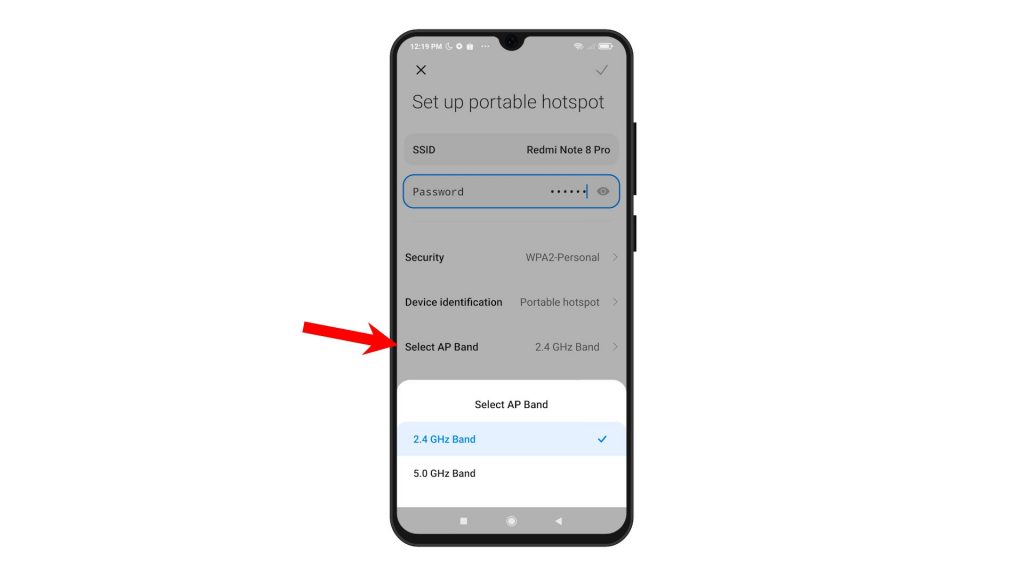
9. There is also an option for you to share Wi-Fi internet via QR code. Simply, tap Share QR code and then connect your other device to your hotspot through QR code scanning.
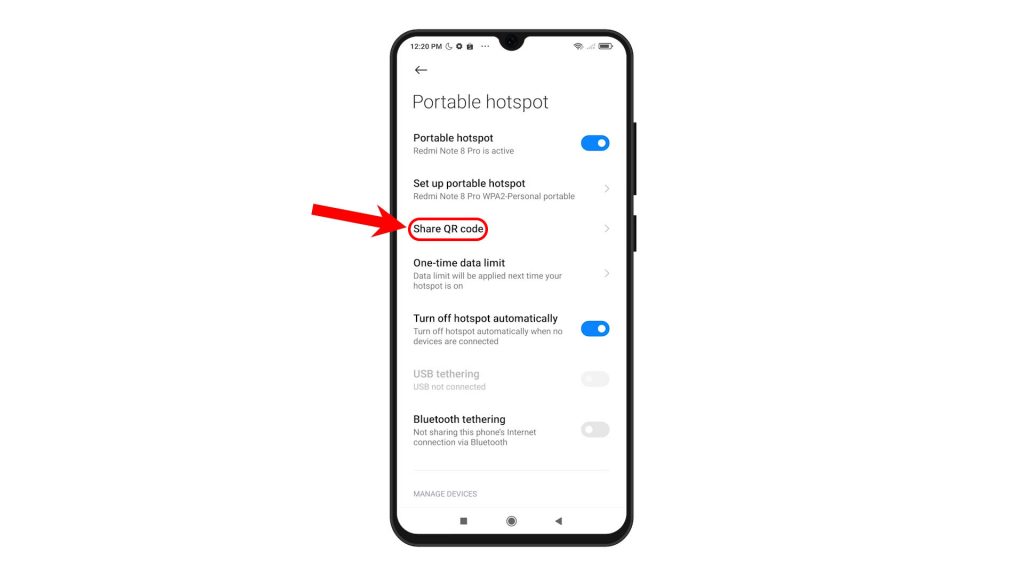
10. Furthermore, you can limit the number of devices that can connect to your portable hotspot. To do so, tap Connected devices from the Portable hotspot menu and then tap Limit connected devices on the next screen. Tap to select your preferred number of connected devices other than unlimited.
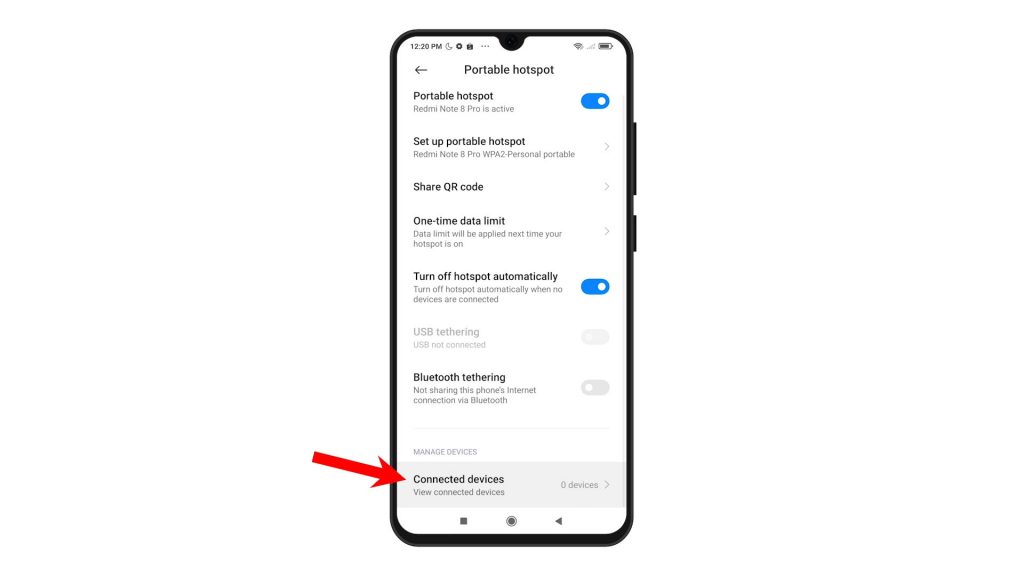
Disable Portable Hotspot
To disable Wi-Fi internet sharing, just turn off the portable hotspot switch on your phone. This is recommended to avoid incurring extra data charges and likewise to reduce battery consumption on your phone.
Please note that active personal hotspot is among the known factors that can cause rapid battery draining issues in mobile devices. That said, be sure to turn this feature off when not in use.
And that’s how to share Wi-Fi internet connection with the Redmi Note 8 Pro’s portable hotspot.
More Video Tutorials
To view more comprehensive tutorials and troubleshooting clips on different mobile phones and tablets, feel free to visit The Droid Guy channel on YouTube anytime.
You might also want to read: