How To Activate Portable Hotspot On Samsung Galaxy A21s
This tutorial will guide you on how to activate portable hotspot on your Samsung Galaxy A21s. You will learn how to change the network name, password and even change the band. Making use of the mobile hotspot features will allow you to share the internet connection of your phone with other devices. Continue reading to learn more.
Users who rely on mobile data to connect to the Internet can actually share their connection with other devices. One of the wireless features of the Galaxy A21s is called Mobile Hotspot, wherein if enabled, it turns the phone into some kind of a portable router. It’s useful if you don’t have access to a Wi-Fi network and only your phone has a connection.
The speed of the Internet basically depends on the speed of the mobile data service in the area. Setting up your phone to become a portable hotspot is easy and pretty straightforward. You may be able to finish it in less than a minute.
Activate Portable Hotspot on Galaxy A21s
Before anything else, make sure that your phone has a stable Internet connection via mobile data. Your device will share such a connection with other devices, so the more stable its connection to the tower, the better the connection of other devices will be. Also, take note that it will also drain the battery faster than normal. Here’s how how it’s done:
1. Now, to begin the set up, pull up the app drawer. Look for the Settings app, and tap on it.

2. Tap Connections to reveal all wireless services on your device.
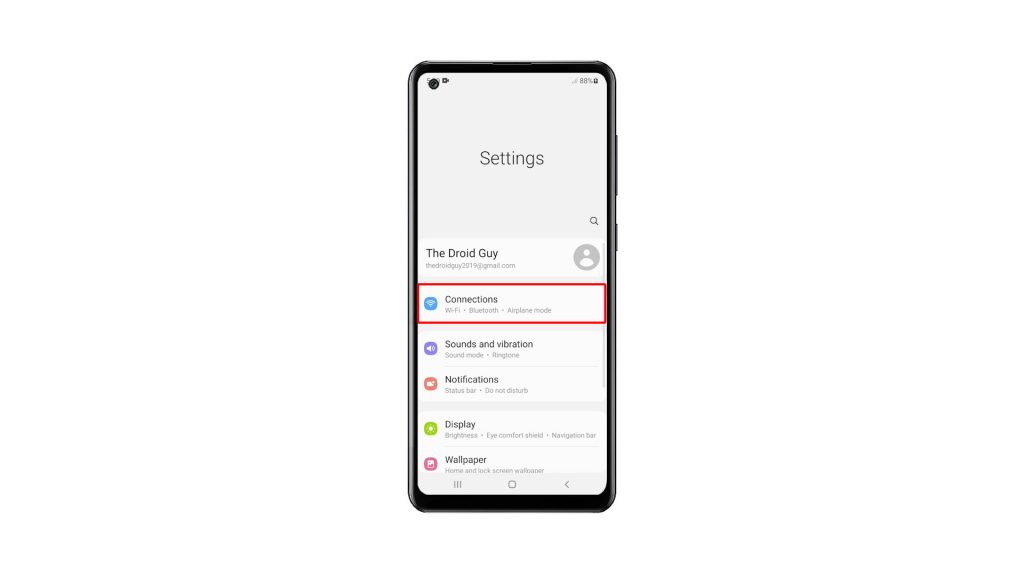
3. Look for Mobile Hotspot and Tethering, and tap on it.
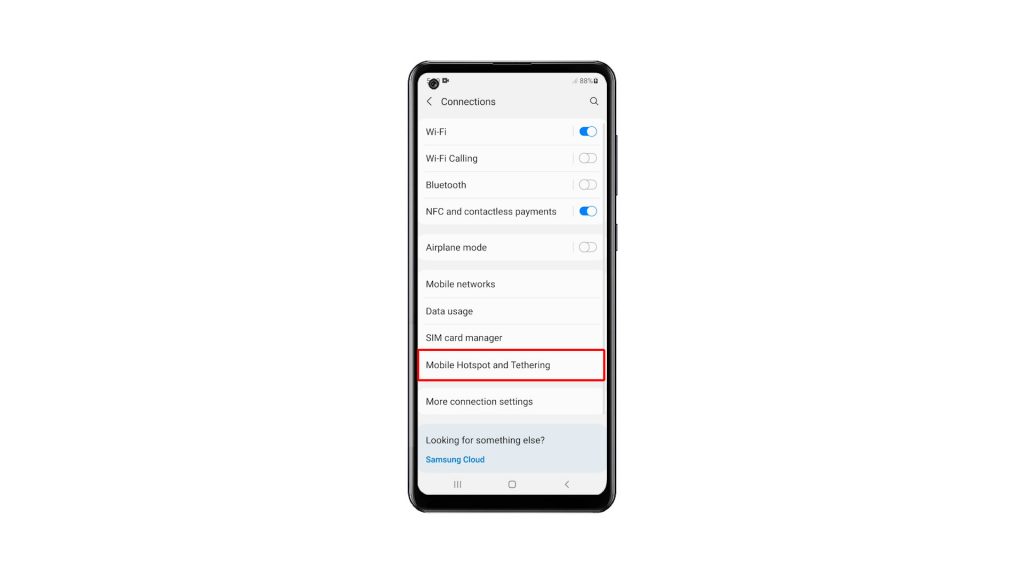
4. To set up Mobile Hotspot, tap on it.
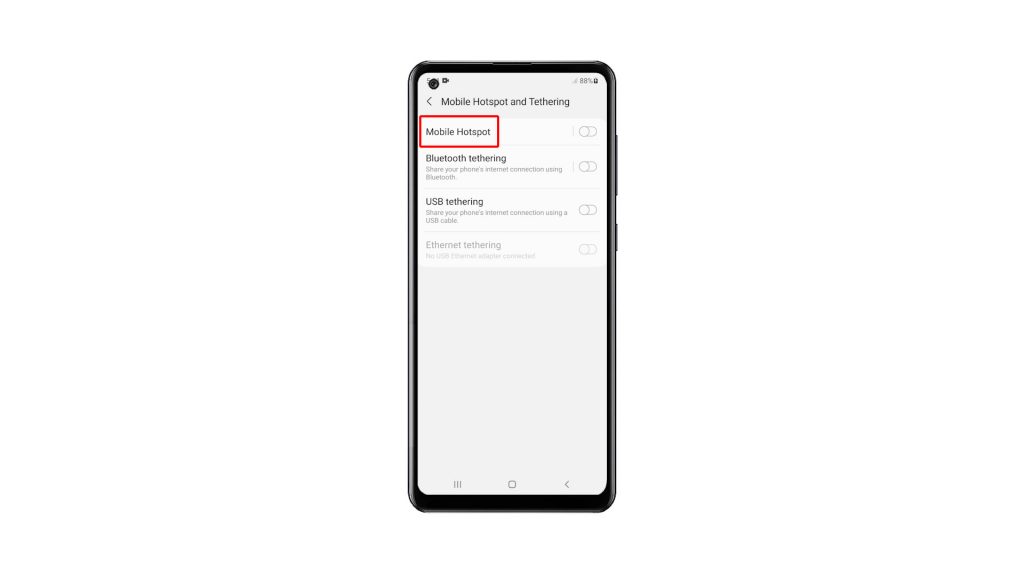
5. Tap Configure, and change the Network name into something you can easily recognize. Change the Password as well into something you can remember.
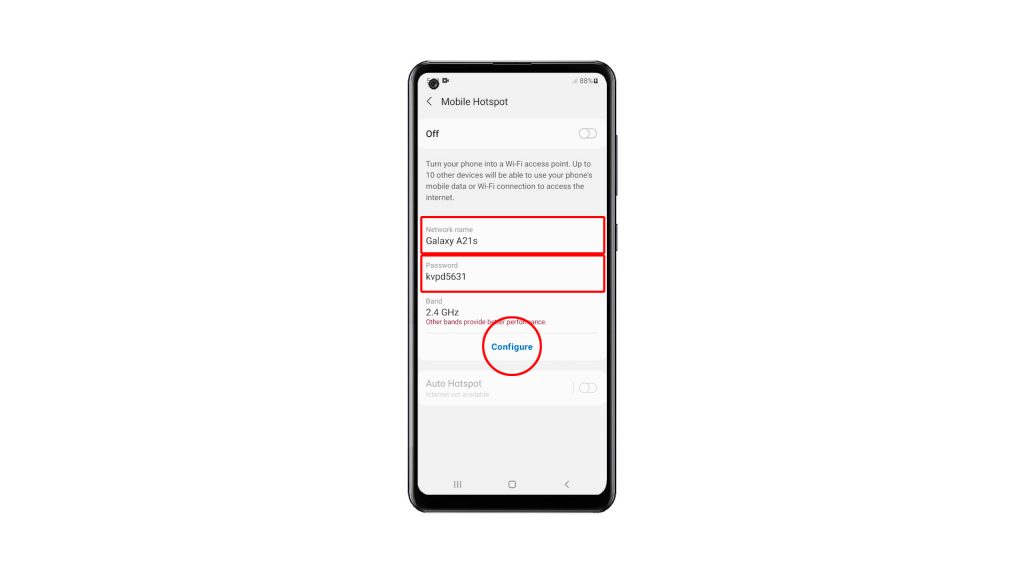
6. After making necessary changes, tap Save.
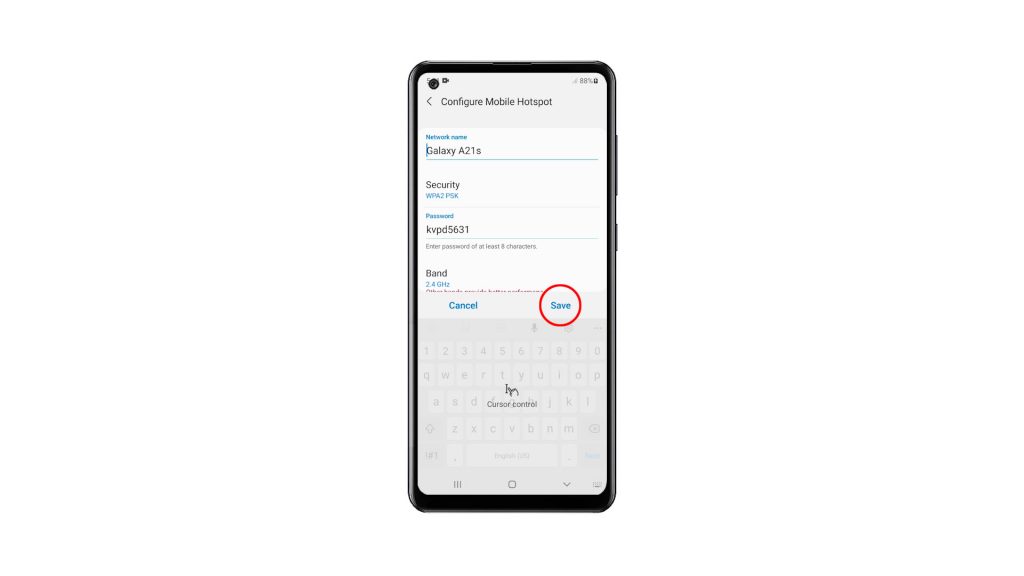
7. Now, tap the switch at the upper-right corner to enable Mobile Hotspot. If prompted to disable Wi-Fi, tap turn off.
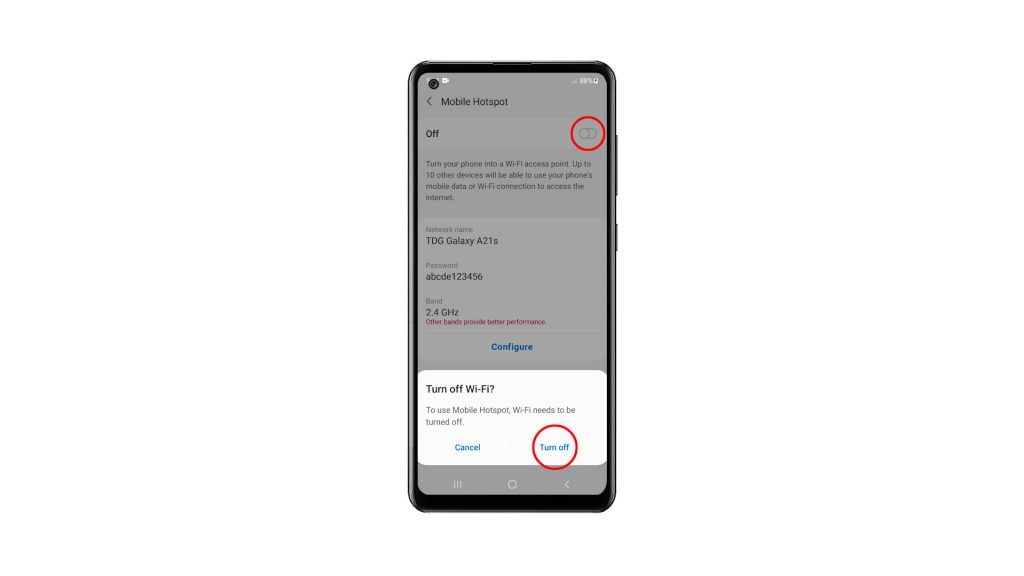
An icon will be added to the Status bar indicating that Mobile Hotspot is enabled.
You can easily disable the service by swiping down from the top of the screen with two fingers, and then tap Mobile Hotspot to disable it.
And that’s how you activate portable hotspot on your Galaxy A21s. We hope that this simple tutorial video can be helpful.
Please support us by subscribing to our YouTube channel. Thanks for reading!
ALSO READ: