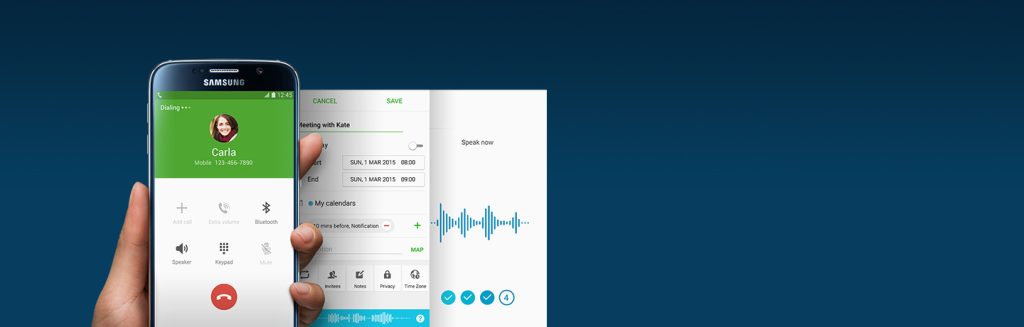Samsung Galaxy S6, S6 Edge does not sync emails, other related problems
Email sync problems are some of the common troubles shared to us by some S6 and S6 Edge users so this post is our answer for their request for assistance. It must be noted that error problems happen due to a number of factors and that no two cases may not necessarily have the same solution.
Syncing errors, whether email or not, are usually fixed by doing these three basic things:
- ensure that the device has solid internet connection all the time
- verify that the email service or any cloud service like Microsoft’s OneDrive, Google Drive, Dropbox, etc. you are trying to sync to are working
- account credentials are correct (username and password)
In some cases, syncing errors can only by fixed by simply deleting and re-adding the account. If these things won’t fix the issue, you want to follow our suggestions below for some of the #SamsungGalaxyS6emailsyncproblems.
If you have your own #SamsungGalaxyS6emailsyncsolutions to share, they are most welcome all the time. Please use the link provided at the bottom of the page to contact us.
Problem #1: Samsung Galaxy S6 Edge email app sync is inconsistent
Hi, I have a problem with sync email. I am using the app that came with the phone (not Gmail app). Phone is set to receive email in peak schedule on auto (when received) and of peak on every 30 min. Peak schedule is working good but of peak not working as it should be. Some time it sync one hour and some time it passes more the couple of hours before it sync the email. Can you please help me? Best regards. — Novak
Solution: Hi Novak. Make sure that Auto Sync Data is turned on under Settings>Data Usage>Menu>Auto Sync Data. If this does not fix your issue, the problem can either be from your email provider’s side or on the app.
Troubleshooting the app means deleting the cache and data and/or system cache.
To delete the email app’s cache and data, please follow these steps:
- Go to Settings.
- Proceed to Applications.
- Select Manage Applications.
- Tap the All tab.
- Choose the name of the app in question.
- From there, you will see the Clear cache and Clear data buttons.
Deleting the cache partition can be done by following these steps:
- Turn the device off.
- Press and hold the Power, Volume Up and Home buttons simultaneously.
- When the phone vibrates, release the Power button but continue to press and hold the Volume Up and Home buttons.
- Now, when Android recovery screen appears, highlight the wipe cache partition option using Volume Down button.
- To confirm the selection, press the Power button.
- Wait for a while until wiping the cache partition is finished.
- Now, “Reboot System now” will appear on the screen. To highlight the option use the Volume Up/Down key.
- Press the power button to confirm it, and your device will automatically reboot.
Problem #2: Samsung Galaxy S6 Edge IMAP email account not synchronizing with server
I have my email account running via IMAP. When it was first set up, everything was working fine. After some days, the email stopped synchronizing with the server. I have the same email account on my iPad air, PC Outlook, Samsung tablet and iPhone and all working fine. I have had to return the first S6 Edge due to this issue. I have another one now that is misbehaving again. The funny thing is, if I remove the account and re-install it, it will work fine for some days and then stop again. I never had this problem with my old S3 and the Samsung tablet I have now. Thanks. — Stephen
Solution: Hi Stephen. Please restore the phone’s defaults via factory reset, configure your email account, and observe the phone for a few days. If the problem is caused by one of your installed apps, this is a more effective method than using safe mode. Make sure that you give yourself enough time to observe the phone after installing an app to determine whether or not it’s the one to blame.
We understand that this process is tedious and takes a lot of time but as we said, this is a proven technique to isolate a problematic app. Some rogue apps are designed to ignore safe mode and may continue to run in the background.
Problem #3: Email Inbox and sent items folders not syncing on Galaxy S6 Edge
PROBLEM #7: SAMSUNG GALAXY S6 EDGE DOES NOT AUTOMATICALLY SYNC EMAILS WHEN CONNECTED TO MOBILE DATA. I have tried the solution mentioned;Solution: Hi Thomas. You can do the following:
- Go to Settings.
- Tap Data Usage.
- Tap Menu icon.
- Put a check mark on Auto Sync Data option.
But problems remains. It looks like only the inbox and sent items are not SYNCED. The other (sub-) folders are Automatically SYNCED. — Eric
Solution: Hi Eric. If only a select set of folders are not syncing on a particular email account, the problem must be app-specific. Make sure to follow the solutions detailed for both Novak and Stephen above.
Problem #4: How to delete emails permanently from Samsung Galaxy S6 Edge Gmail account
I want to be able to delete all trash emails from my Gmail account. It currently stores them. — Angie
Solution: Hi Angie. Google designed Gmail’s trash folder to keep deleted messages for up to 30 days in case you will change your mind and want to recover them again. After 30 days, emails in your trash folder are automatically purged from the phone and from Google’s servers. If you can’t wait for 30 days, you can manually delete messages forever by following these steps:
- Open Trash folder.
- Press the three-dot menu button on the upper right hand side and tap Empty Trash.
Problem #5: Samsung Galaxy S6 Edge email app runs slowly when opening an account
S6 Edge 64GB…The standard email app has 3 exchange emails. Can select an email and takes ages to open or opens immediately…when running slow the red/orange new email tab disappears at that time. the screen freezes where can run finger up and down with no result …extremely annoying.
Also pushing the front button does nothing (like runs out of memory) thinking of going back to Z2 as it would easily last a day on battery and no such issues …S6 if use for calls etc can require battery saver just to get home …not sure if issue is related…
have reset quite often but now happening quite frequently. — Paul
Solution: Hi Paul. It looks like you have a general slow performance issue on your phone. This can be due a few factors so your main task is to identify what the cause is.
We suggest that you simply wipe the phone off as a start to ensure the firmware is fresh. After that, only install the apps that you use. Apps that you may have not used for weeks may not really that important so make sure not to install them again.
- To factory reset the phone, simply follow these steps:
- Turn off your device by pressing the Power button or by pressing it once and selecting “Power off” option.
- Now, press and hold the Power, Volume Up and Home button at the same time.
- When the blue Android Recovery menu appears on the screen, release all the buttons.
- To navigate on the screen or highlight an option, simply press the Volume Up and Volume Down button.
- To select or confirm a highlighted option, press the Power key.
- Select Wipe Data / Factory Reset option.
- Finally, to completely perform the recovery mode, choose Reboot System Now option.
As this problem can be caused by rogue third party apps as well, we recommend that you be careful with the apps you put in your phone. Least known applications or those created by unknown or unreliable developers are more likely to cause problems.
See also Reasons Why Android Apps Crash
Problem #6: Samsung Galaxy S6 email no longer syncs
I am unable to get my email to continually stream and also my calendar does not update . I am on an Outlook server and never had this issue with my old Droid Razor Maxx…Miss it!
Verizon has been unable to help me after numerous hours on the phone and in the stores.
Also, when I connect to Bluetooth in my car for the navigation I am forced to listen to old voice mails that have somehow been captured in the music cloud and play through all of them as I am on the navigation app!
Have tried deleting each one but they come back as soon as I go back to navigation… Fed up with my new state of the art debacle…Can you help? — Anna
Solution: Hi Anna. Make sure to follow the solutions provided for the rest of the guys above for your email problem. Sync problems can be due to a malfunctioning app, incorrect account sync settings, or email service disruption. The first two causes are already addressed above so make sure to go over them. If the email issue persists, please seek assistance from your email provider.
If you are using the stock Calendar app in your S6, ensure that you follow these steps to enable to sync automatically:
- Go to Settings.
- Tap Accounts.
- Tap Google.
- Tap the desired account.
- Tap More.
- Tap Sync now.
- Tap Home.
- Tap Apps.
- Tap S Planner.
These steps should update S Planner.
For your Bluetooth-related issue, please give us more details it including the specific name of the app you are using.
You can also visit this post for more tips, Solutions for issues between your car Bluetooth system and Android device.
Problem #7: How to delete auto-populated field when typing an email address in Samsung Galaxy S6 Edge
Hello. Is there any way to delete an email address from the autotype memory. I sent an email to an address that I typed incorrectly. Now, every time I send an email to that same recipient, the incorrect email address (which was incorrect by only one letter) continues to pop up from the memory. I do not have the incorrect email linked to any contacts either….I just want it out of the memory so I don’t continue to select it in error. I have already tried deleting the email account and reloading it onto the phone but this did not help. Please help! Thanks so much. — Suzanne
Solution: Hi Suzanne. Please delete the app’s cache and data (steps provided above) and you should be good to go.
Problem #8: Phone number is showing as email account name when typing it in “From” field on Galaxy S6
Hello. When I send an email from my S6 Edge using my Yahoo account, the email that was sent lists my cell phone number as the “from” instead of my actual email address. How can I change this? — Lolita
Solution: Hi Lolita. Make sure that you change the name of your own account in your contacts list to the one you want. The reason why this happens is either because you have a duplicate account, or your account’s first name is the said phone number.
Engage with us
If you are one of the users who encounters a problem with your device, let us know. We offer solutions for Android-related problems for free so if you have an issue with your Android device, simply fill in the short questionnaire in this link and we will try to publish our answers in the next posts. We cannot guarantee a quick response so if your issue is time sensitive, please find another way to resolve your problem.
When describing your issue, please be as detailed as possible so we can easily pinpoint a relevant solution. If you can, kindly include the exact error messages you are getting to give us an idea where to start. If you have already tried some troubleshooting steps before emailing us, make sure to mention them so we can skip them in our answers.
If you find this post helpful, please help us by spreading the word to your friends. TheDroidGuy has social network presence as well so you may want to interact with our community in our Facebook and Google+ pages.