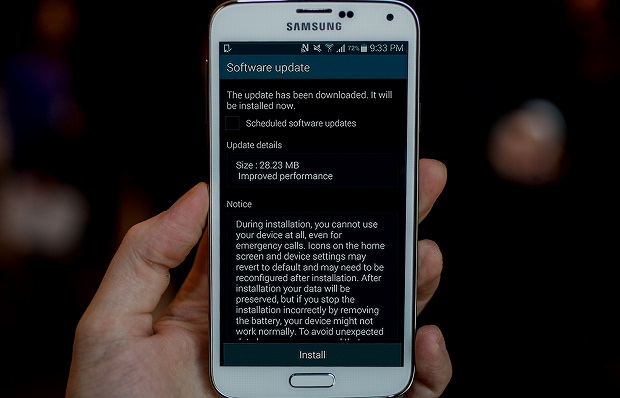Samsung Galaxy S5 Latest Updates Have Already Been Installed Issue & Other Related Problems
Welcome to another installment of our troubleshooting series where we aim to help our readers who own the #Samsung #Galaxy #S5 fix the issues that they are experiencing with their phone. Today we will tackle the Galaxy S5 latest updates have already been installed issue & other related problems. What happens in this case is that the phone is stuck in an older software version despite the availability of a new software version. We will also resolve the other software problems sent to us by our readers.
If you own a Samsung Galaxy S5 or any other Android device for that matter then feel free to contact us using this form. We will be more than happy to assist you with any concern that you may have with your device. This is a free service we are offering with no strings attached. We however ask that when you do contact us try to be as detailed as possible so that an accurate assessment can be made and the correct solution can be given.
If you would like to browse the previous parts in this series then check out this link.
You may also reach us at our Facebook and Google+ social media accounts.
S5 Latest Updates Have Already Been Installed
Problem: Hello. I just recently left Sprint to use Total wireless (runs on Verizon networks). While at Sprint, I had a Samsung Galaxy S5 updated to android version 6.0.1. Because I had to return that specific S5 back to sprint when my contract was up, I purchased a new Samsung Galaxy S5 when I switched to Total Wireless. My new S5 with Total Wireless is running on android version 4.4.2. I’ve tried prompting the software update but it keeps indicating that “the latest updates have already been installed.” Who can I update my new Galaxy S5 with Total Wireless.
Related Problem: my samsung galaxy s5 wont show any software updates, I got the phone online from ebay, so I do not have carrier with the phone. Im using the phone with wifi. when the phone boots up it says verizon. when I go into the settings and go to software updates it says there no updates available when i know there is. Thank you for your time, hope i get a reply back
Related Problem: I purchased a Galaxy S5 from Groupon that said it’s unlocked for Verizon and GSM carriers. I input my Cricket Sim card and everything works on the phone, but it won’t allow a software update. It says it’s temporarily unavailable, always. Many Verizon apps were installed on this phone, so it’s likely that it was unlocked from that network. How can I update this phone?
Solution: There are several conditions that a phone must meet in order for it to get the official software update. Listed below are the conditions.
- If the phone is an unlocked device then it should be running on its original network in order for it to access the update servers.
- The phone must not be rooted.
- The phone must not be running on a custom software.
If your phone meets the above conditions then try performing the steps listed below to update your phone software.
- Backup your phone data then do a factory reset. Once the reset is complete try to check for the update.
- Try using Kies to update your phone.
If the above steps fail then you should consider flashing your phone with its updated firmware file.
- Download and extract your phone’s firmware file
- Download Odin v3.11.1
- Extract Odin ZIP file
- Open Odin v3.11.1
- Reboot Phone in Download Mode (press and hold Home + Power + Volume Down buttons)
- Connect phone and wait until you get a blue sign in Odin
- Add the firmware file to AP / PDA
- Make sure re-partition is NOT ticked
- Click the start button and wait a few minutes for the process to be completed.
S5 Frozen In Samsung Logo After Downloading Lollipop Update
Problem: I have downloaded the lollipop update as per my notification. Now the phone is frozen just showing the word Samsung (as when it starts up) I have tried all the advice in ur previous pages but nothing however I did not do the reset factory settings. Trying to avoid that. Is there anything else you could possible advise please. Regards
Solution: You could try removing the battery and microSD card of your phone then press and hold the power button for at least a minute. This discharges the phone circuit and clears out its RAM. Reinsert just the battery then check if the issue still occurs. If it does then you should consider doing a factory reset.
S5 Unfortunately Google Play Services Has Stopped
Problem: I recently did a factory reset to eliminate the constant overheating and green/yellow flashing on my Galaxy S5. Now when I try to open/install GOOGLE PLAY SERVICES I get an ERROR MESSAGE stating UNFORTUNATELY GOOGLE PLAY SERVICES HAS STOPPED. I’ve contacted my carrier, Google Play and Samsung.
Solution: Here’s what you need to do to fix the Google Play Services has stopped issue right after performing a factory reset.
- Try rebooting your phone.
- You might have an outdated version of the Google Play Services app. Try updating this app.
- Try clearing the Google Play Services app cache. Go to Settings then Apps then search for the Google Play Services app. Click on the force Stop and Clear Cache button.
- Clear the Google Services Framework cache.
- Try connecting your phone to a different Wi-Fi network.
- Backup your phone data then do another factory reset.
S5 Software Update Is Not Available
Problem: i have a samsung galaxy s5. And i want to update the phone, but it gives me an error saying that the software update service is not available. I try again later and it still says the same thing. I have a verizon branded phone, and a tmobile sim card. Thx!
Solution: Try connecting your phone to a different Wi-Fi network then check if the same issue occurs. If it does then perform the steps listed below.
- Connect your phone to a computer with Kies installed then let the software update your phone.
- Backup your phone data then do a factory reset. Once the reset is complete check for the software update.
S5 Not turning On After Battery Fell During Reboot
Problem: Hi, I’m hoping you can help me. Last night I was factory setting my galaxy s5 and whilst rebooting itself, the battery fell out. I have recharged the phone battery but still wont turn on. Could you please suggest me what I can do? Thank you in advance
Solution: Try getting a new battery and check if your phone turns on with it as the battery that fell might already be damaged. Make sure to charge the new battery for at least 20 minutes before turning on the phone.
If the phone does not turn on then try starting the phone in recovery mode. If it starts in this mode then do another factory reset.
Should the issue persist at this point I recommend that you bring your phone to a service center and have it checked.
S5 Shuts Off With No Warning
Problem: Issue: Unit suddenly shuts off, no warning. Will not power back on until plugged back in to charger. (Battery indicates ‘X’ amount of charge when plugged in- is Not dead battery) Last episode, battery indicated 90% when unit plugged in, before restart. Issue is very intermittent. Unit has been updated to 6.0.1 OS
Solution: you should check if the phone software is causing this problem by performing the steps listed below.
- Start the phone in Safe Mode. In this mode only the pre-installed apps are allowed to run while apps you downloaded are prevented from running. Check if the issue occurs in this mode. If it doesn’t then it could be caused by an app. Find out what app this is and uninstall it.
- If your phone has a microSD card try removing it then check if the issue still occurs.
- Wipe the cache partition of your phone from the recovery mode.
- Backup your phone data then do a factory reset.
If the above steps fail then try using a new battery on your phone. If this doesn’t work then you should have your phone checked at a service center.
S5 Flash Notification Always Active
Problem: I’m certain that my s5 had an update this past weekend overnight. I woke up and my lock screen pic is now gone. But, the biggest issue is that the flash notification is now enabled. The problem is when you go into accessibility to disable it…..it’s not enabled in there. I’ve gone into my email app and a couple of other and cannot figure out how to disable. It’s flashing with my morning alarm now when it didn’t before. More annoying than anything but please help. Thank you.
Solution: Try turning off the flash notification by going to Settings – Accessibility – Hearing – then make sure that Flash Notification is unchecked.
If the above step doesn’t work then this might be caused by a software glitch. I suggest that you backup your phone data then do a factory reset.
S5 Firmware Upgrade Encountered An Issue
Problem: Hi, I’ve got a problem with my S5 : it’s stucked on a screen that say : Firmware upgrade encountered an issue. Please select recovery mode in Kies & try again. I’ve installed Kies (and tried on 2 computers) but the phone is “undetectable” by Kies (pc can find him (sound) but Kies is charging to the infinity. This is the ODIN MODE that say my phone. Can you please help me ? (Sorry for the bad english) Feel free to contact me for more info.
Solution: I would recommend that you do a factory reset to fix this problem. Make sure to backup your phone data before doing the reset. Once the reset is complete try performing the software update again. If this fails then you should consider flashing your phone with its updated stock firmware file.
Feel free to send us your questions, suggestions and problems you’ve encountered while using your Android phone. We support every Android device that is available in the market today. And don’t worry, we won’t charge you a single penny for your questions. Contact us using this form. We read every message we receive can’t guarantee a quick response. If we were able to help you, please help us spread the word by sharing our posts with your friends.