How To Fix Nintendo eShop Not Available Error | NEW & Updated in 2026
Are you in a country or region that does not support the Nintendo eShop? If you just bought your NIntendo Switch but can’t get to the eShop due to “eShop Not Available” error, this troubleshooting guide will help you resolve it.
The full error reads:
Error Code: 2813-0998
Nintendo eShop is not currently available in your country/region. Thank you for your interest in Nintendo eShop.
Learn how you can fix Nintendo eShop error below.
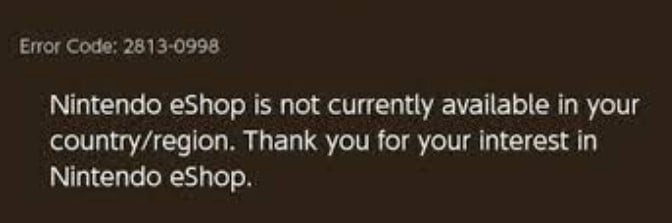
How to fix Nintendo eShop Not Available error?
The “Nintendo eShop is not currently available in your country/region” error is something that can stop a first time Switch user from trying to access the eShop. However, this error is not strictly implemented by Nintendo and there’s an easy workaround for it, even if you live in countries or regions that do not support the eShop service.
If you are new to Switch and you badly want to buy a digital game, or download a free content but you’re getting the “Nintendo eShop is not currently available in your country/region” error, try the steps below to fix it:
- On your computer or smartphone, open a web browser and go to accounts.nintendo.com.
- Sign in to your Nintendo account.
- Under the Profile section, click the Edit button.
- Change your country/region of residence, preferably a country that supports Nintendo eShop like the United States. If you want, try using a Zip code for states that do not ask for addition tax to make your purchases tax free.
- After selecting your preferred country or region, make sure to click on Save changes button.
- Restart your Switch and log back in to your account.
Once your Nintendo Switch has been restarted, check for the “Nintendo eShop is not currently available in your country/region” error again by launching the Nintendo eShop.
How to buy games and contents in Nintendo eShop?
After you have successfully changed your country or region in your Nintendo account and confirmed that the “eShop not available” is gone, you then want to top up your account using a Nintendo eShop prepaid card. This is the next logical step, especially if you don’t have a credit card or Paypal account from the US.
Other solutions for “eShop Not Available” error
If, for some reason, the above solution did not help at all, there are a couple of other fixes that you can try to fix Nintendo eShop error.
The first fix that you can do is to use a VPN or Virtual Private Network. With a VPN, you can fool Nintendo’s system into thinking that you’re in the US or any other region because your device will have another IP address. For example, if you want to access the US Nintendo eShop, a VPN will provide a US IP address for you to circumvent geo-fencing.
Another workaround that you can do is to start from scratch and create a new account. To do so, you need to reformat your Switch (Initialize Console).
OTHER INTERESTING ARTICLES:
- How To Fix Fortnite AS-1041 Error | NEW & Updated 2021
- How To Fix Roblox Teleport Failed Error | Error 769 | NEW 2021
- How To Fix Genshin Impact Crashing on Epic Games | NEW 2021
- How To Connect Epic Games To Steam Account | NEW & Updated 2021
Visit our TheDroidGuy Youtube Channel for more troubleshooting videos and tutorials.