How To Connect Epic Games To Steam Account | NEW & Updated in 2026
The last few years saw the rise of major gaming platforms in the PC scene. Although Steam is still the undisputed king in the digital distribution market for video games, platforms such as Epic Games, which has become popular with gamers due to lots of its premium give away games, are also posing a strong challenge. If you have some games from Epic Games that you want to play in Steam, or if you want to connect Steam to your Epic Games account to access your friends list, then this guide will help you.
Why link your Epic Games account to your Steam account?
There are two main reasons why someone with an Epic Games account would want to connect to their Steam account.
Game progression.
Many games nowadays have crossplay capability so having the capability to continue enjoying one’s game progress and achievements as well as not lose the associated contents is across platforms is great news.
For example, if you originally bought Rocket League via Epic Games Store and you want to continue playing it via Steam client, one of the things that you have to do is to link your Epic Games account to your Steam account. When starting Rocket League for the first time, the game will notify you to set a Primary Platform, which in this case would be Epic Games Store. The Primary Platform will become the source of Rocket League game progression from here on, meaning that every Rocket pass progress, achievements you unlock, or downloadable contents will all be tied to your Epic account. If you continue to enjoy all these things when you decide to play Rocket League via Steam again, you can do so only after you’ve successfully linked your Epic account to your Steam account.
Other games may have slightly different methods of transferring similar things to your Steam account.
Convenience in getting connected with your friends.
Another reason why you would want to link your Epic account to your Steam account is the ease of reconnecting with your friends between the two platforms. Epic Games Store would allow you to link to Facebook and Steam at this time so if you have lots of gaming friends from these two platforms, you can easily add them once you connect your Epic Games account to your Steam account.
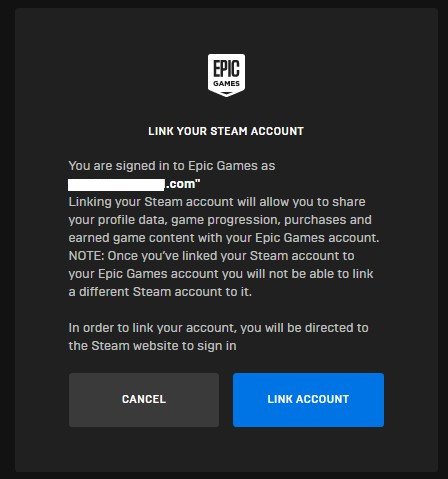
How to connect Epic Games to Steam account?
Follow the steps to link your Steam account with your Epic Games account or vice versa. In this guide, we’ll show you how to do it by going through your Epic Games account.
- Sign in to your Epic Games account using a web browser.
- Click on your Profile name at the upper right.
- Click on CONNECTIONS at the left panel.
- Click the ACCOUNTS tab.
- Click on the CONNECT button for Steam.
- You should see the Link your Steam Account page.
- Click the LINK ACCOUNT button.
- Sign in to your Steam account. You may have to verify your account if you enabled Steam Guard.
- That’s it! Your Epic Games Store account should now be linked to your Steam account.
OTHER INTERESTING ARTICLES:
- How To Fix Can’t Sign In To Steam | NEW & Updated 2021
- How To Fix Rocket League Crashing On Epic Games | NEW 2021
- How To Fix Roblox Error 503 Service Unavailable | NEW 2021
- How To Fix Starbound Network Exception Error | NEW & Updated 2021
Visit our TheDroidGuy Youtube Channel for more troubleshooting videos and tutorials.