How Do You Know If Someone Blocked You on Instagram
Do you want to know if someone blocked you on Instagram? This social network does not notify its users that they have been blocked however there are some ways to know if someone blocked you on Instagram. In this latest installment of our troubleshooting series we will show you the methods you can use to find out.
Instagram is one of the popular social media platforms that allows its users to share photos and videos. This is a free service that was first released in 2010 and later bought by Facebook in 2012. The Instagram app was first made available on the iPhone and later on to Android devices. Today there are at least 1.4 billion people all over the world who have an Instagram account.
What happens if someone blocked you on Instagram?
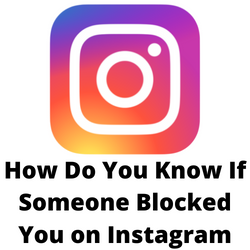
Are you interested in finding out if someone blocked you on Instagram? If the person’s profile suddenly disappears from your feed then you might wonder if you have been blocked.
Take note that if you have not seen any posts from your friend’s account they might just haven’t posted in awhile, might have switched to a private account and removed you as a follower, deactivated or deleted their account.
Instagram has a Blocked accounts section where you will be able to see all the people you have blocked. However, there is no “accounts who blocked me” section which should make things easier.
While there is no official way to check who blocked you on Instagram there are a couple of methods you can perform to check if a particular Instagram user has blocked you.
Some of the signs that indicate you have been blocked are as follow:
- You cannot find user on search bar.
- You cannot see the person’s following.
- You cannot see the person’s posts
- You cannot see the person’s followers
- You cannot see any of the person’s Instagram stories
- If you send a message, they will not receive it.
- They cannot see your comments and posts.
- Their direct message conversation disappears.
- If you search by other accounts, the look for you and them is different.
Solution 1: Search their username

The first thing you need to do is to search the username of the person in the search bar of Instagram.
If you can see their account then the user has not blocked you. However, if you can’t see their account then this still does not necessarily mean that the person has blocked you on Instagram. There’s a possibility that they have deactivated their account, they might have deleted their account, or they might have simply changed to a new username.
If a person deactivated or deleted their account then you won’t see them on Instagram. If a person just changed their username then you can look for a photo or comment that they have been previously tagged in to see their new username.
If you are able to see the profile page of the person including their photo, post, follower, and following count but not their posts then there’s a possibility that they have blocked you on Instagram. If you see the “No Posts Yet” on the photo grid below the actual post count then its likely you are blocked.
Solution 2: Check your messages
If a particular Instagram account blocked you it won’t necessarily delete the previous messaging threads. This includes direct messages or group messages. If you previously had a conversation with the person then you can check group messages or direct inbox. Try sending them messages. If that person’s profile blocked you on Instagram then your messages will not be delivered.
Solution 3: Check your comments
Instagram removes the likes and comments of a person from your photos and videos when you block then. However, it does not remove their previous likes and comments from your profile page if they blocked you.
You can use this to check if you have been blocked. Check on a previous post were they made a comment. Click on their profile photo or username. If you see “No Posts Yet” on their profile then you have been blocked. If you see the error message “User not found” then you might be blocked or the person has deactivated or deleted their account.
Solution 4: Search their profile using a browser
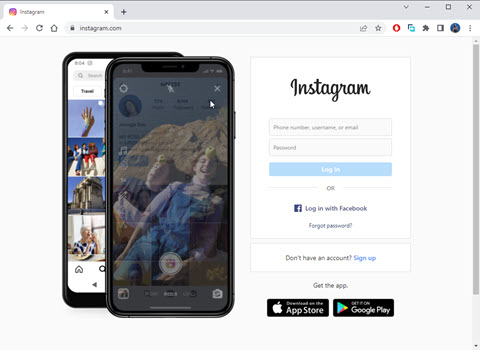
In case you remember the exact username of the person then you can view their Instagram profile using a web browser. Just log in to your Instagram account on the browser then go to the link Instagram.com/username. If you see the error “Sorry, this page isn’t available” then it’s very likely that the person has blocked you. There’s also the possibility that the person has deactivated their account.
Solution 5: Try following the person again
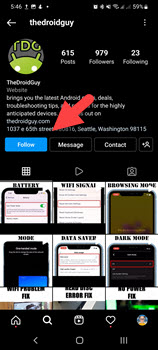
If you are able to see the person’s profile while you do a search then try tapping on the follow button again. If you have been blocked by them then you won’t be able to follow them as tapping on the button will do nothing.
If the person has not blocked you then you will be able to follow them and they will get notifications about it.
Solution 6: Check the Instagram account using a different phone or profile
One last way that you can check if someone has blocked you is to check that person’s profile using another phone. Make sure that another Instagram account is being used by this other phone. If that person’s profile can be accessed then it’s very likely that they have blocked you.