How To Fix PS5 NP-102955-2 Error | “Account information is incorrect”
Are you getting the frustrating PS5 error NP-102955-2 every time you try to sign in? This error code is accompanied by the “The account information is incorrect” message and usually comes up if you’re trying to put an incorrect sign in ID and password. There can also be other reasons for this error. Read on to know.
While not everyone may encounter it, it’s one of the common PS5 error codes that a lot of people may experience.
What does NP-102955-2 error mean?
NP-102955-2 error is an indication of an account issue on your PlayStation 5. This error code usually shows up if the account credentials (ID and password) in your console do not match the credentials in Sony’s servers.
What are the reasons for PS5 error code NP-102955-2?
There are several reasons why your PlayStation 5 may be showing PS5 error code NP-102955-2. Let’s take a look at each one of them.

Incorrect username or password.
If you are getting PS5 error code NP-102955-2, the most likely reason for that is simple: you’re not entering the correct account username, password, or both. The username registered in the console may be different from the account or password of the account stored in Sony’s system.
Keep in mind that while the username is not case sensitive, the password is. You may have simply missed a single character in your Sign in ID or password so try to go over them if needed.
PS5 can’t connect to the PlayStation Network.
If you are positive that you are entering the correct credentials in the console but the PS5 error code NP-102955-2 still shows up, the other possible reason for that may be PSN server outage. The PlayStation Network may sometimes go down unexpectedly. An issue like this does not last long though so all you can do is to try again later.
PS account is disabled.
For a few PS5 users, they may also encounter the NP-102955-2 error code if their PlayStation account is disabled. There can be several reasons why your PS account may be disabled.
Sony may choose to suspend your account temporarily or permanently depending on the infraction or violation of your account.
We suggest that you study the PSN ToS (Terms Of Service) to know if your account has been deactivated for some reason.
How to fix PS5 NP-102955-2 error (“The account information is incorrect.”)
In order to fix the PS5 error code NP-102955-2, there are a number of troubleshooting steps that you must do. Before you do anything, make sure that your PS5 is running the latest system software, especially if you’re unable to connect to the PSN, getting a connection error message, or having an internet connection issue in general.
Verify username and password are correct.
Making sure that the username and password are right is the first effective way in dealing with PS5 error NP-102955-2. When entering the password, be mindful that it is case sensitive and other confusing characters. A capital “I” may be taken as a lower case “L” or vice versa.
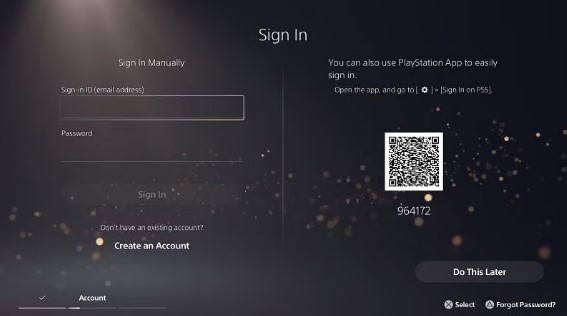
If you are using a long, multiple-character password, try breaking them into group of four characters as you enter them to avoid missing something.
Try logging in to your PlayStation account on another device.
Another way to check if you have your account username and password correct is by logging into Sony website like the Sony Entertainment Network sign in page.
Check PSN server status.
If you are still getting the PS5 error NP-102955-2 after verifying that the username and password are all correct, the reason for that may be a PSN outage or maintenance. Try to visit the official PSN status page to see if there’s on-going server issues in your region.
Check if PlayStation account is disabled.
Finally, if the PS5 error NP-102955-2 is still unresolved at this point, you should go ahead and check your email to see if you received any communication from PlayStation. Account suspension notices are usually sent to the email linked to the account.
If the account has been suspended temporarily, all you have to do is to wait until the suspension expires, or you can try to contact Sony to lift it. Account bans may be lifted or not depending on the circumstances.
Permanent account bans are different though as Sony deems them final. If you receive a notice about your PSN account being banned for good, it’s probably due to a serious ToS violation.
If you’re getting the PS5 error NP-102955-2 due to a permanent account ban (permaban), the best thing that you can do is to create a new account. Unfortunately, all digital items and games associated with the banned account will be gone permanently too.
Other interesting articles:
- How To Fix PS5 CE-108255-1 Error | Easy Solutions | Updated!
- How To Fix PS5 CE-105799-1 Error | Unable To Connect To The Server
- How To Fix COD Black Ops Cold War Voice Chat Issues | No Sound
- How To Fix Cyberpunk 2077 0xC000001D Error | Easy Solutions
Visit our TheDroidGuy Youtube Channel for more troubleshooting videos and tutorials.