OnePlus Phone Not Charging Properly? Here’s 13 Effective Solutions(Reset, Update + More)
If your OnePlus phone isn’t charging when plugged in, there are several troubleshooting steps you can take to get it charging again. Here are the most common solutions for a OnePlus that won’t charge.
1. Check the Charging Cable and Port
A bad cable, loose connection, or debris in the charging port are common reasons a OnePlus won’t charge.
Inspect your charging cable for any damage. Try a different cable and wall charger. Carefully clean out the OnePlus USB port with compressed air to remove any lint or dust. Make sure the cable is properly inserted into the port.

2. Force Restart the OnePlus
Sometimes a software glitch prevents charging. Force restart your OnePlus by pressing and holding the power button for 10+ seconds until it reboots. This resets the phone and clears any software issues stopping charging.

3. Close Battery Draining Apps
Apps running in the background can prevent a OnePlus from charging properly. Close out of all apps when charging. Check Settings > Battery to see which apps are draining your battery the most. Uninstall or force stop battery hogging apps.
4. Enable Airplane Mode
Enabling Airplane mode disables power-draining connections like WiFi, Bluetooth and cellular when charging. Open Settings and toggle on Airplane mode to help charge your OnePlus faster without interruption.
5. Use a Different Charger or Outlet
A faulty wall charger or loose electrical outlet can prevent charging. Try using a different official OnePlus wall charger if possible. Switch to another outlet to rule out any issues with that particular electrical socket.
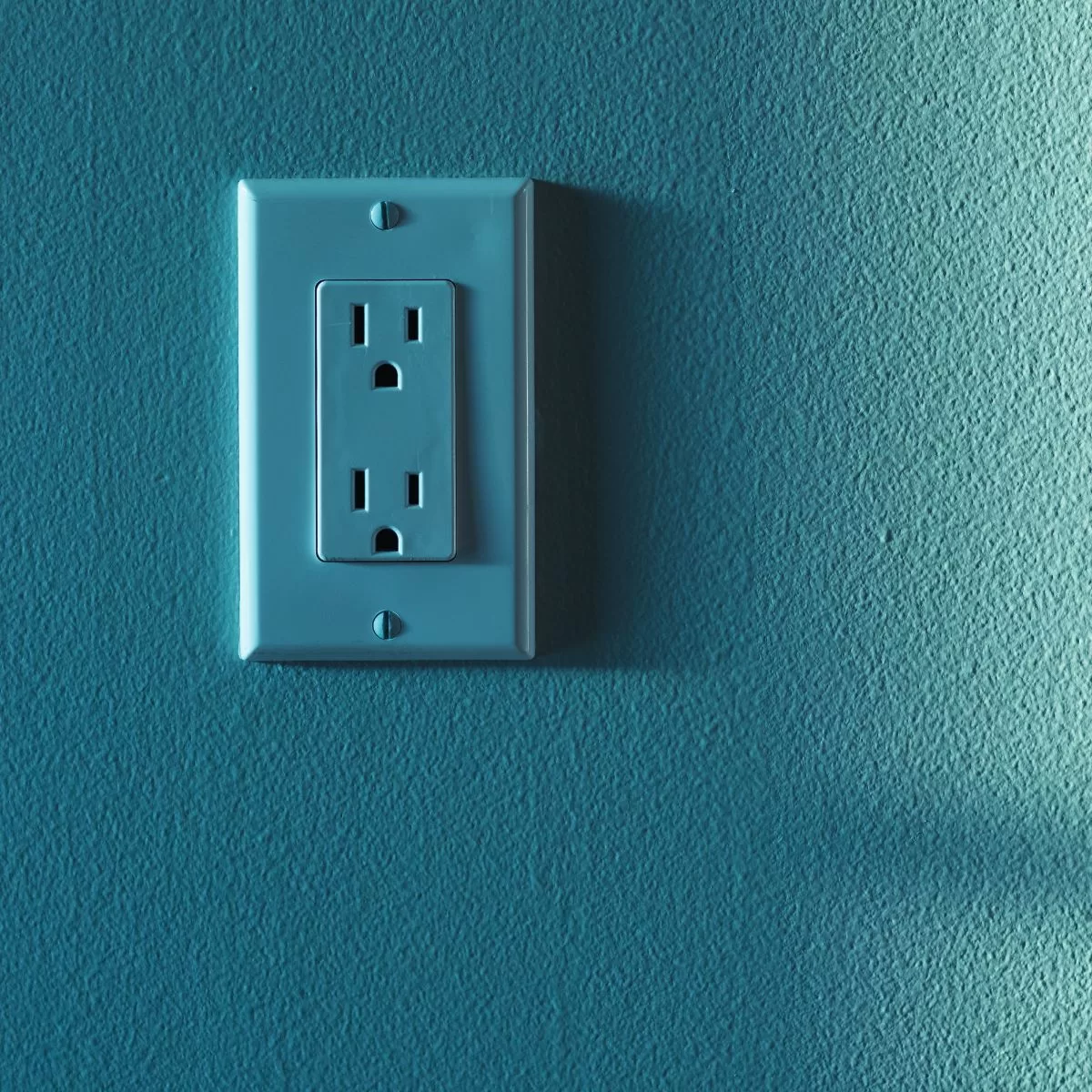
6. Check For Moisture Damage
If your OnePlus got wet, moisture damage in the charging port may prevent charging until completely dry. Carefully dry the USB port with a towel. Place the phone in rice overnight which will absorb excess moisture. Wait 24 hours after water exposure before attempting to charge again.

7. Reset App Preferences
App preferences can become corrupted and stop charging functions. Reset app preferences by going to Settings > Apps. Tap the menu icon in the top right and choose Reset App Preferences. This will reset all apps to their default settings.
8. Boot Into Safe Mode
Boot your OnePlus into Safe Mode to see if apps are interfering with charging. Press and hold the power button, then touch and hold “Power off”. Release the power button when Safe Mode appears. If charging works in Safe Mode, a 3rd party app is the issue.
9. Factory Reset the OnePlus
If all else fails, reset your OnePlus to factory default settings. Backup data first.
Go to Settings > System > Reset Options > Erase All Data. This will wipe your OnePlus and restore original software. Set up the phone again and test charging.
10. Replace the Battery
If your OnePlus shows signs of battery swelling or won’t hold a charge, the battery needs replacement. Take it to a OnePlus service center for a new battery replacement to resolve charging issues caused by a faulty or aging battery.
11. Update Software
Install the latest OnePlus system updates which may contain fixes for charging problems.
Go to Settings > System > System Updates to check for and install available updates.
12. Reinstall USB Drivers
Outdated or corrupted USB drivers can prevent charging recognition on a computer. Uninstall then reinstall the OnePlus USB drivers on your PC. Search Device Manager for any devices with a yellow exclamation and update their drivers.
13. Get a OnePlus Repair
For hardware damage like a faulty charging port, motherboard issues or damaged battery, take your OnePlus to an authorized service center for inspection and repair. Technicians can diagnose and replace any faulty components preventing normal charging.