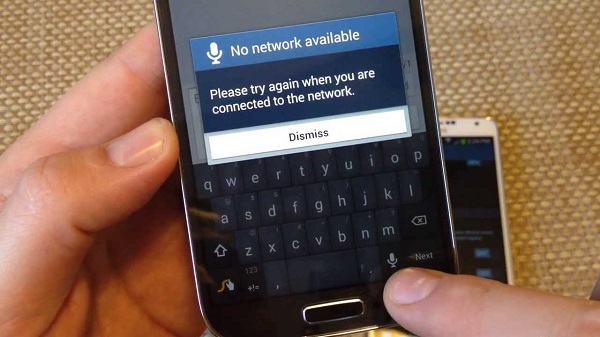How To Fix No Signal, Network Connectivity Issues On Samsung Galaxy Note 3
Welcome to our focused troubleshooting series that deals with signal and connectivity issues on the Samsung Galaxy Note 3. If you own this model and it suffers from issues such as no signal, intermittent signal, call quality issues, and picture message sending failed issues then you will want to read this article.
In this installment we will tackle some of the latest emails sent to us by our readers concerning signal and connectivity issues. We will be providing a solution that will hopefully resolve the issue.
If you own the Galaxy S5 or any other Android device for that matter then feel free to send us an email at [email protected] regarding any issue that you may have with your device. We will be more than happy to help you with any concern that you may have. This is a free service we are offering with no strings attached. We however ask that when you do send us an email try to be as detailed as possible so that an accurate assessment can be made and the correct solution can be given.
If you would like to check out the previous parts in this series then head out to this link.
Aside from sending us an email you may also contact us through our Facebook and Google+ social media accounts.
Note 3 No Network Access
Problem: Hello, April 24th I upgraded to lollipop, before then I did not have a problem. Now I do. For the past year, I’ve worked in an office building that has VERY SPOTTY network access. I do have Wifi, but not Verizon Network Access. When I leave work, my network connectivity would start working again as soon as I left the building. I would use WAZE navigation going home every day, so I am confident I had network connectivity. After Lollipop WAZE didn’t work , no access to routing server, until I drove for about 15 minutes away from the office building. I just figured it was a WAZE issue with the new Lollipop update. Recently I tried making a call….no network connectivity…same with my app Hangouts, big banner tells me no network connectivity. My colleagues driving the same commute and uses Verizon as well has no issues with network connectivity. Verizon has replaced my Sim Card, still no difference. I’ll power off my phone and back on…same thing. No network connectivity for about 15 minutes, regardless of what route I take home. I don’t believe it’s a network issue, it’s my phone. After about 15 minutes, I start receiving texts, GPS works again, WAZE works again and I can make phone calls. What can I do? Thank you!!!!
Solution: Replacing the SIM card is a good decision since you will be able to isolate it. Since the issue still occurs have you tried checking if there are any network related issues in the area you are passing through? Try to contact Verizon tech support and inquire if there are any network issues.
If the there are no network issues then your best option right now is to perform a factory reset. This is a recommended procedure whenever issues arise after a major software upgrade. Just make sure to back up your phone data before proceeding.
- Turn off the device.
- Press and hold the following three buttons at the same time: Volume Up key, Home key, Power key.
- When ‘GALAXY Note 3’ appears on the screen, release the Power key but continue to press and hold the Volume Up key and the Home key.
- When the Android System Recovery screen appears, release the Volume Up and Home keys.
- Press the Volume down key to highlight ‘wipe data / factory reset.’
- Press Power button to select.
- Press the Volume down key to highlight ‘delete all user data.’
- Press Power button to select and start the master reset. When the master reset is complete, ‘Reboot system now’ is highlighted.
- Press the Power key to turn the restart the device.
Note 3 Interference During Calls
Problem: I have a Note 3. During calls I hear beeping sounds like I am calling someone. It happens on nearly all calls. Very annoying. Any help?
Solution: Try to check if you have enabled the minute minder feature of your phone. Go to Settings – Device – Call – Call Alerts – Minute minder. If it is enabled then disable it.
If the minute minder feature is disabled and you still hear a beeping sound during calls then try to check if an app installed in your phone is causing this to occur by starting your phone in Safe Mode.
- Turn the device off.
- Press and hold the Power key.
- When ‘GALAXY Note 3’ appears on the screen, release the Power key. Immediately after releasing the Power key, press and hold the Volume down key.
- Continue to hold the Volume down key until the device finishes restarting.
- ‘Safe mode’ will display in the bottom left corner of the screen. Release the Volume down key when you see ‘Safe Mode.’
If the problem disappears then it is likely app related. Find out what app is causing this to occur and uninstall it.
If the issue still persists then I suggest you back up your phone data then do a factory reset.
- Turn off the device.
- Press and hold the following three buttons at the same time: Volume Up key, Home key, Power key.
- When ‘GALAXY Note 3’ appears on the screen, release the Power key but continue to press and hold the Volume Up key and the Home key.
- When the Android System Recovery screen appears, release the Volume Up and Home keys.
- Press the Volume down key to highlight ‘wipe data / factory reset.’
- Press Power button to select.
- Press the Volume down key to highlight ‘delete all user data.’
- Press Power button to select and start the master reset. When the master reset is complete, ‘Reboot system now’ is highlighted.
- Press the Power key to turn the restart the device.
Note 3 Dropped Calls After Lollipop Upgrade
Problem: I have the Galaxy Note 3 and installed the update about 2 weeks ago. Ever since my phone service have been awful with dropped calls or not being able to receive or make calls. I also am having the same problem with my text messages. It’s so annoying! Please tell me what I can do?
Solution: Have you tried contacting your service provider and ask if there are any network issues in your area? If then network is normal then try to reboot you phone by turning it off then turning it back on after a couple of seconds. This refreshes your phone connection to the network and may resolve the issue.
If the problem still persists then I suggest you perform a factory reset since this issue occurred right after a major software update. Make sure you back up your phone data before proceeding.
- Turn off the device.
- Press and hold the following three buttons at the same time: Volume Up key, Home key, Power key.
- When ‘GALAXY Note 3’ appears on the screen, release the Power key but continue to press and hold the Volume Up key and the Home key.
- When the Android System Recovery screen appears, release the Volume Up and Home keys.
- Press the Volume down key to highlight ‘wipe data / factory reset.’
- Press Power button to select.
- Press the Volume down key to highlight ‘delete all user data.’
- Press Power button to select and start the master reset. When the master reset is complete, ‘Reboot system now’ is highlighted.
- Press the Power key to turn the restart the device.
Note 3 Text Message Not Received
Problem: Hi there I am experiencing problems where my phone can’t text a friend but she can text me. The text sends like normal so I know no numbers are blocked but it doesn’t come through in her phone and she has a galaxy s5. She is through boost and I am through Sprint, I don’t know if that matters. If you could help it would be greatly appreciated thank you
Solution: To check if your phone can normally send out a text message just send your own number a text message. If you can receive the message then the issue is not with your phone but either with your friend’s phone or the network. You can contact your network and ask if there are any inter-carrier issues in sending text messages.
Note 3 Unlock Status Gone After Software Update
Problem: I have au Samsung Note 3 A3LSCL22 mobile (au is Japanese Mobile Franchise). Previously I asked my friend for SIM unlocking in order to use it internationally and he done it successfully. It was working properly but as software update intimation came on mobile screen then my brother press the button for software update. After that this au Samsung Note 3 SCL22 does not pick up any SIM other than that of au SIM.I also tried by it factory reset and also by doing UMTS==> DEBUG SCREEN==> PHONE CONTROL==> NETWORK LOCK==> NW LOCK NVDATA IN==> NETWORK CONTROL==> GCF/GSM/GPRS/WCDMA ON but still it does not work. Could you please advise how to make it reset for international use. If you want to have any information from my side, kindly let me know.
Solution: The software update may have reverted your phone to its SIM lock status. You will need to do another SIM unlock procedure for your phone to use a non-au SIM.
Engage with us
Feel free to send us your questions, suggestions and problems you’ve encountered while using your Android phone at [email protected]. We read every email but can’t guarantee a timely response. Lastly, if we were able to help you, please help spread the word by sharing our posts with your friends. Thanks.