How To Fix Freezing, Lag, Slow Performance Problems on Samsung Galaxy Note 3 After Updating to Android Lollipop [Part 1]
Getting complaints from our readers that their devices or Note 3 phone in particular started having all sorts of problems after updating to Android Lollipop is no longer a surprise to us here in TheDroidGuy. Problems ranging from unresponsive Samsung Galaxy Note 3s to missing app functions are all over the place. Here are some of the letters from them:
How to revert Android in Samsung Galaxy Note 3 to KitKat after updating to Lollipop, DIY (Do-it-yourself) process of downgrading Samsung Galaxy Note 3 to KitKat
Hello there. My Note 3 received the update to Lollipop 5 via Fota Wi-Fi. Since then phone has been slow and freezes for a couple of seconds once in a while. Ringer volume keeps automatically getting low to minimum volume after each phone call received and hence i had to download an app called volume locker in which I read about in a forum with people having the same problem.
While typing, the letters popping out from keyboard after pressing each letter pop out at the far right edge of screen …no matter which letter you type instead of popping out over each letter in the same location of letter.
When ejecting stylus pen. And pressing the memo action icon it takes phone about 1 min until it shows the action memo paper to doodle on.
To make a long story short. Is there any solution or will they release a fixing update soon???
Or is there a way to go back to older version without deleting any data.
Thanks. — Fadi
Samsung Galaxy Note 3 problems after updating to Lollipop from KitKat
Hi. I have Note 3 now for more than 1 year, but have never faced so many problems in any upgrade. Since i upgraded my cell to Lollipop version, i am facing so many problems.
Most irritating problems:
- the volume of ringtone automatically shifts to 10% after answering first call. Due to this have to suffer a lot, as I’m not able to pick up calls because of low ringtone volume.
- My WhatsApp takes a minute to start and also hangs up for 30-40 seconds while chatting with others.
- It’s using lot of RAM due to which my mobile has become very slow.
Hoping for earliest and positive reply. Thanking You. — Vinay
- Phone is overheating like crazy even though all apps are closed and I’ve cleared memory, and stopped apps from running.
- It will scroll erratically go up and down very quickly and I can’t push any button or touch the screen to make it stop.
- Very slow in response time when trying to type words or search Web. Plus I am unable to text iPhones. Sending a text to an iPhone can take anywhere from 45 seconds to 2 days to send. They fail a lot.
Thank you so much. You do a great job! — Shannon
Hello TheDroidGuy. Since updating phone to Lollipop, my phone has been slower and also freezes from time to time. Would you have any advice? Thank you. Best regards. — Joseph
Some of the reasons why users encounter problems right after the update can be due:
- to the switch from Dalvik to ART
- poor RAM management
- System failure to incorporate new settings
- Incompatible apps
Dalvik and ART are runtimes or environments used by Android operating system to execute loading of apps. ART is supposed to be an improvement over Dalvik, the main effect being faster app loading and less lag for a device’s functions in general. The problem the switch creates is that ART requires more storage space to work so if your phone does not have enough space during the update, this can be a potentially problematic situation.
Months after Lollipop was rolled out, it is apparent that the new operating system has poor RAM management design as well as wasting valuable processor resource that often results to faster battery drain issue.
Third party apps that may not be fully optimize to work with Lollipop can be to blame as well. We believe that Google provided enough time in advance for developers to update their product before Lollipop was released but this was never taken seriously. To be fair, Google or any hardware maker like Samsung is not all to blame for this fiasco.
Anyway, if you missed our previous articles on how to fix multiple issues arising from the new Android operating system, here they are:
- Wipe the cache partition.
- Boot up the phone in Safe Mode. This is a good way to rule out possible issues with third party apps.
- Removal of task killer apps. These types of apps can cause more problems than solutions so if you have them, make sure they’re gone from your phone the soonest.
- De-bloat your device. The number of bloatwares in your phone depends on your carrier. If you cannot uninstall some of them, make sure to disable them to give more life to your battery as well minimize lag problems.
- Perform a factory reset.
We don’t recommend that you go back to KitKat for data security reasons but if you have made up your mind, remember that there are risks involved including but not limited to voiding the warranty, bricking your device and having more problems afterwards.
We are yet to create our own tutorials on how to do this specific process but we’re pretty sure Google can give you more options. Try checking XDA-Developers forum by asking questions or browsing through their threads about the topic.
How to fix Samsung Galaxy Note 3 slow performance issue after Lollipop update, Google Chrome in Samsung Galaxy Note 3 lost tabs after updating to Lollipop
If you have been using Google Chrome as your default browser, you may wonder what happened to the tabs that were previously there when KitKat was still around. Phi, one of our readers, have mentioned this (together with a bunch of other issues) in his email below.
Hi there! I need an assistance with regards to my Galaxy Note 3. It happened three days ago after it was prompted to update for a new OS (Lollipop) from KitKat. I never expect this worse scenario, knowing that its always the best for everything when you upgrade it. I have a little knowledge with it, and not quite sure what to do. I just want to have my system back, but i don’t want to lose any part of my files.
For many times i have read and watched the reviews, it all comes down for me to reformat it. I don’t want to. The problems that i am encountering as of now:
- device runs slowly
- shut down itself automatically
- close tabs and apps automatically
- slow navigation from desktop
- on Google Chrome’s part ( I’ve lost the tabs on the side bar)
Would you please tell me how to fix these issues. It could probably a great help. Hearing from your response soon. Thank you so much in advance. — Phi
Updating to Lollipop can lead to some problems for users depending on the state of the device and its settings as well as to what installed apps are present during the update. These Lollipop problems can manifest in a few ways including slow performance, random reboots, and missing functionalities.
Kindly do the suggested solutions above first and let us know, if you can, if they are effective.
For the Google Chrome concern, we don’t think this is a problem as this is how the new browser version is supposed to be. In order for you to see the tabs, you have to hold and press the little square box on the upper right hand side of the app near the three vertical dots.
Google Play Store and apps disappeared after updating Samsung Galaxy Note 3 to Lollipop
Here’s another unusual set of problems encountered by Polly:
Hello! I updated my Note 3 to 5.0 Lollipop a week ago. My phone became very slow and some apps kept crashing while I was using them. Yesterday when I was listening to music on the phone the music always stopped or started again. I got annoyed and I decided to restart the phone. After I restarted it my Play Store stopped working and my apps disappeared (almost all of them) when I receive a message I can’t open it because it crashes. S Voice stopped talking I mean like for example if I say what’s the weather like in Sofia it only shows the map but doesn’t make any sound. I am looking for solutions…. I’m from Bulgaria but I couldn’t find any information about the problem in BG forums and I found you…
Can you help me? I’m worried about my phone. Does Samsung know about the problem on Note 3 series? Is Samsung going to make an update or should I look for help from someone? — Polly
In this case, the operating system appears to be corrupted in general so the best potential solutions one can do is to clear the wipe partition of the phone first. If that won’t work, full factory reset should do the job.
As more emails are coming in from other Samsung Galaxy Note 3 owners, we expect to continue expanding this series of posts so we can accommodate more solutions in the near future.
If you are one of the users who encounters a problem with your device, let us know. We offer solutions for Android-related problems for free so if you have an issue with your Android device, simply contact us by email at [email protected] and we will try to publish our answers in the next posts. We cannot guarantee a quick response so if your issue is time sensitive, please find another way to resolve your problem.
When describing the problem, please be as detailed as possible so we can easily pinpoint a relevant solution. If you can, kindly include the exact error messages you are getting to give us an idea where to start.
TheDroidGuy has social network presence as well so you may want to interact with our community in our Facebook and Google+ pages.
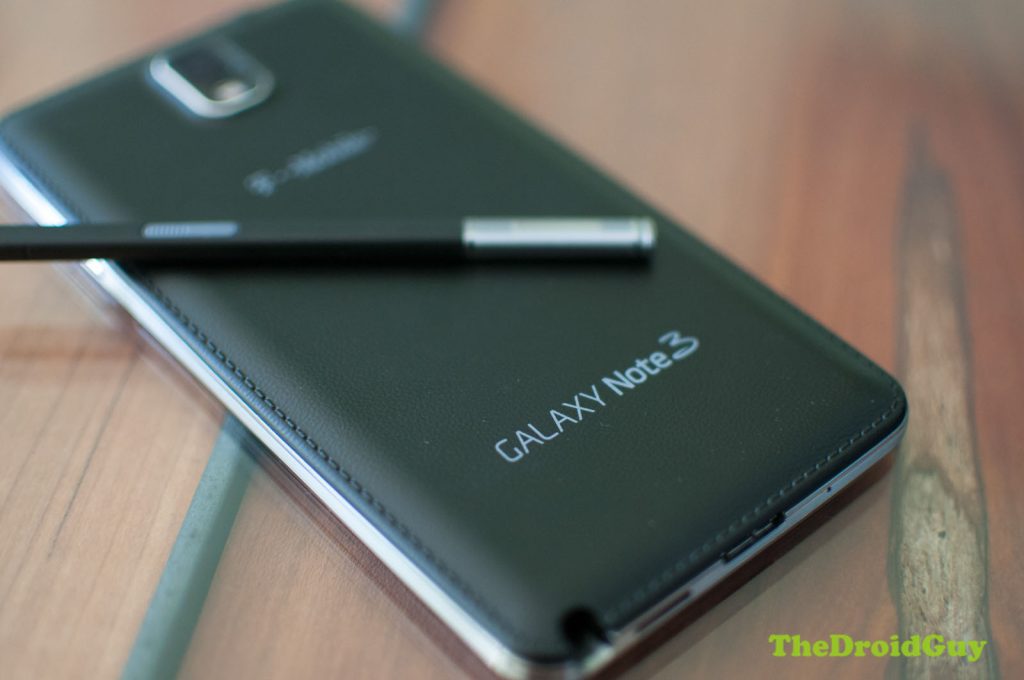
HI my name is leticia and I just bought this on ebay it’s used but still I go to text people on facebook and it freezes up and now it everytime I go to an app it freezes up I font like my phone and want a better one but want to keep a samsung galaxy
Hello, i upgraded my note 3 from 4.4.2 (Kitkat) to 5.0 (Lolipop), then faced alot of issues
First:the games speed decreased, the games too slow now for me, iam playing modern combat, it was perfect in the last version 4.4.2 too fast, when i updated it to lolipop its too slow now
Second: the battery drains too fast
Third:heats up fast
Help me please fixing this issues