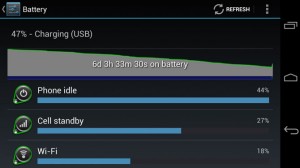How To Fix Boot Up/ Battery/ Power Problems on Samsung Galaxy S4 [Part 1]
One of the common issues plaguing Samsung Galaxy S4 owners is the inability of the device to turn itself on from time to time. This issue can be due to a few factors and can manifest itself in a few different ways. Below are some of them.
If you are one of the users who encounters a problem with your device, let us know. We offer solutions for Android-related problems for free so if you have an issue with your Android device, simply contact us by email at [email protected] and we will try to publish our answers in the next posts. We cannot guarantee a quick response so if your issue is time sensitive, please find another way to resolve your problem.
When describing the problem, please be as detailed as possible so we can easily pinpoint a relevant solution. If you can, kindly include the exact error messages you are getting to give us an idea where to start.
TheDroidGuy has social network presence as well so you may want to interact with our community in our Facebook and Google+ pages.
, , , , , , –
Problem #1: Samsung Galaxy S4 won’t power on
Hi. My Galaxy S4 was working completely fine last night. I plugged it in the charger and woke up this morning and it will not turn on. I’ve tried multiple things to troubleshoot this issue, and have had no luck. I have tried taking the battery out and plugging it in, to my computer, and multiple wall outlets, using multiple chargers and cables. There are no vibrations or LED lights that come on. I have also tried the steps mentioned in: https://thedroidguy.com/samsung-galaxy-s4-troubleshooting and still have no luck. The phone will not turn on nor give any signs that it is still working or charging. The phone has no water damaged, and was not dropped or damaged.
If you could please help me troubleshoot this issue, it would be much appreciated.
Thank you — Nicholas
Hello I am currently having problems with my S4. I purchased this phone approximately one year and 6 months ago. However about 5 months ago it started giving trouble and was only cutting off and when it came back on the battery was dead. I purchased a new battery and it worked fine for about a month then it started cutting off and when it came back on it was stuck on the Samsung logo this happened for about a week and worked fine for almost 2 months However this problem stated happening again last night and I think my power button is no longer working after continuously trying to put it on. I left it charging for about 3 hours last night and when I got up about 2:30 am it was on it worked fine all day and about after 8 tonight the problem happened again. I have no recently installed apps and I just left it charging hoping that when I get up in the morning it works again. Could you please assist me in explaining what I should do. Regards. — Natalia
Hey. I am a S4 user with my dead S4 now. It was working well until last night it just switch off and never want to boot up again. As i need to unplug and plug back the battery to have the boot up screen but it never successfully boot up. After showing the picture as i shown below it went blank and the screen went black. i tried holding volume down + power button + home button. it show up until “downloading do not turn off target” it will shut down itself. I have purchase a battery replacement and it still having the same problem. I’m getting curious is it my S4 Power IC or S4 Power Amplifier IC failed? Help me out guys! Thanks a lot! Kind Regards. — Marvin
Hi there! I am having a really big issue with my Galaxy S4. My phones model is SGH M919. Hope you can help me with it. Turns out that my phone is not booting up, it’s not charging, my computer doesn’t recognize the phone when plugged in through the USB cable. All my phone does is show the Samsung Galaxy S4 logo for about 2 seconds and then turns off. It only does that when the battery is taken out and put back again, making the phone turn on automatically without me touching the power button. The power button is not stuck; I had a technician look into it.
I’m also able to get the phone into download mode but only for 2 seconds as well.
This all started when I was travelling and I plugged my phone into a bus power outlet, my phone showed a message telling me that I was using the power transfer cable, which I was not using. I found it odd, moments before that I had spilled a little club soda on the top of the phone near the home button, so I unplugged the phone and turned it off. Right after I turned it off it prompted into download mode without being connected to a computer nor anything, I left it doing whatever the phone was doing for a while, then I got worried and turned off and took out the battery for a couple of hours. After this I turned my phone on and it was working just fine, until a week from that it started giving me trouble. On my phones last day alive I charged the battery up to 40%, then when my battery died, I plugged the phone in but it didn’t want to charge anymore and hasn’t turn on or charged ever since. This happened about 3 weeks ago.
Thanks in advance. If you need any more details or pictures I will gladly provide them.
One more important detail about the phone. When I plug it in to a charger it only loads the charging icon for a few seconds as well and it only does it after I take the battery out and put it back into the phone. — Paco
Solution: Hi Nicholas, Natalia, Marvin, and Paco. The link mentioned by Nicholas above is the complete list of possible solutions that a user can do on his/her end. If your phone fails to respond to the first three suggestions, that’s a clear indicator that it’s been hard bricked, which means that there’s nothing more than you can do because it’s a complete hardware failure.
This blog does not give advice for hardware-related problems because it demands a more advanced electronics skills from users. Kindly ask assistance from professionals to handle your problem instead of tackling them head on to prevent from further damaging the phone.
Problem #2: Samsung Galaxy S4 boot loop issues
I just saw on “Daily Drip” your article from 2 days ago about the S4 boot loop and wanted to give you my experience. (I also have a question to ask, FYI).
My Galaxy S4 (SPH-L720) was acting the exact same way as your article described, going into a boot loop when the battery was inserted, not making it past the Samsung logo. I was also told that the problem was likely software and the most recent OTA update from Sprint could be a culprit. That said, I had a technician boot the phone into recovery mode and even rolled back the OS to a previous version (using Odin). When I got the phone back, it worked well for about 3 hours then it went into another boot loop after hitting the power button.
I went through and replaced several parts, including the ribbon attached to the USB port and the cable connecting from the back of the power button. I also cleaned the phone using alcohol once we found that there was a good bit of corrosion that started due to water damage. After the cleaning, the phone worked for several days – I made sure I cleaned the power button extensively.
After a few days, and a couple uses of the power button, the boot loop began again so I resolved to only turn the phone on with the home button and let it go to sleep by itself (my habit had been to always lock it using the power button). I had absolutely no issues for the next several *weeks*.
My theory was confirmed so I ordered an S4 power button and had the technician solder it on for me. For the last 2 months, the phone’s been problem free.
I also talked to a more experience technician who told me that S4 power buttons fail frequently – something I wish I knew before I threw all the parts at it.
I hope this helps someone save the time that I spent diagnosing this issue. — Jake
Solution: Jake, thank you for sharing an effective solution for your problem. While we cannot quantify the cases no how often power button fails on an S4 at this time, we are glad that you were able to isolate the root of the problem yourself. We have decided to publish your story to help other users who may have similar experience. Keep up the good work!
For other users who may not have the exact issue as Jake above, you can try the steps provided in our own post on how to resolve a boot loop issue.
Problem #3: Samsung Galaxy S4 won’t turn on unless connected to a charger
Hello. From time to time my Galaxy S4 randomly turns off and does not turn back on with the power button, unless I plug it in. In all this cases the battery has enough charge. Once turned on, I can unplug it, and works 100% fine. But eventually it will happen again. Regards. — Javier
Solution: Hi Javier. An issue like this can be due to a faulty battery. Have you tried using another working battery before? If you haven’t, we recommend that you try it first. The main reason for this is that your phone’s battery may show 100% charged but cannot actually hold that charge any longer like it normally does. In other words, the battery may be leaking more juice faster than it did before.
While it is expected to drain when in use, your phone’s battery in this case may have been damaged for some reason resulting to it depleting its power quite quickly.
Problem #4: Samsung Galaxy S4 battery drain issue | How to extend the battery life of a Samsung Galaxy S4
Hi. Hoping you can help me with a battery drain issue. After a full charge, the battery will drain down to 80% within 90 minutes even though I don’t use the phone. I don’t have many apps running. If I barely use the phone, it will drain completely within 8 hours or less. Will a hard reset solve the issue? You’re assistance is greatly appreciated. — Rob
Solution: Hi Rob. A hard reset should be the last thing that you should do to try to resolve power issues. Please try our suggestions below first then do a factory reset if nothing seems to work.
Uninstall bloatware and unused apps. The first thing you must check is Settings>Battery to see if there are erroneous apps that may be draining your battery faster than expected. This will clearly be indicated on the Battery section screen. You can Force stop these apps if you think they are doing so without your knowledge.
You may want to check AVG’s list of notorious apps that drains a smartphone’s battery faster in this link.
Dim the screen. One of the biggest power hogs in your phone is the huge screen itself. It is normally considered acceptable if your phone consumes about 20% of your battery power so if it goes above that, you might consider lowering the screen’s brightness as well as minimizing other screen animations. You can lower the brightness as low as possible as long as you are comfortable with it.
We have written a short post on how to lower battery consumption on an S5 so you might want to consider checking it. The general principles on what to do are not only applicable to S5’s but to all Android smartphones so you might want to check out this link https://thedroidguy.com/how-to.
Problem #5: Samsung Galaxy S4 won’t turn back on and saying No Command on screen
When I turned the phone on a black screen came up with what looks like a dead robot and it says NO COMMAND. I’ve taken the battery out and put back in and I still get the same screen. It doesnt look good. What can I do? — Jill
Solution: Hi Jill. Did you root your phone? If you did, try to revert it to its factory defaults to resolve this issue. Otherwise, please follow the solutions provided for Problem #1 above.
Problem #6: Samsung Galaxy S4 keeps on rebooting itself
For the last couple of weeks, my phone freezes or turns off and I have to pop out the battery to turn it on again. It also will reboot itself (without being touched) repeatedly for no apparent reason. It does this constantly. It also refuses to stay connected to ANY Wi-Fi. I’ve tried multiple Wi-Fi points. I got a replacement phone from Verizon (also S4) and it continues to do this. I’ve factory reset the phone. Completely cleared my SD card, and reformatted it. I’m using the phone with no SD card. And it’s still doing this. I’ve taken it to Verizon and of course they can’t duplicate any of the problems I’m having and then I feel like I’m going crazy. Help!
I also get the fun little messages (attached) that show up after it’s rebooted itself.
I’ve turned off the auto-update apps. I’ve done everything I can think of.
Do you have any other ideas? — Jessica
Hello DroidGuy. I hope you can help me! I have a Samsung Galaxy S4 that likes to randomly turn itself off. Most of the time this happens when the phone is jostled (no, I don’t mean dropped – I mean put down on a table from less than half an inch away for example). It doesn’t shut down, as far as I can tell. It just turns off abruptly. This happens at all battery levels though doesn’t seem to affect the battery life. It’s at the same percentage when I turn the phone back on. Nothing else seems to be wrong with the phone. It doesn’t happen all of the time either (which is why I said it ‘randomly’ happens… it’s possible that my “jostling” theory is just my way of explaining the problem away).
I have done soft resets (removing the battery as well as the SIM card) in hopes that the problem would remedy itself to no avail.
Please help! Thank you in advance. — Erin
Hello. Found your article about the Galaxy S4 online useful, but it doesn’t address the problem I am experiencing. I am definitely cashing on my insurance and getting a new one instead of trying to get this fixed. Essentially, the phone will die without warning while some application is being used. So, I’m playing a game or trying to get SnapChat taking, or checking a website when the phone just goes black, and turns itself off. Then it won’t come back to life unless you plug it into the power supply. I reset the whole phone, and later disabled most useless crapware after had this problem, but it doesn’t make much of a difference. If I’m listening to music, the phone will somehow work alright. Another issue is that if you’re making a video, and the power is drained, even if the file you were working on was 20 minutes long, it will not be recorded if the phone dies. I would have expected Samsung to have programmed these apps to sense the power draining in order to save the files before turning itself off. Most macs do that.
It works fine with the power supply, but as soon as that’s disconnected, it will quickly just vanish, especially if an application that seems to require some processing power is used. This never happened before, but it has now become quite annoying. I noticed that if ‘power saving’ is on, the black out will take longer to happen. With the ‘power saving’ off the phone will black out much more quickly. Thank you for your attention. — Rodrigo
Solution: Hi Jessica, Erin and Rodrigo. If a smartphone reboots itself without user interaction or when being used under normal conditions, that suggests that there’s either a software glitch or hardware problem causing it.
Kindly go over the solutions in this post and see which of them can resolve the issue: https://thedroidguy.com/samsung-galaxy-s4-troubleshooting.
Connect with us
We are among the very few people who offer free Android support online and we are serious about it. If you happen to have an issue you want to share, kindly ensure to provide details of the problem as well as a short background or the things you were doing prior to noticing it. Feel free to contact us regarding your concerns, questions and problems. If you are getting error messages on the screen, or have observed unusual phone behaviors, kindly include them in your email. The more information you can provide, the easier for us to assist you.You may reach us at [email protected] or post on our Facebook and Google+ pages.