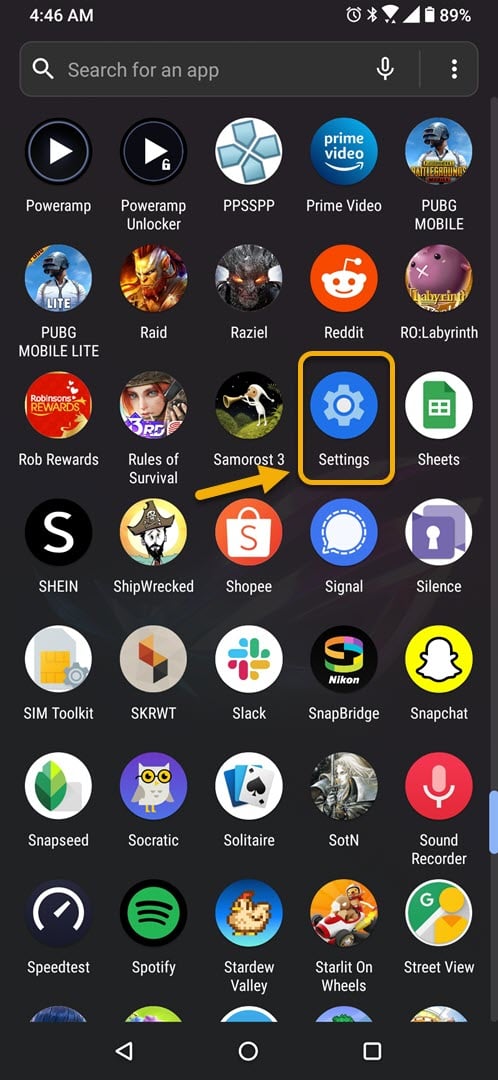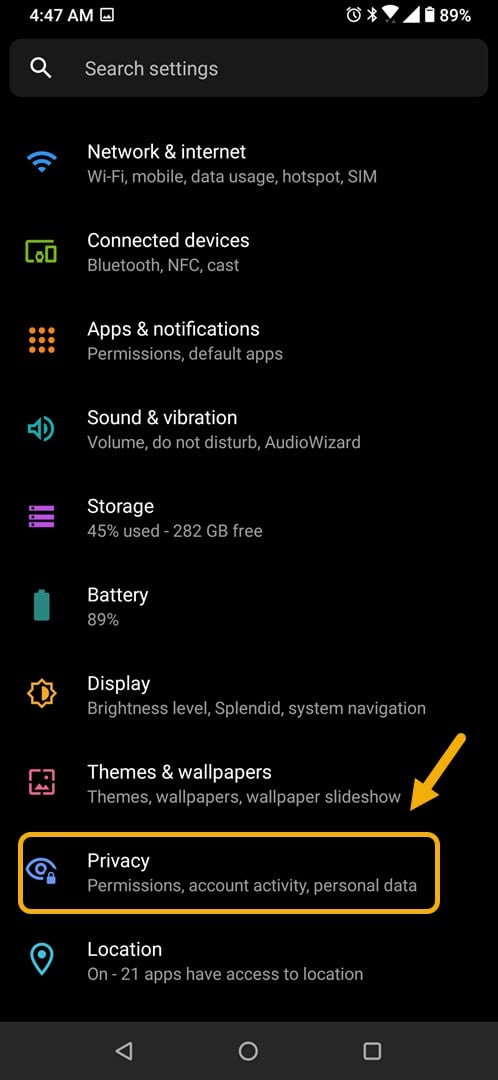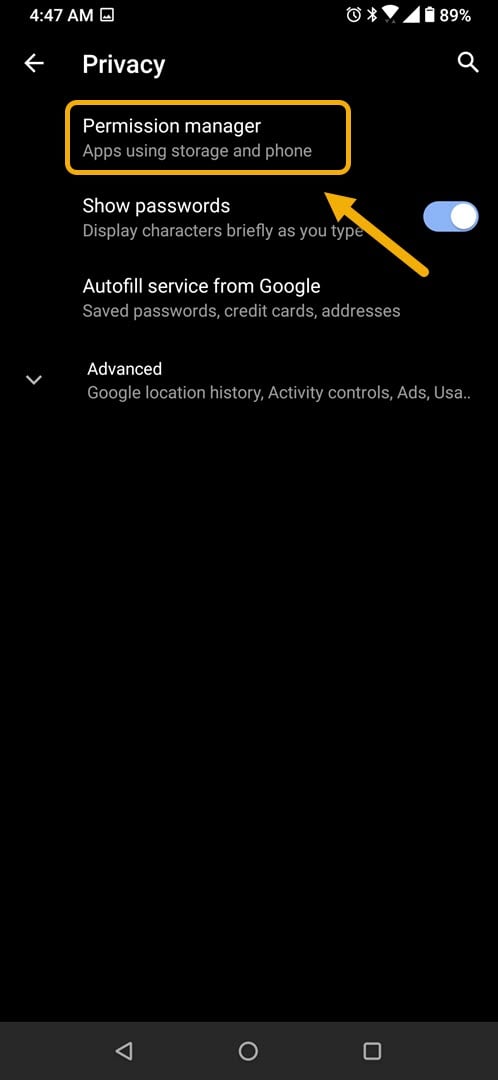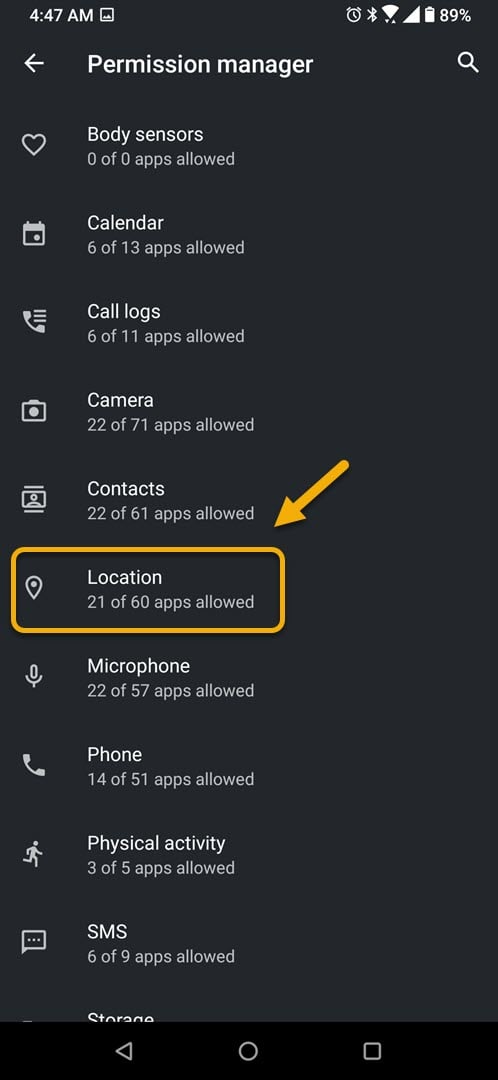How To Check What Android Apps Can Access Your Location
You can check what Android apps can access your location from the permission manager of your phone. You will be able to grant access or deny access to specific apps from this setting. This information is useful as it will allow you to know what apps are tracking you.
The Android operating system allows apps to know your location. This is useful as it will provide you with relevant location based information such as weather reports or the map of your surroundings. Health and fitness apps will need to track your location when you jog while social media apps will need your location if you want to tag yourself in a certain place.
Find out what apps in your Android phone can track your location
Most of the apps installed in your Android phone will need access to your location to work properly. Depending on the particular app, it will be using this information to provide you with location based traffic reports, weather, or news just to name a few. It’s always a good idea to know what apps are using your location since certain apps really don’t require this to work such as the calculator. If an app wants access to your location but it doesn’t need it to function then you can just easily deny its access. Here’s how to do it. Take note that the specific steps to follow may depend on your particular phone model.
Time needed: 5 minutes.
Checking what apps have access to your location
- Tap on Settings.
You can do this by swiping up from the Home screen then tapping on the Settings icon.

- Tap on Privacy.
This will allow you to access the permission, account activity, and personal data of your phone.

- Tap on Permission manager.
This will allow you to manage the apps that have access to your phone services and features.

- Tap on Location.
This will show you the permission settings of all apps installed in your phone.

From here you can tap a specific app to change its permission setting to Allow all the time, Allow only while using the app, or Deny.
After performing the steps listed above you will successfully check what Android apps can access your location on your phone.
Visit our TheDroidGuy Youtube Channel for more troubleshooting videos.